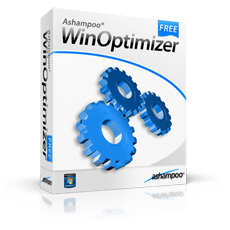 There are many, many jack-of-all-trades-master-of-none system utilities out there that perform multiple functions under one roof, functions you would otherwise have to download multiple different programs for. Ashampoo WinOptimizer is another of those utilities. Is it any better than the rest? Is it worth the download? Let’s find out.
There are many, many jack-of-all-trades-master-of-none system utilities out there that perform multiple functions under one roof, functions you would otherwise have to download multiple different programs for. Ashampoo WinOptimizer is another of those utilities. Is it any better than the rest? Is it worth the download? Let’s find out.
WHAT IS IT AND WHAT DOES IT DO
Main Functionality
Ashampoo WinOptimizer is a program that comes with over a dozen ‘modules’ that allow for various different features related to cleaning, optimizing, and managing your computer and files.
Take note Ashampoo is very annoying about how they market WinOptimizer. You may not know it but WinOptimizer actually comes in three different versions: WinOptimizer Free, WinOptimizer 20XX, and WinOptimizer XX. WinOptimizer Free is the freeware version of WinOptimizer that is always available for free via Ashampoo’s website. WinOptimizer 20XX is the freebie version of WinOptimizer that Ashampoo uses in giveaways; currently the latest is WinOptimizer 2013 and can be downloaded for free from Download.com (link given below). WinOptimizer XX is the shareware version of WinOptimizer that you must purchase for $39.99; the latest at the time of this writing is WinOptimizer 10.
For the purposes of this review we looked at all three versions of WinOptimizer and listed out for you the major differences between the three versions.
Pros
- Has over 20 built-in features, tools, and functionality that you would otherwise need to download multiple different programs to have (see discussion below to learn more about what features are offered)
- Automatically creates a backup before making “critical” changes to your computer (e.g. registry changes), allowing you to undo changes as desired
- Is very easy to use
Cons
- Just like all jack-of-all-trades-master-of-none programs, WinOptimizer offers many features but most of these features are sub-par or gimmicky
- Why the bloody hell does Ashampoo need to confuse us by having three different versions of WinOptimizer and providing little to no guidance as to the difference between the versions?
- You need to register with Ashampoo if you want WinOptimizer 20XX (the freebie version)
Discussion
The features and functionality you have with WinOptimizer depend on which version of WinOptimizer you have, although all three versions (Free, 20XX, and XX) share most of the same features but do have some differences.
 WinOptimizer Free has 22 modules:
WinOptimizer Free has 22 modules:
- One-click optimizer (runs Internet Cleaner, Drive Cleaner, and Registry Optimizer in one click)
- Drive Cleaner (cleans temp files, Java cache, Flash cache, Quicktime cache, recent documents, minidump, internet logs, chkdsk files, thumbs.db, Windows logs, and “unnecessary files”)
- Registry Optimizer (scans for and fixes registry errors and orphans)
- Internet Cleaner (cleans browser cookies, cache, and history for IE, Firefox, and Opera)
- Defrag 3 (on-demand defrag of hard drives/partitions with optional always-on “pro-active” defrag and boot-time defrag)
- Startup Tuner (enable/disable/delete/modify startup processes, programs, services, and IE plugins)
- Process Manager (basically Windows Task manager)
- Internet Tuner (modify Internet settings related to MTU, RWIN, HTTP connections, and TTL to “optimize” them for Internet speed)
- AntiSpy (disable features/functionality that may compromise your privacy: Windows Error Reporting Service, Windows Messenger Service, Windows Time Server, Remote Desktop, Network Shares, overwriting page file, cleaning Recent Documents when Windows is shut down, and a few extras related to IE and Windows Media Player)
- File Wiper (securely delete files and folders using DoD 5520.20-M 7-pass, Gutmann 35-pass, or standard 3-pass)
- File Encrypter & Decrypter (encrypt/decrypt individual files using Blowfish, with support for creation of standalone self-decrypting EXE)
- Tweaking (tweak/modify a bunch of Windows, IE, Firefox, Office, Messenger, Media Player, Outlook, and Outlook Express related settings)
- Icon Saver (save/restore the position of icons on your desktop — does not work on 64-bit versions of Windows)
- Context Menu Manager (disable entries in the right-click context menu)
- DiskSpace Explorer (analyze partitions to see how space is being used by files)
- System Information (provides information on your hardware, drives, and installed software)
- System Benchmark (a way to benchmark your system)
- Undeleter (undelete deleted files — not lost files)
- File Splitter & Joiner (split or join files)
- Windows Standard Tools (quick access to scandisk, defrag, and System Restore features of Windows)
- Manage Backups (undo changes critical changes made by WinOptimizer Free to your computer)
- Tasks (set WinOptimizer Free to automatically defrag or run one-click optimizer at a specific time and date)
 WinOptimizer 20XX (2013, in this case) has 21 modules:
WinOptimizer 20XX (2013, in this case) has 21 modules:
- One-click optimizer (runs Internet Cleaner, Drive Cleaner, and Registry Optimizer in one click)
- Drive Cleaner (cleans temp files, Java cache, Flash cache, Quicktime cache, recent files & documents, minidump, internet logs, error reports chkdsk files, thumbs.db, Windows logs, file fragments, and whatever custom files you define on your own)
- Registry Optimizer (scans for and fixes registry errors and orphans)
- Internet Cleaner (cleans browser cookies, cache, history, download history, and other usage related things for IE, Firefox, Chrome, Opera, and Safari)
- Defrag 3 (on-demand defrag of hard drives/partitions with optional always-on “pro-active” defrag and boot-time defrag)
- Service Manager (manager — stop, start, deactivate, activate, manual, and automatic — services)
- Startup Tuner (enable/disable/delete/modify startup processes, programs, and IE plugins)
- Internet Tuner (modify Internet settings related to MTU, RWIN, TTL, QoS, and Nagle to “optimize” them for Internet speed)
- Process Manager (basically Windows Task manager)
- Tweaking (tweak/modify a bunch of Windows, IE, Firefox, Office, Messenger, Media Player, Outlook, and Outlook Express related settings)
- File Associator (modify which programs are the default programs to open particular file types)
- Icon Saver (save/restore the position of icons on your desktop — this one does work on 64-bit versions of Windows)
- System Information (provides information on your hardware, drives, and installed software)
- DiskSpace Explorer (analyze partitions to see how space is being used by files)
- System Benchmark (a way to benchmark your system)
- HDD Inspector (analyze hard drive to see if it is about to fail according to S.M.A.R.T. ratings)
- File Wiper (securely delete files and folders using DoD 5520.20-M 7-pass, Gutmann 35-pass, default 3-pass, or fast 1-pass)
- File Encrypter & Decrypter (encrypt/decrypt individual files using Blowfish, with support for creation of standalone self-decrypting EXE)
- File Splitter & Joiner (split or join files)
- Backup Manager (manage the backups made by WinOptimizer 20XX to undo changes made to your computer)
- Task Scheduler (set WinOptimizer 20XX to automatically defrag or run one-click optimizer at a specific time and date)
 WinOptimizer XX (10, in this case) has 31 modules:
WinOptimizer XX (10, in this case) has 31 modules:
- One-click optimizer (runs Internet Cleaner, Drive Cleaner, and Registry Optimizer in one click)
- Drive Cleaner (cleans temp files, Java cache, Flash cache, Quicktime cache, recent files & documents, minidump, internet logs, error reports chkdsk files, thumbs.db, Windows logs, file fragments, and whatever custom files you define on your own)
- Registry Optimizer (scans for and fixes registry errors and orphans)
- Internet Cleaner (cleans browser cookies, cache, history, download history, and other usage related things for IE, Firefox, Chrome, Opera, and Safari)
- Defrag 3 (on-demand defrag of hard drives/partitions with optional always-on “pro-active” defrag and boot-time defrag)
- Registry Defrag (defrag registry)
- Service Manager (manager — stop, start, deactivate, activate, manual, and automatic — services)
- Startup Tuner (enable/disable/delete/modify startup processes, programs, and IE plugins)
- Internet Tuner (modify Internet settings related to MTU, RWIN, TTL, QoS, and Nagle to “optimize” them for Internet speed)
- Process Manager (basically Windows Task manager)
- Uninstall Manager (uninstall programs, including programs with broken uninstallers — is not a clean uninstaller)
- Tweaking (tweak/modify a bunch of Windows, Windows 8, IE, Firefox, Office, Messenger, Media Player, Outlook, and Outlook Express related settings)
- AntiSpy (disable features/functionality that may compromise your privacy: Windows Error Reporting Service, Windows Messenger Service, Windows Time Server, Remote Desktop, Network Shares, overwriting page file, cleaning Recent Documents when Windows is shut down, and a few extras related to IE and Windows Media Player)
- File Associator (modify which programs are the default programs to open particular file types)
- Context Menu Manager (enable/disable entries in the right-click context menu)
- Icon Saver (save/restore the position of icons on your desktop — this one does work on 64-bit versions of Windows)
- System Information (provides information on your hardware, drives, and installed software)
- DiskSpace Explorer (analyze partitions to see how space is being used by files)
- System Benchmark (a way to benchmark your system)
- Disk Doctor (looks for errors on drives and tries to fix them)
- HDD Inspector (analyze hard drive to see if it is about to fail according to S.M.A.R.T. ratings)
- Font Manager (view and delete installed fonts)
- File Wiper (securely delete files and folders or securely wipe free space using DoD 5520.20-M 7-pass, Gutmann 35-pass, default 3-pass, or fast 1-pass)
- File Encrypter & Decrypter (encrypt/decrypt individual files using Blowfish, with support for creation of standalone self-decrypting EXE)
- File Splitter & Joiner (split or join files)
- Undeleter (undelete deleted files — not lost files)
- Link Checker (look for dead shortcuts in start menu, on desktop, and in quick launcher)
- Duplicate Finder (find and delete duplicate files)
- Backup Manager (manage the backups made by WinOptimizer 20XX to undo changes made to your computer)
- System Restore Manager (view, restore, delete, and create System Restore points)
- Taskplaner (set WinOptimizer XX to automatically defrag or run one-click optimizer at a specific time and date)
As you can see, all three programs have the same basic core modules but there are differences among them. WinOptimizer XX, the shareware version, has the most modules with WinOptimizer Free coming in second and WinOptimizer 20XX in a close third.
It is very interesting to note that WinOptimizer XX has all the modules of WinOptimizer Free and WinOptimizer 20XX plus six modules not found in either of those two: Duplicate Finder, Link Checker, Font Manager, Disk Doctor, Uninstall Manager, and Registry Defrag. However, the same logic does not hold for WinOptimizer Free (the freeware version) vs WinOptimizer 20xx (the freebie given away in giveaways). You’ll notice WinOptimizer Free has some modules not found in WinOptimizer 20XX (AntiSpy, Context Menu Manager, and Undeleter) while WinOptimizer 20XX has some modules not found in WinOptimizer Free (File Associator and HDD Inspector). In fact, if you were to download and use both WinOptimizer Free and WinOptimizer 20XX, between these two versions you would get most of the functionality of WinOptimizer XX except for the six modules not found in either of the freeware/freebie versions. Confusing, but interesting.
Before I finish off the discussion for this review, I want to provide some criticism. I used to be a big believer in jack-of-all-trades-but-master-of-none system utilities that brought together a bunch of functionality under one roof. After all, who wouldn’t prefer downloading one program that can provide twenty functions as opposed to twenty different programs? However, I wised up and realized these system utilities are more gimmicky than useful. Indeed, rarely will these system utilities be able to perform a task as well as specialized programs and WinOptimizer is no exception. For example, CCleaner is a much better disk/junk and privacy/Internet cleaner than WinOptimizer; Eraser is a much better secure file/folder deleter and empty space wiper than WinOptimizer; Autoruns is far superior at managing startup entries than WinOptimizer; AxCrypt is a better encryption program while TrueCrypt offers more functionality than WinOptimizer; Right-Click Enhancer is better at modifying right-click context menu than WinOptimizer; Teskdisk & PhotoRec are much better at recovering lost files than WinOptimizer; Comodo Programs Manager is a better uninstaller than WinOptimizer; and so on. (All of the just-mentioned programs are freeware.)
Essentially what I’m trying to say is: don’t be fooled by WinOptimizer (or any other system utility that promises a bazillion features in one program). True, these programs do offer a lot of tools in on program but most of these tools are sub-par and can be better done with specialized software, and the features that are not sub-par aren’t unique — they are found in other programs, such as defragging with Auslogics or IObit, disk space usage scanning with SpaceSniffer, scanning for hard drive failure with HDDScan, etc. (All of the just-mentioned programs are freeware.)
CONCLUSION AND DOWNLOAD LINK
If looked at from the standpoint of a jack-of-all-trades-master-of-none system utility, WinOptimizer is one of the best in the market… especially considering how it has multiple free versions, if you don’t want the paid version. However, as I just mentioned in the discussion above, jack-of-all-trades-master-of-none system utilities are more gimmicks and less useful programs.
You are more than welcome to grab WinOptimizer or a different system utility — Toolwiz Care, WinUtilities Free, Advanced SystemCare, Puran Utilities, and Glary Utilities are all just a few freeware system utilities I can think of off the top of my head. But my recommendation is to stay away from these system utilities and use specialized software instead — you will get a lot more bang for your buck (or lack thereof, seeing as I’ve mentioned so many freewares in the discussion above). Go back and read the discussion to find recommendations on excellent specialized software to take care of your needs.
Price: Free, $39.99
Version reviewed: Free (1.0.0), 2013 (1.0.0), and 10 (10.1.3)
Supported OS: Windows XP/Vista/Win7 — Win8 is supported in shareware versions
Download size: 16.5MB/19.7MB/28.9MB
Is it portable? No
WinOptimizer 2013 giveaway page (click ‘Direct Download link’ to avoid CNET preinstaller)

 Email article
Email article



