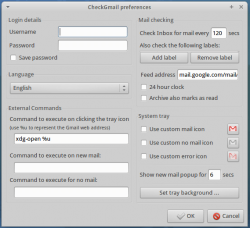 Are you a Linux user that isn’t too fond of desktop email applications? If you’re a Gmail user, you might just be in luck. CheckGmail allows you to have all the perks of desktop new email notifications without the bloated and dated desktop mail applications.
Are you a Linux user that isn’t too fond of desktop email applications? If you’re a Gmail user, you might just be in luck. CheckGmail allows you to have all the perks of desktop new email notifications without the bloated and dated desktop mail applications.
WHAT IS IT AND WHAT DOES IT DO
Main Functionality
CheckGmail is a system tray notification application for Gmail. CheckGmail allows g Gmail users to get desktop notifications of new emails right on their favorite Linux desktop.
Pros
- Supports opening messages, marking as read, archive/delete/report as spam straight from the pop-up window
- Can display the full text of the message in the notification window
- The URI ‘s in message popups can be clickable (install Libsexy and Gtk2-Sexy for this to be possible)
- Support for multiple accounts (Done using the -profile=[profile name] command switch)
- Google Apps support (Done using the -hosted=[hosted domain] command switch)
- KDE Wallet support (accomplished with a script that Jochen Hoenicke has written)
- Excellent encryption support
- HTTPS proxy support
- Custom Icon support
- Lightweight
Cons
- Very difficult to use if you have 2 step verification enabled with your Google account
- Maintainer may have abandoned the project
Discussion
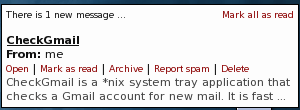 Google has yet to give Linux users a desktop notification app, but thanks to CheckGmail, you’ll be able to get desktop notifications very easily. It’s no secret that I absolutely despise desktop email clients. I find that they are unnecessary Now, there’s obviously opposing views out there. Most of them are along the lines that you just can’t ‘do enough’ with webmail. I strongly disagree, especially with Gmail. I get a ton of email every single day, so I use the labeling system that Gmail has, as well as the excellent filter system that it has to offer. No desktop application has ever proved itself worth the time to me. Whenever I start up programs like Thunderbird I have to wait a long time for everything to sync, when I could just be going to mail.google.com and all my messages would be right there. Instantly.
Google has yet to give Linux users a desktop notification app, but thanks to CheckGmail, you’ll be able to get desktop notifications very easily. It’s no secret that I absolutely despise desktop email clients. I find that they are unnecessary Now, there’s obviously opposing views out there. Most of them are along the lines that you just can’t ‘do enough’ with webmail. I strongly disagree, especially with Gmail. I get a ton of email every single day, so I use the labeling system that Gmail has, as well as the excellent filter system that it has to offer. No desktop application has ever proved itself worth the time to me. Whenever I start up programs like Thunderbird I have to wait a long time for everything to sync, when I could just be going to mail.google.com and all my messages would be right there. Instantly.
There’s one thing that desktop mail programs have over webmail, and that’s desktop notifications. Speaking of one distro specifically, Ubuntu has what’s known as the ‘me-menu’. It’s an envelope that you can click and you see your social networking stuff, your email client and your online status. When you get a new email in Thunderbird, Evolution, Kmail (or any of the other Linux email clients), a libnotify popup will show itself, and you’ll see the envelope change colors. That’s basically the only thing that webmail is severely lacking. That’s where CheckGmail comes in.
CheckGmail gives me the one feature that I like with desktop email clients. Notifications. The program is very fast and very responsive. It can even be customized via the configuration file and the command line directly, so there’s certainly no shortage of customization. You’re even allowed to use your own custom icon set. There’s a lot to love about this program, especially since it can provide me something that I’ve always missed since being an advocate for more ‘web centric’ applications.
I don’t have too many bad things to say about CheckGmail. However, I did have some complaints. I had considerable trouble using this program with application specific passwords (my Google account has two step verification), but after a bit of fiddling I was able to get everything working. I was also a bit disappointed that there was very little information on the development website that told me when the latest version was released. There was also a great deal of trouble in finding out if the developer was still active or not. I was able to get CheckGmail straight from the repository in 12.04.2 LTS so I’ll assume the last update was recent, but I can’t for the life of me, find a definitive date.
All in all, I really like this program. It gives me something that I was missing out on. I use email a lot, so when I found this program, I jumped at the chance to try it out, and give it a good review. If the developer one day releases a new update, I hope that it will include proper 2-step verification support. If that happens, this application will be pretty much perfect.
CONCLUSION AND DOWNLOAD LINK
If you’re a fan of webmail and a Gmail user, but you also want desktop notifications on your desktop, you really need to install CheckGmail. It has got to be one of the most useful programs that I’ve found for Linux. Though it might not be much to look at, trust me when I say this, you do not want to pass this up.
Price: Free
Version reviewed: v1.13
Supported OS: Any Linux distro
Download size: 58.4 KB
Is it portable? No

 Email article
Email article



