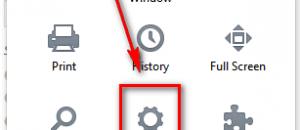If you’ve ever been involved in a Google Hangout before via Google+ then you know there’s one thing in particular that can ruin the moment: typing. Needless to say, one way to tell if someone is paying attention to you via a Google Hangout is by the sound of their fingers clacking away at the keyboard. The more diligently they type, the less attention they’re paying to you. Furthermore, it’s hard to talk about anything when the sound of typing blares through your speakers.
Google just updated Hangouts to initiate an automatic muting function while you type. That means now you can type freely without worrying about your friends hearing anything. Google announced the update via their Google+ profile.
If you’ve done Hangouts, you’ve almost certainly experienced it. It’s hard to chat over that typing. Maybe you’ve accidentally been that typist, and didn’t realize it until someone muted you! That’s why we’ve added automatic muting when you type. Specifically:
– If someone keeps typing in a Hangout, their mic will be muted until they stop
– They’ll see an in-Hangout notification, so they know they’re not interrupting the conversation
– We’ll do this for larger Hangouts (4+ people).We hope this feature makes your Hangouts experience even more enjoyable, and we welcome your feedback in the comments!
This may not be one of the most significant or most innovative updates to the Google+ platform in recent history, but it sure is one of the smartest. No more pesky typing sounds while you chat! That’s always a plus.
Have you tried out the new Google+ yet?
[via Google]

 Email article
Email article