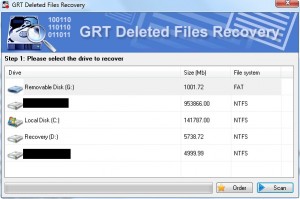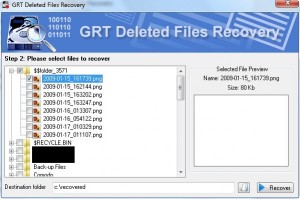{rw_text}Giveaway of the day for October 6, 2009 is:
Version reviewed:
v1.0
System Requirements:
Windows 2000, XP, 2003, Vista and Windows 7
Software description as per GOTD:
GRT Deleted Files Recovery is fast and easy-to-use data recovery solution. No technical or data recovery skills are required to undelete your files. Download GRT Data Recovery now to perform deleted files recovery, or if you are trying to unformat and recover data from floppy disk, zip drive, smart media, compact flash or other removable media.
GRT Deleted Files Recovery tool helps you to recover lost files from FAT16, FAT32 and NTFS partitions.Features:
- Supports FAT12, FAT16, FAT32, NTFS file systems.
- Recover deleted files and folders even after recycle bin has been emptied or use of Shift+Del key.
- Provides easy-to-use graphical user interface.
- No technical or data recovery software skills are required.
- File recovery from Missing or Lost folders.
- Multi-Disk Drive Support – Supports IDE, ATA, USB and SCSI hard drives.
————————-{/rw_text} –>
{rw_good}
- Scans quickly.
- Supports scanning of internal hard drive and external media (USB/flash drives and external hard drives).
{/rw_good} –>
{rw_bad}
- Horrible recovery rate (only reads from MFT?).
- Shows all non-deleted files; no way to turn this off either.
- No way to go back to step 1 after you get to step 2 (bar closing and reopening program).
- “Preview” of files does not work.
- Does not specify the “recoverability” of files.
- No help file or proper documentation.
{/rw_bad} –>
{rw_score}
{for=”Ease of Use” value=”3″}While starting the scan is relatively easy, once you get to step 2 you can’t get back to step 1 without closing and reopening the program, and it shows all non-deleted files making it extremely hard for you to navigate to the files you want to recover.
{/for}
{for=”Performance” value=”2″}Does not find many files to recover and file preview does not work.
{/for}
{for=”Usefulness” value=”1″}A software that doesn’t work well can’t be very useful.
{/for}
{for=”Arbitrary Equalizer” value=”1″}This category reflects an arbitrary number that does not specifically stand for anything. Rather this number is used to reflect my overall rating/verdict of the program in which I considered all the features and free alternatives.
{/for}
{/rw_score} –>
{rw_verdict}[tdown]
{/rw_verdict} –>
GRT Delete Files Recovery is a software which helps you recover deleted files. From the description on the product’s homepage…
Have you deleted important files or documents from your hard drive?
GRT Deleted Files Recovery is fast and easy-to-use solution. No technical or data recovery skills are required to undelete your files. Download GRT Data Recovery now to perform deleted files recovery, or if you are trying to unformat and recover data from floppy disk, zip drive, smart media, compact flash or other removable media.
GRT Deleted Files Recovery tool helps you to recover lost files from FAT16, FAT32 and NTFS Partition.
…I get the idea that this is another data recovery software. However after looking at GRT Data Recovery (a different software by the same developer), I am thinking GRT Delete Files Recovery (GRT DFR) is just supposed to “undelete deleted files” (just reading from the MFT) and not “recover data”. After looking at the results of the scans I did with GRT DFR, I am thinking it does only read from MFT instead of really looking to recover files, but to be honest I am not sure; the description on the developers website for both products is very similar and vague. Regardless, though, I will say right off the bat this program is horrible.
This is what the program window looks like:
To scan a partition or external media, just select it and hit “Scan”. The scans are pretty quick so you shouldn’t be waiting long. After the scan is done the results will be displayed to you:
You simply check the files you want to recover, set a “Destination folder” and hit “Recover”. The problem is, GRT DFR not only displays the deleted files it finds (look for the files with $ by them), but it also displays non-delete files (files that are existing on your hard drive currently). This method, of displaying non-deleted files, is very bad and confusing. I know when I saw these results I thought to myself “wow it found a lot of files”; then when I looked closer I recognized all the files it is displaying are already existing files.To make matters worse, you can even “recover” the files that you have not even deleted yet. Since there is no menu or settings of any sort, there is no way to tell GRT DFR to only show deleted files.
Furthermore, the “file preview” feature does not work. At all. I was unable to preview any file.
Other annoying things you will find in GRT DFR:
- Once you get to step 2, you are unable to get back to step 1. You have to close the program and reopen it if you want to do another scan.
- There is no help file or any sort of documentation (built into the program or on the developer’s website).
- GRT DFR does not specify how “recoverable” a deleted file is. You may “recover” a deleted file only to see it was not recovered properly.
Overall, I definitely give GRT Delete File Recovery a thumbs down. It seems to me like the developer put very little effort into this program.
This review was conducted on a laptop running Windows 7 Professional 32-bit. The specs of the laptop are as follows: 3GB of RAM, a Radeon HD 2600 512MB graphics card, and an Intel T8300 2.4GHz Core 2 Duo processor.
{rw_freea}
DiskDigger is a freeware file recovery tool which works in very similar ways to MultiStage. While MultiStage does have a few more features, such as wider support for different file formats for the “under the file system scan”, DiskDigger performs a lot better in terms of finding files and recovering them properly.
Interestingly enough, however, when I first used DiskDigger way back when, it was extremely fast. Today when I used it again for the purposes of this review, it is a lot slower (it may have to do with the fact that I originally used it on Vista and now I used it on Win7). I would say it is still faster than MultiStage, but not near the speed which I enjoyed before. However the file recovery rate justifies the time you spend to scan your drives.
Amungst all the tools it has, Glary Utilities has a nice “Glary Undelete” module.
Has a simple undelete tool in the form of “Perfect Undelete”.
Recuva (pronounced “recover”) is a freeware Windows utility to restore files that have been accidentally deleted from your computer. This includes files emptied from the Recycle bin as well as images and other files that have been deleted by user error from digital camera memory cards or MP3 players. It will even bring back files that have been deleted by bugs, crashes and viruses!
-Developer
File recovery has never been easier thanks to Pandora Recovery. The program’s wizard-like approach to finding and retrieving lost files will appeal to all users.
The user interface is about as straightforward as it gets. Clean and simple menu and command buttons run across the top of the paneled window, while a tree-menu containing hard-disk folders to browse resides in a sidebar. But what stood out the most was the program’s wizard, which walked us through the process of locating long-lost files. It first prompts you to check your Recycle Bin, which sounds obvious, but is a necessary time-saver. The program has three search settings (Browse, Search, Deep Scan) and each has its own description so that you’ll know which to choose. Depending on the search setting you select, the program’s interface changes to accommodate the search. We started with a Deep Scan, which detects deleted file types. Once we selected the file types to include in the scan (All, Images & Photo, Archived Files, Music & Sounds) the program immediately went to work scanning our hard disk. Considering the task at hand, the program quickly pulled up deleted files.
-CNET.com Staff
{/rw_freea} –>
{rw_verdict2}I don’t care if the purpose of GRT Deleted Files Recovery is to only read from the MFT and “undelete” deleted files or to do proper data recovery; GRT Delete Files Recovery is a horrible program: two thumbs down! My recommendation for today is DiskDigger (again). DiskDigger isn’t perfect, but I have not used any better data recovery software yet so I recommend DiskDigger to anyone looking for a good file recovery application.
{/rw_verdict2} –>

 Email article
Email article