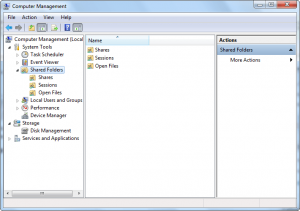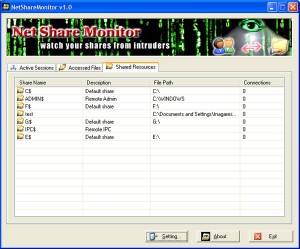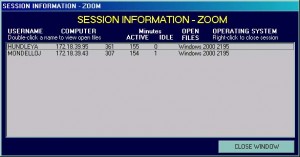Windows allows us to easily share files and folders with other people on our network; but some of us may want to know when someone else is accessing our shared files and folders. I am going to show everyone 4 different methods to do just that.
Computer Management
For all its faults, Windows has a lot of features. In fact, many people outside the tech circle don’t even know most of them. Computer Management is one of these features. From Computer Management, users can do many things. Amongst these “many things”, users have the ability to
- See all the folders they are sharing (Computer Management -> System Tools -> Shared Folders -> Shares);
- See who (from their network) is connected to their computer (Computer Management -> System Tools -> Shared Folders -> Sessions);
- What shared files are opened (Computer Management -> System Tools -> Shared Folders -> Open Files).
You also have the ability to create new shares, stop sharing specific shares, disconnect anyone connected to your computer, or disconnect access to just the opened files. If you want can also right click on “Computer Management (Local)” -> “Connect to another computer” to monitor the shares of another computer (if you have access).
To access Computer Management, simply find it under Control Panel, or open Start Menu -> Run and type in compmgmt.msc (Windows Vista and Win7 users can just type compmgmt.msc in their search box instead of going to Run).
ShareWatch
Image by the developer.
ShareWatch is a very small (77 KB) free, portable, and standalone application which monitors all shared folders and files on your computer. Like Computer Management, it allows you to disconnect a user’s access to your computer or to a file at will. While you can’t add new shares with ShareWatch, you can stop sharing a share. Like Computer Management, ShareWatch allows you to monitor the shares of a remote server or computer (if you have permission/access to do that).
Net Share Monitor
Image by the developer.
Net Share Monitor is another small (636 KB), free, portable, and standalone application which monitors local or remote shares. It tells you who is connected and what files are being access. Just like ShareMonitor and Computer Management, you have the ability to disconnect users or access to files. Two features unique to Net Share Monitor, however, is the ability to log all activity related to shares and play a sound to notify the user a new connection has been opened to the shares. Features lacking in Net Share Monitor include not being able to create a new share or stop sharing a share.
System Tray Share Monitor
Image by the developer.
System Tray Share Monitor, while not that small in size, portable, or standalone, is an open source software which pretty much does the same thing as Net Share Monitor: it tells you who is connected and what files are being access, you have the ability to disconnect users or access to files, and you can log all shares related activity. One feature in System Tray Share Monitor not present in all the others is the ability to filter what shares/files you monitor by connected user’s username, computer network name/IP, number of files opened, or max idle time.
Overall which one of the above methods you want to use will depend on your needs. If you want to just occasionally monitor shares, there is no need to download a third party program when Computer Management will do that for you. However if you want to monitor shares on a regular basis, Net Share Monitor is the way to go because not only will it notify you when users connect, but it can also log the activity. Plus Net Share Monitor is portable and standalone, so you don’t need to install it and you can take it with you on the go.
You can download ShareWatch, Net Share Monitor, and System Tray Share Monitor from the following links:
ShareWatch
Version reviewed: v1.0
Supported OS: Windows 95/98/Me/NT/2000/XP/2003/Vista ***Seems to work fine on Win7
ShareWatch download page on Softpedia
Net Share Monitor
Version reviewed: v1.0
Supported OS: Windows 2000, Windows XP, Windows 2003 ***Seems to work fine on Win7
Net Share Monitor homepage [direct download]
System Tray Share Monitor
Version reviewed: v1.3.1
Supported OS: Windows NT, 2000, and XP ***Seems to work fine on Win7
System Tray Share Monitor homepage [direct download]

 Email article
Email article