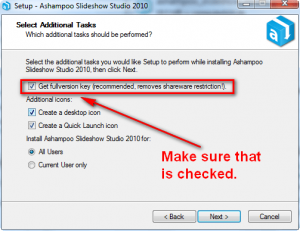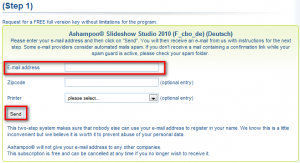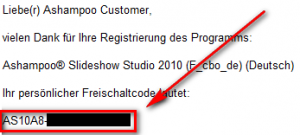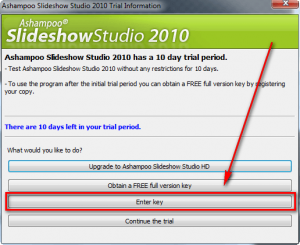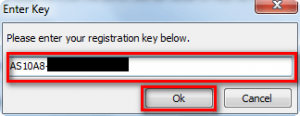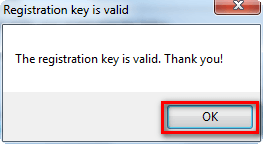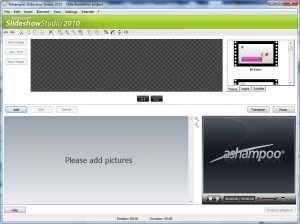 Ashampoo Slideshow Studio 2010 is a software that allows users to turn their images into animated movies (WMV only). Ashampoo Slideshow Studio 2010 features include:
Ashampoo Slideshow Studio 2010 is a software that allows users to turn their images into animated movies (WMV only). Ashampoo Slideshow Studio 2010 features include:
- Timeline editing with drag & drop and preview.
- Cross-fades and graphical transitions between images.
- Thumbnail preview for fades and transitions.
- Add background sound for the entire show with multiple tracks.
- Add titles, subtitles, shaped text.
- Add images, logos and graphical shapes with fill, borders etc.
- Fade-in and fade-out for all objects (images, texts etc.).
- Rotate images directly in the editor.
- Ready-to-use themes.
To get Ashampoo Slideshow Studio 2010, follow these simple directions:
Version of freebie: 2010 v1.0.0.24 (0166)
Suported OS: Windows XP and Vista. It also works fine on Windows 7.
- Visit the Computerbild.de promotion page and click on
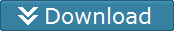 .
. - Install Ashampoo Slideshow Studio 2010 after you have finished downloading it.
- During installation you should see this:
Make sure to leave “Get full version key…” checked.
- After installation has finished the registration page should open in your web browser:
Enter your e-mail address and hit the “Send” button. We all know Ashampoo spams so feel free to use the anti-spam services of Mailinator, 10MinuteMail, or Trashmail. Or, on the same note, if you already have an Ashampoo account just enter the e-mail associated with that account (you will have to login). Keep in mind Ashampoo does not accept Hotmail e-mail addresses.
- Check the inbox of the e-mail you entered. There should be an email from “Ashampoo <MrReg@ashampoo.com>” with the subject of “Ihre Registrierung – Ashampoo® Slideshow Studio 2010 (F_cbo_de) (Deutsch)”. In the e-mail you will find your activation key:
If the e-mail you entered has not been used with Ashampoo before, you will first have to verify your account before you get the above mentioned e-mail. In this case, you will have an e-mail from “Ashampoo <MrReg@ashampoo.com>” with the subject of “Registrierung (Schritt 1) … folgen Sie dem Link in dieser E-Mail.” In the e-mail there will be a link you have to click on to confirm your account:
Click on the link. Then go back to your inbox to look for the e-mail that has the activation key.
- Either run Ashampoo Slideshow 2010 or go back to it if you still have it open. You should be prompted to register the software – do so:
- Enjoy!
If you have trouble getting Ashampoo Slideshow Studio 2010, post below – I will try to help.

 Email article
Email article