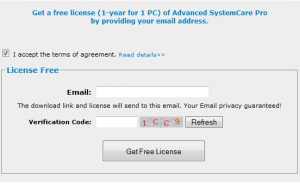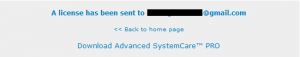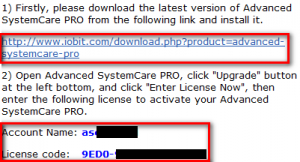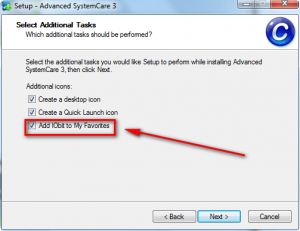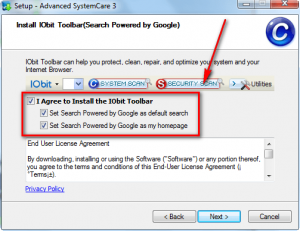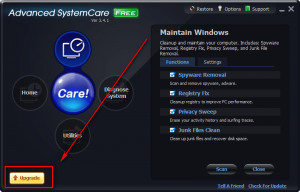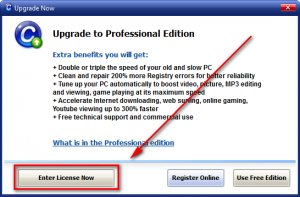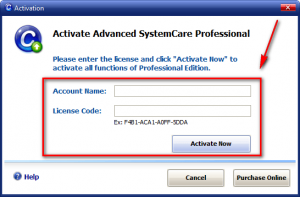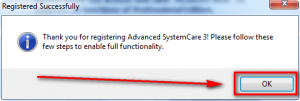Recall how I posted about IObit running a 24-hour only promo randomly between November 20 – November 27 giving out free 1 year licenses of Advanced SystemCare Pro? Well that promo has just started so get it fast!
Recall how I posted about IObit running a 24-hour only promo randomly between November 20 – November 27 giving out free 1 year licenses of Advanced SystemCare Pro? Well that promo has just started so get it fast!
To get the free 1 year licenses of IObit Advanced SystemCare Pro follow these simple directions:
- Visit the promotion page (click here) and fill out the form:
- Check the inbox of the e-mail you entered. Look for an e-mail from “IObit Support <krissy.only@iobit.com>” with subject of “Advanced SystemCare PRO License Code”. In the e-mail you will find a download link, your account name, and license code:
Keep this e-mail open because you will need to copy + paste the account name and license code soon.
- Download (click here) and install Advanced SystemCare Pro. Take note during installation options to add IObit to favorites and to install IObit’s toolbar are checked by default:
Uncheck them if you don’t want them (most people don’t want them because they are junk – I don’t want them).
- After installation, “upgrade” the Free version to Pro by entering the account name and license code you got in the e-mail:
There will be a short four step wizard to follow after you click “OK” to setup the new features you unlocked by “upgrading” to Pro.
Update: If you are having trouble successfully upgrading to the Pro version, try these two tricks:
- Disconnect your network connection temporarily, and try to activate Pro again. After successful activation, you can enable your network connection again.
- Try disabling your live protection anti-virus/anti-spyware/firewall. You may re-enable it after successful activation.
Thank you everyone who has posted solutions below to try to help everyone out!
- Enjoy!

 Email article
Email article