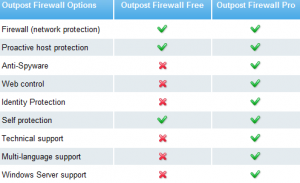Ever since I discovered Outpost Firewall Free, I have recommended it to all dotTechies looking for an excellent and free firewall. As I have already stated, the reasons why I like Outpost Firewall over all other firewalls is:
Ever since I discovered Outpost Firewall Free, I have recommended it to all dotTechies looking for an excellent and free firewall. As I have already stated, the reasons why I like Outpost Firewall over all other firewalls is:
- Outpost Firewall is very, very user friendly. It uses intelligent, database driven, and research backed methods to automatically determine inbound and outbound rules; thus Outpost Firewall prompts the user only on rare occasions and only when it does not recognize a process… as opposed to constantly prompting the user every other minute like some other firewalls. Of course users still have complete control over the inbound and outbound rules.
- Outpost Firewall tends to work on most, if not all, computers and does not have any negative impacts on performance. Other firewalls have major compatibility issues (they conflict with many programs, don’t work on some computers, etc.)
- Outpost Firewall provides excellent protection.
So with great pride dotTech is giving 20 dotTechies the ability to experience the full wonders of Agnitum software by giving away 20 lifetime, single PC licenses of Outpost Security Suite Pro for free! Yes you heard right – I said lifetime licenses. In other words, each of these 20 licenses will last… forever; there is no yearly reoccurring fee and users with lifetime licenses are eligible for all future updates/upgrades. Before I give more details on this giveaway, let me explain – for people that don’t know already- what exactly Outpost Security Suite Pro is.
You see the “bread and butter” of Agnitum is their firewall – Outpost Firewall. Outpost Firewall, which is one of the best and most highly ranked firewalls, comes in two flavors, Free and Pro. Here are the differences between Outpost Firewall Free and Outpost Firewall Pro:
In addition to Outpost Firewall Free/Pro, Agnitum has Outpost AntiVirus Pro, and Spam Terrier. Outpost Security Suite Pro combines Outpost Firewall Pro, Outpost AntiVirus Pro, and Spam Terrier into one program. In other words, with Outpost Security Suite Pro users enjoy all the features of Outpost Firewall Pro, Outpost AntiVirus Pro, and Spam Terrier.
Now I know some dotTechies must be thinking “but I already have anti-malware or anti-spam – I don’t need a whole Security Suite… I just want an excellent firewall”. To these dotTechies I say don’t worry! Agnitum is a unique company which understands users are not necessarily using just Agnitum security software; some users may be using other security software in addition to Agnitum’s. Agnitum wants to avoid causing problems on their customers’ computers. So Agnitum has designed Outpost Security Suite Pro (and Outpost Firewall Pro) in such a way that users can pick and chose which components of Outpost Security Suite Pro to install. For example, if someone does not need the anti-malware features, he/she can opt out of installing the anti-malware component. Without the anti-malware component the user will not have the anti-malware features but he/she will still enjoy all the other excellent features of Outpost Security Suite Pro, such as the firewall.
Furthermore, if users do install all components of Outpost Security Suite Pro, they can enable/disable components at will from Outpost Security Suite Pro’s settings. So lets say a user wanted to use all the features of Outpost Security Suite Pro when he/she initially installed the program. However, a few months down the road, the user decides he/she just wants to use the firewall features of Outpost Security Suite Pro and wants to allow other third party software to handle anti-malware protection. At this point all the user has to do is go to Outpost Security Suite Pro’s settings and disable the components he/she no longer wants to use.
Last but not least, if a user wants to install all components of Outpost Security Suite Pro but is also running other security software at the same time, Outpost Security Suite Pro will automatically detect the other security software (during installation) and automatically run specific components of Outpost Security Suite Pro in “compatibility mode” so those components don’t clash with the other security software. For example, during installation Outpost Security Suite Pro detected I have Avira AntiVir running on my computer. Therefore, the anti-malware component of Outpost Security Suite Pro was automatically set to “compatibility mode” – I did not have to do a thing myself – to avoid the live protection of Outpost Security Suite Pro anti-malware conflicting with the live protection of Avira AntiVir anti-malware (“compatibility mode” for anti-malware means the live protection is disabled but the on-demand scanner still functions). That, my friends, is a sign of a company that truly cares about its users’ experience.
So, are you impressed yet? You should be. Now lets talk about how this 20 lifetime license giveaway of Outpost Security Suite Pro will work. Like all other dotTech license giveaways, a drawing will be held to determine who wins the 20 licenses. However, unlike other dotTech license giveaways, just posting in the comments below does not enter you in the drawing. In order to be eligible to win a license (each person can only enter once and win one license – if you try to enter more than once I will disqualify you), you need to post in the comments below the answers to three simple questions:
- Does Outpost Security Suite Pro support Windows 7? (Hint: Check Agnitum.com.)
- Does Agnitum provide any network security solutions? If so, name the product. (Hint: Check Agnitum.com.)
- When and where was Agnitum founded? (Hint: Check Agnitum.com.)
Anyone that does not post answers to the above three questions will be automatically disqualified.
When posting a comment, please make sure you enter an e-mail that is 100% valid and an e-mail you will check because the licenses will be distributed directly by my contact in Agnitum. If you win and don’t have a valid e-mail or an e-mail you don’t check, your license will go to waste. However, please don’t post your e-mail in your comment! You should never post your e-mail on a public form. Just enter the e-mail you want to be contacted at in the “E-mail” field when writing your comment – I will be able to get your e-mail from there. Or if you are a registered dotTechie, just post a comment normally and I will be able to find your e-mail. On the same note, by entering in this drawing, you give dotTech permission to give your e-mail to Agnitum – so they can contact you with your license information – if you win.
The winners of the licenses will be determined using a random number generating system once 48 hours have passed or 300 500 comments have been posted (whichever one comes first). 3 licenses are reserved for anyone that has donated to dotTech in the past, has written for dotTech, or has done graphical work for dotTech; the other 17 licenses are for anyone. Please specify in the comments if you are eligible for the 3 reserved licenses.
Good luck to everyone!
>>>Special thanks to Pavel of Agnitum for making this giveaway happen!<<<
Missed out on the above giveaway but still want Outpost Security Suite Pro or Outpost Firewall Pro? For a limited time you can get a single PC, lifetime license of Outpost Firewall Pro for $49.95 or $69.95 for three PCs! There are also many other special deals running on Outpost Security Suite Pro and other software – check out Agnitum.com to find out more. As I have said before, you don’t have to spend money to have excellent protection but if you do spend money on software, security software are always a worthy investment.

 Email article
Email article