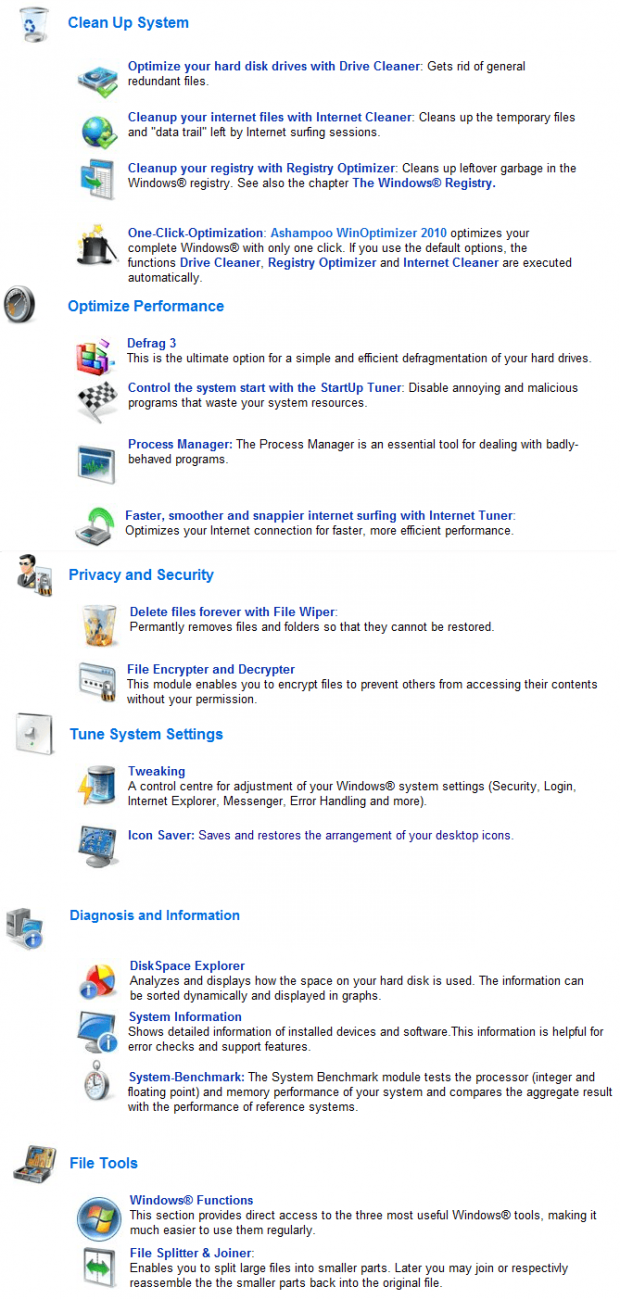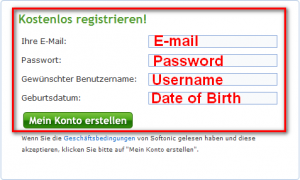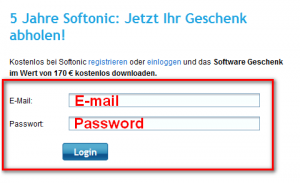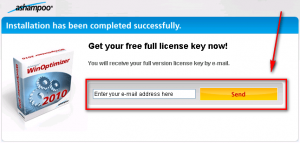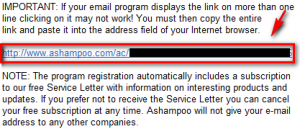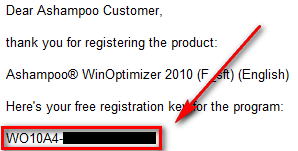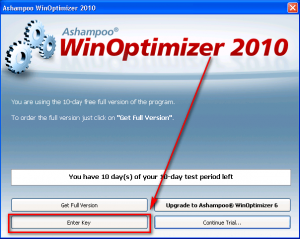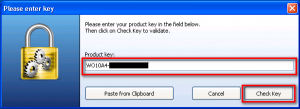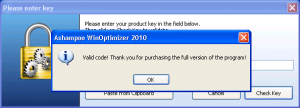Today has been a busy day for the freebies part of dotTech. Lets round the day off with what may be the best freebie of the day – Ashampoo WinOptimizer 2010! Now Ashampoo WinOptimizer should sound familiar to dotTechies because I have posted about how to get Ashampoo WinOptimizer 5 for free in the past; WinOptimizer 2010 is a newer than WinOptimizer 5. In terms of features WinOptimizer 2010 sits in between WinOptimizer 5 and WinOptimizer 6; it has more than WinOptimizer 5 but less than WinOptimizer 6.
So what exactly can Ashampoo WinOptimizer 2010 do? I am glad you asked:
The only problem with WinOptimizer 2010 is it does not seem to want to work on Windows 7. Anyone that runs to run the WinOptimizer 2010 installer on Windows 7 will get an error and will be unable to install it. I have sent my friend in Ashampoo an e-mail asking for some help on the matter – to see if we can get the issue resolved. However, as a temporary fix, if you are on Windows 7 and really want WinOptimizer 2010, right click on the WinOptimizer 2010 installer, go to “Properties” -> “Compatibility”, check “Run this program in compatibility mode for:”, hit “Apply”, and hit “OK”:
After you have done that, you will be able to install WinOptimizer 2010 on Windows 7. However, as a word of caution, it is generally recommended to not force-install a program on a Windows it does not want to install on. That does not mean the program, WinOptimizer 2010 in this case, won’t work; rather it means don’t be surprised if it causes problems on your computer.
Update: I have received a reply from my friend in Ashampoo and he tells me there is a WinOptimizer 2010 Advanced version out that works on Windows 7. However that version has not been released as a freebie for the general public yet – it is only available as a magazine specific freebie currently.
That being said, how to get WinOptimizer 2010 for free? Well, WinOptimizer 2010 is part of the 5 Ashampoo software Softonic is giving away for free as part of their 5 year anniversary:
As you can see, you can get Ashampoo Magical Security, Ashampoo Burning Studio 2010, Ashampoo Photo Commander 6.5, and Ashampoo Uninstaller 2010 also. However, the reason I am not featuring the other 4 freebies in a post is:
- Ashampoo Magical Security is almost 2 years old; I don’t believe it is smart to advertise a 2 year old encryption program if you get what I mean.
- I have already posted about how to get Ashampoo Burning Studio 2010 for free.
- I have already posted about how to get Ashampoo Photo Commander 6.5 for free.
- I have already posted about how to get Ashampoo UnInstaller 3 for free; the one offered by Softonic is Ashampoo UnInstaller 1. Update: The one offered by Softonic is actually based on Ashampoo UnInstaller 4; however it still has less features than Ashampoo UnInstaller 3.
So, to get Ashampoo WinOptimizer 2010 for free, follow these simple steps:
Version being given out for free: v6.50.6517
Note: Don’t be fooled into thinking WinOptimizer 2010 is the same thing as WinOptimizer 6 because WinOptimizer 2010 is v6.50.6517. WinOptimizer 6 has three features which are not in WinOptimizer 2010: “AntiSpy”, “Context Menu Manager”, and “Undeleter”. Furthermore, WinOptimizer 6 works on Windows 7.
Supported OS: Windows XP/Vista
- Register on Softonic.de:
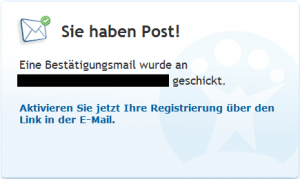
- Check your e-mail’s inbox for an e-mail from “Softonic <push@push.softonic.com>” with the subject of “Anmeldung bei Softonic.de bestätigen”. In the e-mail there will be a URL you have to visit to confirm your Softonic account:
Visit the URL. You can close the page that loads – you don’t need it.
- Visit the Softonic anniversary giveaway promotion page and click on “Download” for WinOptimizer 2010:
You will be asked to login:
Login. Your download will begin after you login.
- After WinOptimizer 2010 has finished downloading, install it. Take note during installation there will be an option to put a The-Page.net icon on your desktop. Uncheck the option if you don’t want it (you don’t need it – WinOptimizer 2010 will function without it just fine).
- After installation WinOptimizer 2010’s registration page will open in your browser window:
Enter your e-mail address in the box and hit “Send”; if you already have an Ashampoo account you will be asked to login. If you don’t have an Ashampoo account, you will have to confirm your new account before you can get the free key. So go to your e-mail’s inbox, look for an e-mail from “Ashampoo <MrReg@ashampoo.com>” with the subject of “Registration (Step 1) … follow the link in this email to go on.” In the e-mail there will be a URL you have to visit to confirm your new Ashampoo account (visit it):
Take note when you register with Ashampoo, you are automatically signed up for Ashampoo’s regular e-mail newsletters. If you don’t want the newsletters, you can manually unsubscribe from these newsletters after you registered by logging in via MyAshampoo, going to “Subscribe service letters”, and unchecking the ones you don’t want.
- Check the inbox of the e-mail you entered for the free license key. There should be an e-mail from “Ashampoo <MrReg@ashampoo.com>” with the subject of “Your registration – Ashampoo® WinOptimizer 2010 (F_sft) (English)”. In the e-mail you will find your registration code for WinOptimizer 2010:
Copy the registration code.
- Go back to WinOptimizer 2010 or run it if you don’t have it running. You should be asked to register the software. Register it with the key you got in your e-mail:
- Enjoy!
If you have any trouble getting Ashampoo WinOptimizer 2010 for free, post below – I will try to help.
Thanks my_immortalize!

 Email article
Email article