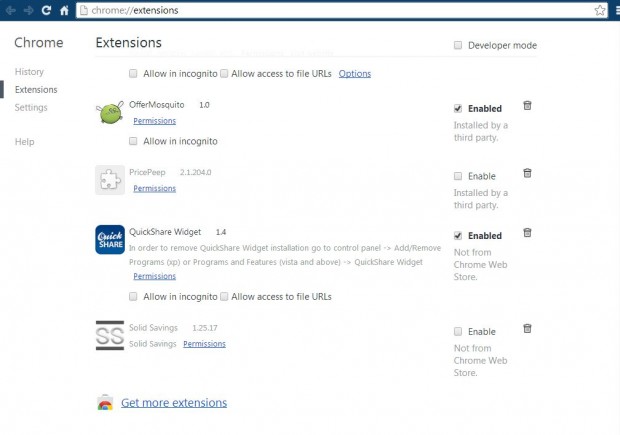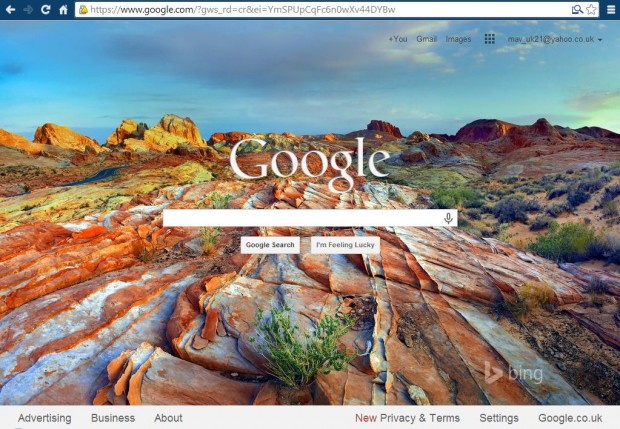Bing is Microsoft’s search engine which includes background images similar to desktop wallpaper. There are a variety of background images added which include landscapes, wildlife and architecture. The Google search engine page is somewhat plain in comparison. It includes the occasional Google doodle, but there are no background images.
However, that doesn’t mean that you cannot add background images to the Google page. With the Google Chrome browser you can transform the Google search engine page with Bing background images. Thus, first get hold of Google Chrome from this page; and install the browser to Windows or Apple Mac OS X.
When you have the Google Chrome browser up, click on the Customize Google Chrome option at the top right of the browser (highlighted yellow in image above). Then select Tools and Extensions. That should bring up the Google Chrome Extensions’ page.
Extensions are handy apps that add extra options to Chrome. At the bottom of the page select “Get more extension”s. That should open the Chrome Web Store page which includes a variety of extensions. Input Bing wallpaper extension into the search box, select the Bing Wallpaper for Google Homepage extension and then the + Free option to add it to your extension page.
Return to the extension page, and click on the Enable check-box next to the Bing Wallpaper for Google Homepage extension. Before opening the Google page, click on Options below the extension. That should display some configuration options for the extension.
For display settings it’s best to stretch the image to full-page so that it fills the entire Google page background. Higher resolution display settings are more preferable to lower res alternatives. You can also remove the Google doodle by selecting Hide Google’s Doodle. Click Save if you have selected alternative options.
In the Chrome browser open the Google search engine page. That should then include a Bing background image as in the shot below. The Google background images will then alternate much the same as on Bing.
Conclusion
The Google page will no longer be plain with this extension added to the Chrome browser. Bing Wallpaper for Google Homepage is a great Chrome browser extension for customizing the Google page.

 Email article
Email article