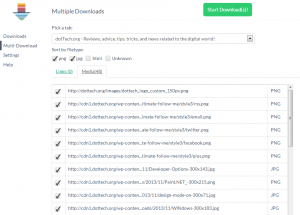 Chrome is indeed a very reliable web browser and as it continues to push it latest updates, it just keeps on getting better. However, there are still some minor aspects wherein it falls short. One good example of this is its download manager. Fortunately, there’s an extension that can do the job and it’s called Fruumo Download Manager.
Chrome is indeed a very reliable web browser and as it continues to push it latest updates, it just keeps on getting better. However, there are still some minor aspects wherein it falls short. One good example of this is its download manager. Fortunately, there’s an extension that can do the job and it’s called Fruumo Download Manager.
What is it and what does it do
Main Functionality
Fruumo Download Manager is a free download manager for Chrome that you can use to replace your web browser’s default download manager. This handy extension works like your default download manager but with a few additions. Here are some of the things that you can do with Fruumo Download Manager:
- Pause, resume (retry), stop, cancel, remove, preview and open (open file/open folder) downloads
- Download multiple files at once – can download both links and media files (.png, .jpg, .html, .gif, etc.)
- Creates filters for your downloads so that you can automatically sort out your downloads and save them to your specified folders
- Search through your downloaded files via the built-in search bar
- Download progress notifications
- Background downloads – your download/s will still continue even after closing your web browser
Pros
- Neat, stable and responsive UI
- Accessible – you can easily access the download manager via the omnibox or you can simply press ALT + X
- Loaded with features – can download multiple files at once, can automatically sort out your downloaded files via filters, supports background downloads, etc.
- Works offline – you can still run this extension even if you are not connected to the Internet
- Automatic updates – the extension will automatically update itself as soon as there’s a new version
- Hassle-free and efficient
Cons
- You cannot remove individual files from the download list
- The filter feature won’t work unless you uncheck the “Ask where to save each file before downloading” option in your browser’s advanced settings
Discussion
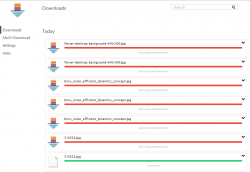 Fruumo Download Manager is a neat-looking download manager. Compared to Chrome’s default download manager, this extension supports multiple file downloads and it can also filter your downloaded files in such a way that all of your new downloads will be sorted according to the parameters that you have set in your download filters.
Fruumo Download Manager is a neat-looking download manager. Compared to Chrome’s default download manager, this extension supports multiple file downloads and it can also filter your downloaded files in such a way that all of your new downloads will be sorted according to the parameters that you have set in your download filters.
To use this extension, all you need to do is to download and install it to your Chrome browser. After that, the extension will automatically add its shortcut icon to the omnibox and if you want to access its main interface, simple click its shortcut icon then click the link for “View All Downloads”.
If you want to change the default settings of your download manager, simply navigate through the options provided on its left sidebar. Click “Settings” then simply enable or disable some of its available options. You can also create new download filters via the Settings page. So if you want to filter downloads, simply click the “Add New Filter” button and then don’t forget to fill in the required fields such as the file type, filter name, file name and download URL.
So far, I haven’t experienced any serious issues with this extension. As a matter of fact, it is very convenient to use. I also like the fact that it supports multiple downloads. This feature comes in handy especially if you want to download multiple images from a single page. So instead of downloading each image separately, you can just open your download manager and go to its multi-download page. Aside from this, this extension also supports background downloads. You can also track your download progress via desktop notifications.
As a wrap up, I can say that the Fruumo Download Manager for Chrome works very well and it is definitely way better than the default Chrome browser. It is also very lightweight so it won’t cause your browser to crash or lag. Even so, there are certain aspects where I find the extension a bit lacking. It could have been better if it has an option for removing certain files from the download list. It is also important to note that if you have enabled the “Ask where to save each file before downloading” option in your browser’s advanced settings page, the browser could easily bypass the parameters that you’ve set in your download filters.
Conclusion and download link
If you are looking for a good alternative to your Chrome browser’s default download manager, I highly suggest that you try using Fruumo Download Manager. It is a neat, lightweight and reliable download manager that you can use on a regular basis. So go ahead and check out its download link below.
Price: Free
Version reviewed: 1.31
Requires: Google Chrome on any desktop operating system (Windows XP, Vista, 7, 8, Mac OS X, Linux)
Fruumo Download Manager homepage

 Email article
Email article



