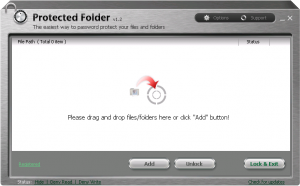 When it comes to protecting important files, there are two trusted methods — encryption and steganography. As it so happens to be, dotTech has a review on the best free encryption software for Windows and the best free steganography software for Windows. However, if you don’t want to use encryption or steganography, there is another way to protect your files: folder and file locking. dotTech also has a review on the best free file and folder lockers for Windows, but if you don’t like any of the ones we selected, maybe IObit Protected Folder is more of your taste. Let’s see if it is worth your time.
When it comes to protecting important files, there are two trusted methods — encryption and steganography. As it so happens to be, dotTech has a review on the best free encryption software for Windows and the best free steganography software for Windows. However, if you don’t want to use encryption or steganography, there is another way to protect your files: folder and file locking. dotTech also has a review on the best free file and folder lockers for Windows, but if you don’t like any of the ones we selected, maybe IObit Protected Folder is more of your taste. Let’s see if it is worth your time.
What Is It and What Does It Do
Main Functionality
IObit Protected Folder allows you to hide files/folders and deny read/write access to them. Once files/folders are protected by IObit Protected Folder, the password — which you set when you first run the program — is required to unprotected them. (Make sure to not forget this password, because it is not recoverable.)
Pros
- Allows you to hide files and folders — files/folders hidden with IObit Protected Folder cannot be found in Windows Explorer or any other program
- In addition to hiding files/folders, IObit Protected Folder denies read/write access
- You are given the ability, via Options, to customize if you want to enable or disable the three aspects of protection: hiding, denying read access, and denying write access. By default, all three are enabled but you can selectively disable them if you like.
- You are allowed to enter a password hint, which can help you recall
- Supports drag + drop
Cons
- Does not work in Safe Mode. Anyone that wants access to your protected files/folders can simply boot into Safe Mode and get access without entering password, because IObit Protected Folder does not hide protected or deny read/write access in Safe Mode.
- With IObit Protected Folder, you can either protect/lock or unprotect/unlock files and folders — there is no temporary unprotect/unlock. In other words, if you want to access a protected file and folder, you need to unprotect/unlock them from within IObit Protected Folder but there is no easy way to re-protect/re-lock them; to re-protect/re-lock you need to manually add the file or folder again. A more ideal solution would be to allow for temporary unprotect/unlock or easy re-protect/re-lock with the click of a button.
- Uses an yearly subscription model ($19.95 per year), which I feel is absolutely unnecessary for a folder/file hider/protector program
- The default download link from IObit Protected Folder from its homepage is Freenew; Freenew includes its own downloader, which has a ton of tricky bloatware included — you need to click “Skip” instead of “Next” to avoid that bloatware
- The installer of IObit Protected Folder itself has one bloatware: it tries to get you to install Advanced SystemCare, which is generally considered to be a good program but is still bloatware in this situation
Conclusion and Download Link
IObit generally makes quality products. IObit Protected Folder is the exception to the rule. The biggest issue is not working in Safe Mode, which means you cannot use IObit Protected Folder to protect any important files/folders since anyone can access those files/folders by simply booting into Safe Mode. Plus, I don’t like how IObit Protected Folder uses an yearly subscription model for this program.
I’m not going to bash IObit too much for using the yearly subscription model for IObit Protected Folder since they are one of the pioneers when it comes to offering freeware software + shareware upgrades; in other words, they offer plenty of freeware so using an overly aggressive subscription model for their shareware is semi-understandable. However, them offering lots of freeware does not mean you should give them $20 bucks a year to use IObit Protected Folder.
You are more than welcome to get IObit Protected Folders if you like, but I don’t recommend it. My recommendation is, if you have important files and folders you want to protect, you should consider using encryption and/or steganography. Why? Frankly because file/folder hiding/protecting is rarely, if ever, a secure method to protect files or folders. For example, most file hiders/protectors don’t work in Safe Mode just like IObit Protected Folder. So I recommend you pick one of the programs listed in our reviews on best free encryption software and best free steganography software to help keep your files safe. If, however, if you insist on using a file/folder hider/protector, read our review on best free file/folder hider/protector to learn of free file and folder protectors for which you don’t have to pay $19.95 a year to use.
Price: $19.95 per year
Version reviewed: 1.2
Supported OS: Windows XP, Vista, 7 and 8
Download size: 3.5 MB
VirusTotal malware scan results:
Is it portable? No
IObit Protected Folder homepage

 Email article
Email article



