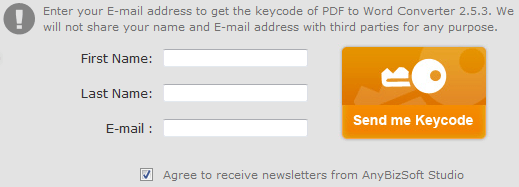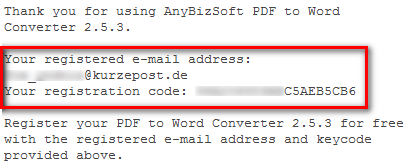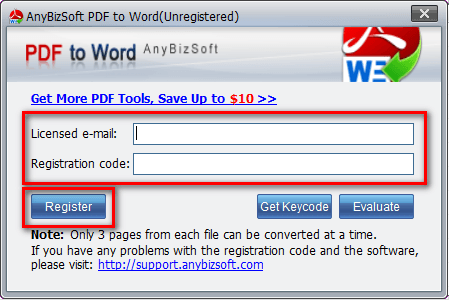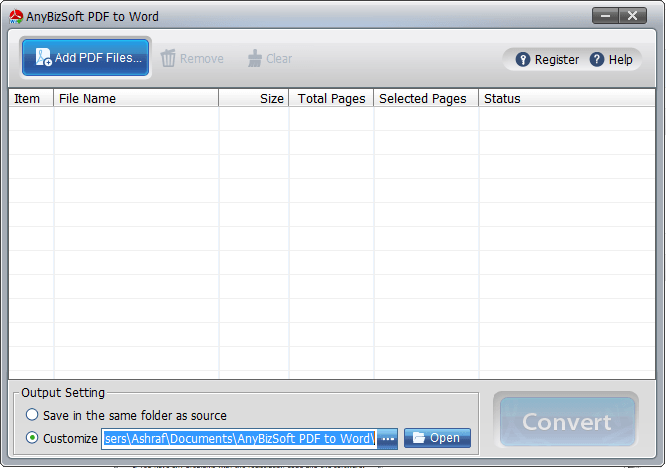 Seeing as 2-3 weeks ago I just reviewed AnyBizSoft PDF to Word Converter, I am sure most dotTechies probably have heard of it. Furthermore, because it was just recently given out on GOTD, I am sure many dotTechies – who need it – already have it. Yet, for those that were unfortunate enough not to take advantage of the recent GOTD, here is another chance to grab AnyBizSoft PDF to Word Converter for free!
Seeing as 2-3 weeks ago I just reviewed AnyBizSoft PDF to Word Converter, I am sure most dotTechies probably have heard of it. Furthermore, because it was just recently given out on GOTD, I am sure many dotTechies – who need it – already have it. Yet, for those that were unfortunate enough not to take advantage of the recent GOTD, here is another chance to grab AnyBizSoft PDF to Word Converter for free!
As the name sounds, AnyBizSoft PDF to Word Converter converts PDF files to Word documents. What makes it particularly is that it can convert PDFs to Word documents in batch. However, you do need Microsoft Word installed to use AnyBizSoft PDF to Word Converter (the latest v3.0.0 removes this restriction). To learn more about AnyBizSoft PDF to Word Converter, read my full review.
To get AnyBizSoft PDF to Word Converter for free (offer ends March 1, 2010), follow these simple directions:
Version being given out for free: v2.5.3
Free updates: No
Supported OS: Windows 2003/XP/Vista/7 32bit
Special requirements: Need to have Microsoft Word 2003/2007/2010 installed
- Visit the promotion page and fill out the short form to get the registration information via e-mail:
Take note of the fact that “Agree to receive newsletters from AnyBizSoft Studio” is automatically checked. You do not need to subscribe to the newsletters to get AnyBizSoft PDF to Word Converter for free, so uncheck it if you don’t want the newsletters.
After you fill out the form and hit “Send me Keycode” you should receive a message in red text saying “Note: The keycode is sent to your mailbox already!” This confirms that you have successfully registered and your registration information is on its way.
- Check the inbox of the e-mail you entered. You should have an e-mail from “AnyBizSoft (master@anybizsoft.com) ” with the subject of “AnyBizSoft PDF to Word Converter 2.5.3 Registration Mail?”. In the e-mail you will find your registration information:
Copy the registration code and remember the e-mail you registered with.
- Download and install AnyBizSoft PDF to Word Converter.
- Run AnyBizSoft PDF to Word Converter and register it with the registration e-mail/code:
- Enjoy!
If you have any trouble, post below and I will try to help.
Thanks Ozzie!

 Email article
Email article