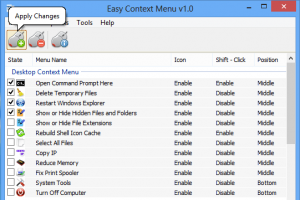 The context menu, also known as the right-click menu, is a very useful feature that you can use to easily carry out a certain command or operation on your computer. In Windows, you can open or view the context menu by simply clicking your secondary mouse button. However, by default, the options that are listed on your context menu are quite limited. So what if you want to add more options? Is there any easy way for you to edit or modify your right-click menu without having to go through all those troublesome processes? Well, you can but you’ll need to use a certain application like Easy Context menu.
The context menu, also known as the right-click menu, is a very useful feature that you can use to easily carry out a certain command or operation on your computer. In Windows, you can open or view the context menu by simply clicking your secondary mouse button. However, by default, the options that are listed on your context menu are quite limited. So what if you want to add more options? Is there any easy way for you to edit or modify your right-click menu without having to go through all those troublesome processes? Well, you can but you’ll need to use a certain application like Easy Context menu.
What Is It and What Does It Do
Main Functionality
Easy Context Menu, formerly called as BlueLife ContextMenu, is a free and portable application that you can use to tweak and add some useful features to your Windows context menu. What’s great about this application is that it doesn’t require installation so all you need to do is to extract it from its ZIP archive and then you save it to your preferred folder. After which, simply click and open its executable file and then you’ll immediately see a list of items that you can add to your contextual menu. These items are also sorted out in seven different categories (or titles) so you have various options for your desktop context menu, my computer context menu, drives context menu, etc.
Pros
 Features seven contextual menu categories or titles – desktop context menu, my computer context menu, drives context menu, folder context menu, file context menu, system tools sub menu and turn off computer sub menu — to which you can add dozens of useful options/entries/shortcuts (click screenshot to right for more detail)
Features seven contextual menu categories or titles – desktop context menu, my computer context menu, drives context menu, folder context menu, file context menu, system tools sub menu and turn off computer sub menu — to which you can add dozens of useful options/entries/shortcuts (click screenshot to right for more detail)- You can easily undo the changes that you’ve applied to your contextual menu
- Easy to use, clean and responsive UI
- Portable – no installation required
Cons
- You can only choose from the available list of options to add – you cannot add custom items
- You cannot use this app to delete or remove some options that were automatically added by your pre-existing applications
Discussion
 Easy Context Menu is a pretty simple and straightforward application that you can use to add some more options or items to your Windows context menu. It’s not really a contextual menu editor of some sort but rather, it just provides some additional contextual (right-click) menu options. So you cannot really expect this application to edit, modify or remove some of your pre-existing context menu items. You cannot also use this application to add some custom options like automatically converting a .doc file as PDF, etc.
Easy Context Menu is a pretty simple and straightforward application that you can use to add some more options or items to your Windows context menu. It’s not really a contextual menu editor of some sort but rather, it just provides some additional contextual (right-click) menu options. So you cannot really expect this application to edit, modify or remove some of your pre-existing context menu items. You cannot also use this application to add some custom options like automatically converting a .doc file as PDF, etc.
With Easy Context Menu, what you see is what you get. It gives you a list of available items that you can add to your context menu and you get to choose from those lists of items. It should also be noted that this app sorts out its contextual menu items in seven different categories or titles so there are separate items for your desktop context menu, my computer context menu, drives context menu, folder context menu, file context menu, system tools sub menu and turn off computer sub menu. Like, for example, there are four different options that you can add to your file context menu and these are as follows – take ownership, open with notepad, block in Windows firewall and remove from Windows firewall.
Aside from this, you can also set or modify the position and appearance of your contextual menu items. So it is up to you if you want to place them on top, middle or bottom. You can also opt to enable or disable the preview icons for these items.
All in all, I can say that Easy Context Menu is a stable and decent application and it can be very useful for users who wish to quickly access some important commands or operations via the right-click menu. However, you might find this application a bit lacking since it doesn’t really allow you to edit your contextual menu in any way that you want. You can only use what’s available on the list and that’s it. Nonetheless, this portable desktop app definitely does what it is intended to do. It is also very stable so you can use it on a regular basis.
Conclusion and Download Link
Easy Context Menu for Windows is a simple yet reliable application that best suits those who wish to quickly perform some essential computer operations via the right-click menu option. However, its usefulness is limited to people who want the functions Easy Context Menu can add. If what Easy Context Menu offers is good enough for you, then by all means check it out. If you want more — such as adding any file, folder, or program — you are better off reading dotTech’s guide on how to add any file, folder or program to right-click context menu.
Price: Free
Version reviewed: 1.1
Supported OS: Windows XP, Vista, 7, 8 and 8.1
Download size: 0.98MB
VirusTotal malware scan results: 0/50
Is it portable? Yes

 Email article
Email article



