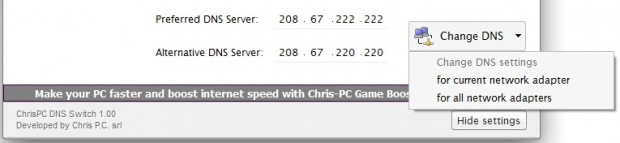If you use the internet a lot, chances are that you have used the DNS or Domain Name System without even realizing it. In layman’s terms, the DNS translates domain names to their numerical IP addresses needed for the purpose of locating computer services and devices worldwide. For e.g when you visit our website, you type in www.dottech.org in your browser’s address bar. Try typing in the following IP address in your address bar and see what happens: 67.225.147.252.
When you’re accessing a particular website, your computer uses a DNS server to look up the domain name you’re trying to access. While you can always bypass the DNS lookup by directly typing in the IP address of a website, it is definitely a lot easier to remember the web address or domain name than the actual IP address. Your ISP generally assigns a default DNS server to your connection.
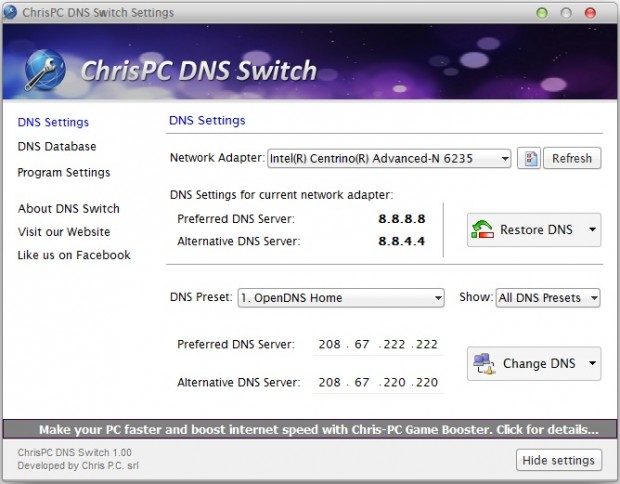
However, at times you may find that opening websites or resolving a domain name is taking way too long for your comfort. In such scenarios, changing the default DNS server to a public DNS server which may prove to be much faster. There are tools available like DNSBench which let you benchmark DNS servers based on their speeds. Changing your default DNS server though, to a potentially speedier one though, is a process that generally requires more than a couple of clicks, and that too, provided you know what settings to access.
That’s where this cool little program called ChrisPC DNS Switch comes in. The tool is pre-loaded with 34 different DNS presets which include OpenDNS, Google Public DNS, Comodo, Norton , Yandex, DynDNS and lits more. Plus you can also add your own custom DNS servers if you prefer to use them. Changing to a DNS server of your choice is just a mouse click away, and you do not even need to access any other settings hidden inside your operating system.
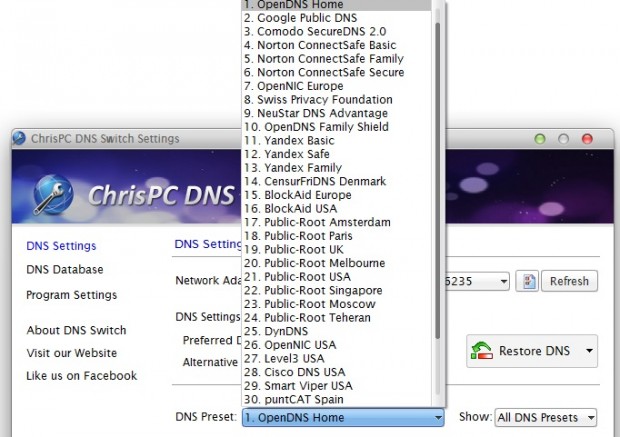
Similarly, if you find that a particular DNS server is not working as you hoped it would, restoring to the one you were using before it is also just a click away. You can choose to change/restore a DNS server just for the network adapter in use, or for all network adapters on your system. Plus you can also view the DNS Server list by categories like Secure, Family Safe, Regular, Anonymous & Custom, to make it easier for you pick the one you are looking for.
All in all, DNS Switch is a nifty little tool which is a must-have for anyone who spends a lot of time online. ChrisPC DNS Switch is a free program for Windows and can be downloaded from the ChrisPC website, or the download link below.

 Email article
Email article