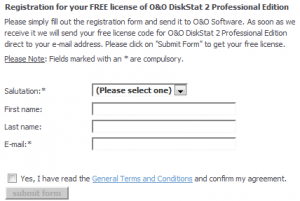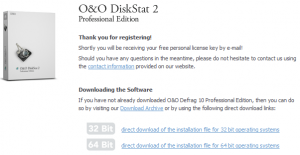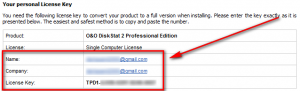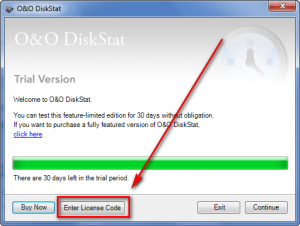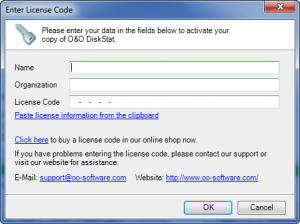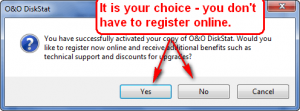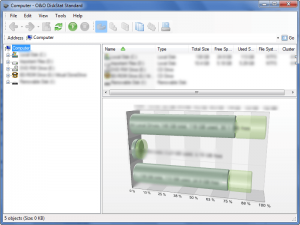 O&O DiskStat 2 Professional is a program that helps users analyze hard drive space usage on their computers. Here are the major features as per the developer:
O&O DiskStat 2 Professional is a program that helps users analyze hard drive space usage on their computers. Here are the major features as per the developer:
For a limited time (until 4/4/2010) users can get O&O DiskStat 2 Professional for free! To get O&O DiskStat 2 Professional for free, follow these simple directions:
Supported OS: Windows 2000 Pro/XP/Vista/Win7
Version being given out for free: v2.0.396
Free updates: Unknown
- Visit the O&O DiskStats 2 Professional promotion page and register:
NOTE: The download links given to you at the “registration confirmation” page are incorrect – don’t use them!
- Check the inbox of the e-mail you registered with. There should be an e-mail from “O&O Register <register@oo-software.com>” with the subject of “Your free license for O&O DiskStat 2 Professional Edition”. In the e-mail you will find your registration information:
Keep this registration information safe because you will need it soon.
NOTE: If you do not have the above mentioned e-mail, please be patient. It took 3-4 hours for the e-mail to arrive to my Gmail account; my Hotmail/Trashmail accounts still have not received it.
- Download (32-bit version | 64-bit version) and install O&O DiskStat 2 Professional (26 MB download).
- After installation, run O&O DiskStat 2 Professional and register it with the registration information you received via e-mail:
- Enjoy!
If you have any trouble getting O&O DiskStat 2 Professional, post below and I will try to help.
Thanks Karen!

 Email article
Email article