 Have you ever wondered if it’s possible to extend the functionality of Facebook’s infamous chat heads to Chrome? Well, why not? All you need is a simple browser extension like Faces.im. Even so, let’s find out if this simple tool can really live up to your expectations.
Have you ever wondered if it’s possible to extend the functionality of Facebook’s infamous chat heads to Chrome? Well, why not? All you need is a simple browser extension like Faces.im. Even so, let’s find out if this simple tool can really live up to your expectations.
What is it and what does it do
Main Functionality
Faces.im is a free Chrome web browser extension. With the help of this extension, you can quickly respond to the messages that you’ve received on Facebook through those little pop out chat head notifications. Apparently, such feature has already been made available thru Facebook’s mobile messenger but with Faces.im, you can also extend its functionality to your web browser.
Pros
- Easy to use, convenient
- Lightweight and simple
- Non-obtrusive chat head notifications – if you hover your mouse over the chat head, you’ll be able to see an overview of the message
- You can enable/disable the chat heads whenever you want
Cons
- Does not work on other web browsers
- Does not work when you’re logged in to Facebook via incognito mode
- Can only handle one Facebook account at a time – there’s no option for linking multiple accounts
Discussion
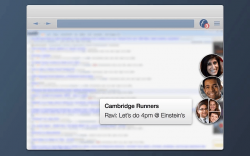 If you’re logged in to Facebook using your smartphone or tablet, you can easily keep tabs of your conversations via FB chat heads. With chat heads, you can reply to the messages that were sent to you via Facebook even if you’re using another app. This is a great option for users who wish to multitask. However, such feature isn’t available in the web version of Facebook. So if you wish to extend its functionality to your web browser, you can use a third-party extension like Faces.im.
If you’re logged in to Facebook using your smartphone or tablet, you can easily keep tabs of your conversations via FB chat heads. With chat heads, you can reply to the messages that were sent to you via Facebook even if you’re using another app. This is a great option for users who wish to multitask. However, such feature isn’t available in the web version of Facebook. So if you wish to extend its functionality to your web browser, you can use a third-party extension like Faces.im.
Speaking of which, the way how Faces.im works is quite simple. First, you install it on your Chrome web browser and then you click its icon (the one that is located on the right side of your address bar). If you’re not yet logged in to Facebook, it will prompt you to log-in to the site by providing your email and password. Once you’re logged in, it will open a small window where you can view your existing Facebook messages. On its upper right corner, you will also see an option where you’re able to switch your chat heads (chat bubbles) on or off.
If you’ve opted to switch your FB chat heads on, you can close the small window and just browse the web like you usually do. Every time you receive a new message, a chat head will appear on the right side of your screen. Just hover your mouse cursor over the chat head and you’ll be able to read the entire message without actually going to your Facebook account. If you click on the chat head, you’ll be able to reply to the message. You’ll also be able to send a new message to your other contacts.
While using Faces.im on Chrome, I find it very easy to use. It’s also great for users who like to multitask. However, I did notice that the extension will only recognize your Facebook account if you’re logged in via normal browsing mode. It won’t recognize your account if you’re logged in to FB via incognito mode. Apart from this, Faces.im can only process one account at a time. You cannot use it to link multiple FB accounts and just freely switch in between accounts.
All in all, I can say that this extension serves as a decent solution for users who wish to extend the functionality of Facebook’s chat head notifications to Chrome. It’s lightweight, stable, responsive and most importantly, it’s non-obtrusive. It won’t interfere with your other activities. It’s just that it still lacks in many aspects. It also lacks a bunch of important options like being able to drag and place the chat heads to the left side of your screen, etc.
Conclusion and download link
Faces.im makes it possible for you to get Facebook chat heads on Chrome. It’s a good choice especially if you’re frequently messaging your friends on Facebook. It’s just that it could still be improved in many ways. It would be nice if this tool would add more useful features and options like the ability to change the default position of the chat heads as well as the option for linking multiple FB accounts. So if you still haven’t installed this extension yet, go ahead and check it out.
Price: Free
Version reviewed: 0.2.4.5
Requires: Google Chrome on Windows XP, Vista, 7, 8, Linux and Mac OS X

 Email article
Email article



