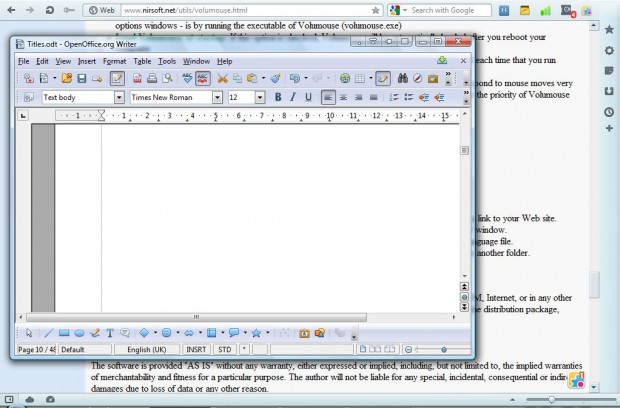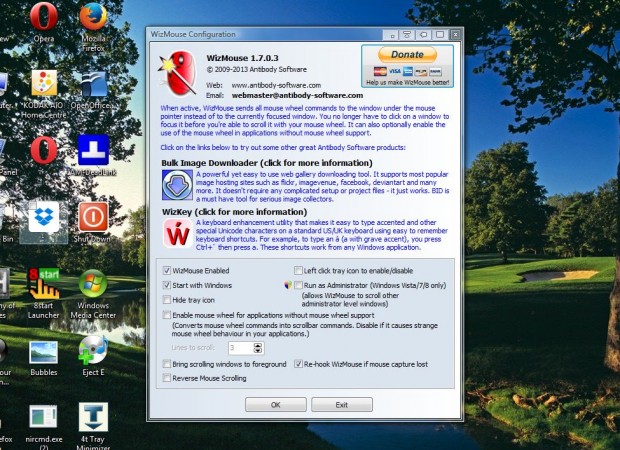Usually, you must click on windows to scroll down their pages. However, with the WizMouse utility we can scroll through a page in a background window without selecting it. The software adds scrolling out of focus windows.
This is the software’s publisher website from which you can add it to Windows XP, Vista, 7 and 8. Select the Click here to Download button to save the WizMouse setup.exe. Then run the WizMouse setup wizard to install it to Windows. When its running, you will find a WizMouse icon in the system tray as below.
Right-click on the WizMouse system tray icon to open its context menu. If it’s not already selected, select the Enabled option on the context menu. Then open a word processor package and website page in a browser as in the shot below. Select the word processor window, and move the cursor over the website page in the background. Now you can scroll up and down the website page with the mouse scroll wheel even though it’s not the selected window.
The software also has additional options that you can select by right-clicking on the WizMouse system tray icon and selecting settings. That opens the window in the shot below. There you can choose to start the software with Windows and enable mouse wheel for applications without mouse wheel support.
Overall, this is a handy utility to have. With it you can scroll through windows without switching between them. KatMouse is also a similar package that lets you scroll within other windows without selecting them.

 Email article
Email article