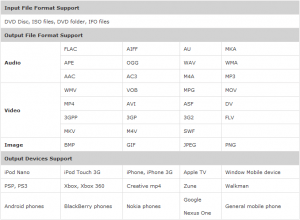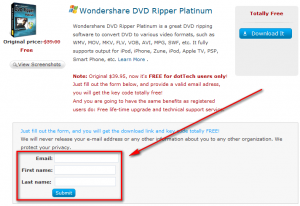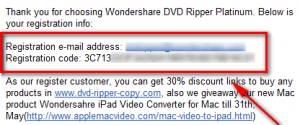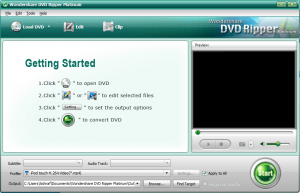 Update: This promo has now ended.
Update: This promo has now ended.
Wondershare DVD Ripper Platinum is a professional DVD ripping tool that allows users to rip their DVDs (including most, if not all, DRM protected DVDs) and convert them into various different video formats (including .VOB for lossless storage.) Here are key features of Wondershare DVD Ripper Platinum as per the developer:
(Click on image to view key features in full size.)
In particular you may want to note the video editing capabilities included in Wondershare DVD Ripper Platinum… editing capabilities that most other DVD rippers do not have.
Here is a table that details all supported input and output formats/profiles (and specifies the specific electronic devices supported by Wondershare DVD Ripper Platinum):
(Click on image to view table in full size.)
Take note that iPad support was just recently added to Wondershare DVD Ripper Platinum so the tables and key features list have not been updated yet to list iPad as being supported. However, the iPad is supported.
For a limited time – from 00:30 PST (Pacific Standard Time) May 18, 2010 to 00:30 PST (Pacific Standard Time) May 19, 2010 – dotTech is teaming up with Wondershare Software to bring dotTechies the chance to get Wondershare DVD Ripper Platinum ($39.95 value) for free! This promotion will only be live for 24 hours, so you must grab the registration information during this time, but you may install the program at any time afterward.
To get Wondershare DVD Ripper Platinum for free, follow these simple directions:
Version being given out for free: v4.4.2
Free updates: Yes, free lifetime updates
Supported OS: Windows NT4/2000/2003/XP/Vista/Win7
Extra note: Wondershare is generously offering free lifetime technical support to all participants of this promotion.
- Visit dotTech’s Wondershare DVD Ripper Platinum promotion page and fill out the form to register:
Note: This promotion is available to everyone – everyone may get it for free. However, this is a dotTech.org promotion. Please do not copy, paste, or reprint this registration page link anywhere else including private or public forums, blogs, file hosting services, etc. If you want to spread information about this offer, you may link to this article by providing a permalink (alternative permalink) to your audience. If you respect our wishes, we will be able to continue to bring you great freebies. If you don’t, we have no incentive to continue our promotions and they may stop.
- After you have filled out the form, check the inbox of the e-mail address you received. There should be an e-mail from “Wondershare (claire.lee [at] wondershare.com)” with the subject of “Thanks for choosing Wondershare DVD Ripper Platinum”. In the e-mail you will find your registration information:
Update: Many people are having trouble getting the registration code. I don’t know why but it seems like some e-mail addresses are not receiving the e-mail with the registration code. If you register with an e-mail address and don’t get the code instantly, please register with a different e-mail address – this promotion is working, there just seems to be a problem with some e-mail addresses. I know for sure that Hotmail, Gmail, and TrashMail e-mail addresses are receiving the codes (I tested it with those e-mail addresses myself). If you are still unable to get the registration code e-mail, please clear your browser’s cache and try again, or try using a different browser. I have contacted Wondershare about the issue and hopefully we can get it resolved. I apologize for any inconvenience this has caused.
Update2: Anyone that had problems getting the registration information can e-mail Claire at claire.lee [at] wondershare.com and request the registration information (mention that you tried to get it via dotTech’s recent promotion but you didn’t get the registration information).
Note: This promotion is available to everyone – everyone may get it for free. However, this is a dotTech.org promotion. Please do not copy, paste, or reprint the registration information you receive anywhere including private or public forums, blogs, file hosting services, etc. If you want to spread information about this offer, you may link to this article by providing a permalink (alternative permalink) to your audience. If you respect our wishes, we will be able to continue to bring you great freebies. If you don’t, we have no incentive to continue our promotions and they may stop.
- Download and install Wondershare DVD Ripper Platinum.
- Run Wondershare DVD Ripper Platinum. You should be asked to register the software. Register it with the registration information you received via e-mail:
- Enjoy!
If you have any trouble getting Wondershare DVD Ripper Platinum for free, post below and I will try to help.
Disclaimer: As a knife can be used to cut a pear or slit someone’s throat (or both, if you are a psychopath), Wondershare DVD Ripper Platinum can be used for legitimate purposes, and illegal purposes. Please only use Wondershare DVD Ripper Platinum as allowed by the laws of your country. dotTech is not responsible for any illegal activities done with Wondershare DVD Ripper Platinum.

 Email article
Email article