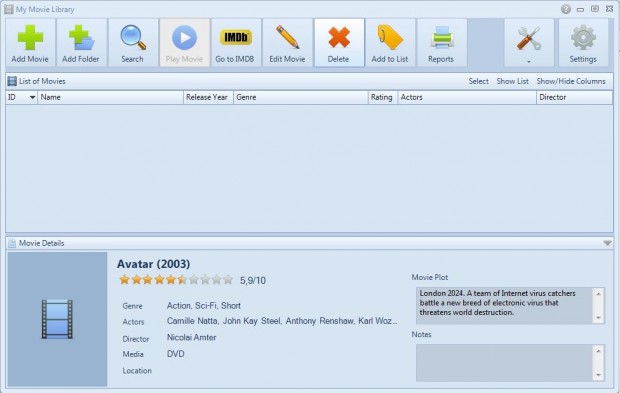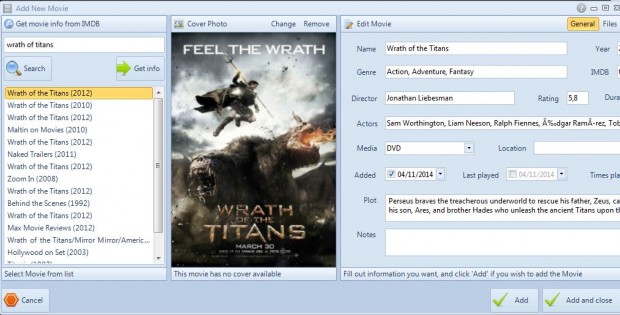If you have a huge collection of movies, on or off your desktop/laptop, you can keep track of them with a movie catalog (or database). Sure, a movie database could be set up with application software such as Access. However, with My Movie Library you can set up film catalogs much more quickly.
How to set up a movie catalog without a database application in Windows
To get started, open this Cnet page and click the Download Now option to add My Movie Library to Windows XP, Vista and 7. Alternatively, you can install it from this Softpedia page. Then open the software’s window in the shot below.
Press the Add Movie button to open the window below. There you can input the details for your movies by entering their titles in the search box. A list of matching IMDB film titles is then displayed as below.
Select a matching film title, and then press the Get Info button. That will fill out all the film’s details on the right as in the shot directly above. Selecting that option is also supposed to add cover art, but no cover art is ever available. However, you can still add cover art by saving the images from the website and then selecting Change > Browse. Press the Add and close button to close the window and open the list of movies in your collection as below.
 From that window, you can also add films from one of your folders by pressing the Add Folder button. Press the Add Folder button again to select a folder with your movies in it. Then the software will show the movies with the utility of fetching correct details from IMDB. Click the empty buttons on the right of the film titles to search movie title from IMDB, and then press the Get Info button.
From that window, you can also add films from one of your folders by pressing the Add Folder button. Press the Add Folder button again to select a folder with your movies in it. Then the software will show the movies with the utility of fetching correct details from IMDB. Click the empty buttons on the right of the film titles to search movie title from IMDB, and then press the Get Info button.
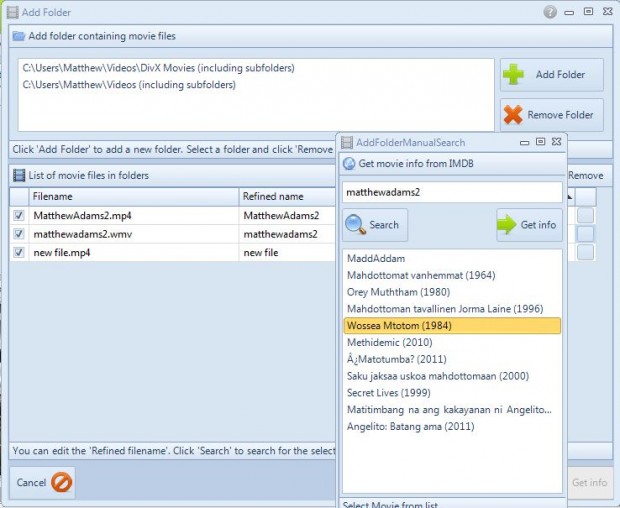 By selecting the Add Folder button, you can play movies directly from the database. Select a film title and then press the Play Movie option to open it in your default media player.
By selecting the Add Folder button, you can play movies directly from the database. Select a film title and then press the Play Movie option to open it in your default media player.
So My Movie Library has a number of advantages over database applications. With this software you can get all the film details from IMDB, add cover art and play the movies by selecting them from the catalog list. In addition, the movie library database table is already set up for you.

 Email article
Email article