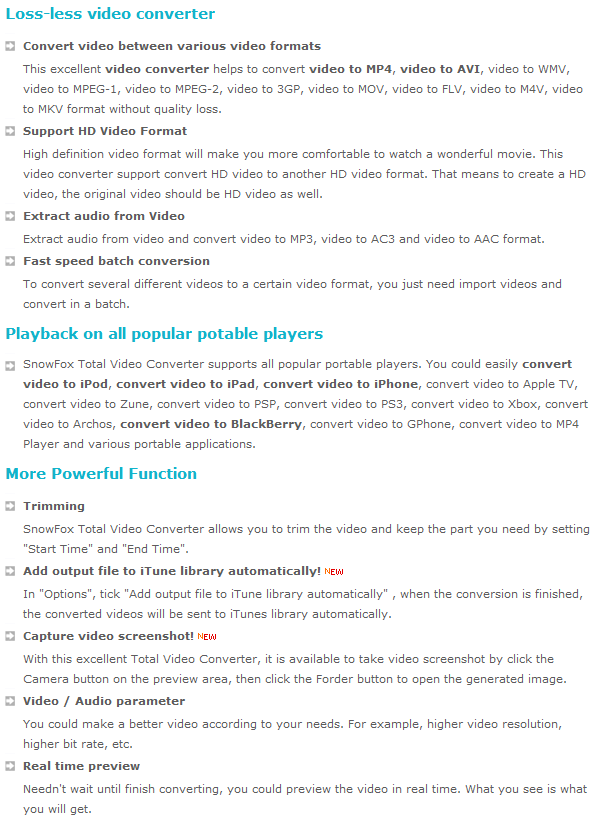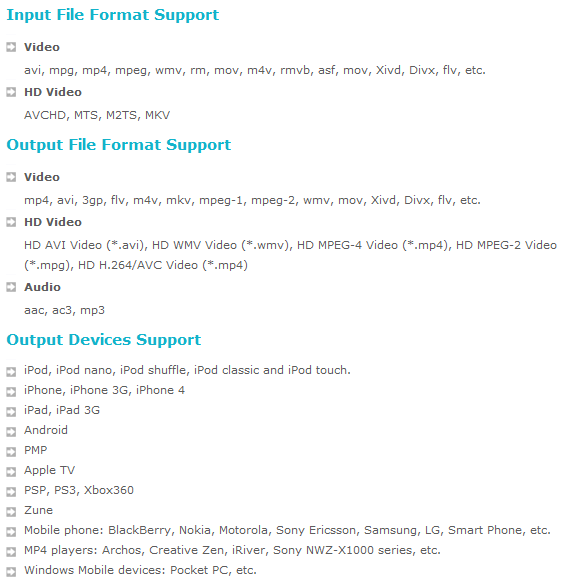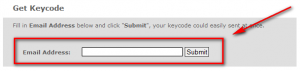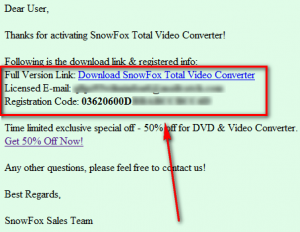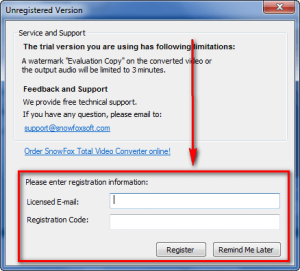Picking up where we left off in May, dotTech is teaming up with yet another developer to bring dotTechies more shareware software for free! This time dotTech is working with SnowFox Software to bring everyone SnowFox Total Video Converter ($31.50 USD value) for free! (Not to mention the fact that along with this freebie dotTechies can get 50% off on SnowFox Software’s flagship product SnowFox DVD & Video Converter, a $49 USD value available for $24.50 USD for a limited time.)
Picking up where we left off in May, dotTech is teaming up with yet another developer to bring dotTechies more shareware software for free! This time dotTech is working with SnowFox Software to bring everyone SnowFox Total Video Converter ($31.50 USD value) for free! (Not to mention the fact that along with this freebie dotTechies can get 50% off on SnowFox Software’s flagship product SnowFox DVD & Video Converter, a $49 USD value available for $24.50 USD for a limited time.)
Here are the features of SnowFox Total Video Converter, as per the developer:
(Click on image to view features list in full size.)
Here are all the input and output formats/profiles supported by SnowFox Total Video Converter, as per the developer:
(Click on image to view input/output list in full size.)
SnowFox Total Video Converter is available for free to dotTechies for one week. After one week the free registration will close, but you should be able to install the program whenever you want after you get your registration code. Furthermore, everyone will receive 6 months of free updates and lifetime free technical support. To get SnowFox Total Video Converter for free, follow these simple directions:
Version being given out for free: v2.1.1.0
Free updates: Yes, for 6 months
Supported OS: Windows 2000 and higher
Download size: 14 MB
- Visit the dotTech SnowFox Total Video Converter promotion page and enter your e-mail address in the registration box:
Note: This promotion is available to everyone – everyone may get it for free. However, this is a dotTech.org promotion. Please do not copy, paste, or reprint this registration page link anywhere else including private or public forums, blogs, file hosting services, etc. If you want to spread information about this offer, you may link to this article by providing a permalink (alternative permalink) to your audience. If you respect our wishes, we will be able to continue to bring you great freebies. If you don’t, we have no incentive to continue our promotions and they may stop.
- Check the inbox of the e-mail address you entered. There should be an e-mail from “SnowFox Support <support@snowfoxsoft.com>” with the subject of “Order SnowFox Total Video Converter”. In the e-mail you will find the download link and registration information for SnowFox Total Video Converter:
- Download and install SnowFox Total Video Converter.
- Run SnowFox Total Video Converter after installing it. You will be prompted to register the software. Register it with the information you received in the e-mail mentioned earlier:
- Enjoy!
If you have any trouble getting SnowFox Total Video Converter for free, post below and I will try to help. You can also contact SnowFox support.

 Email article
Email article