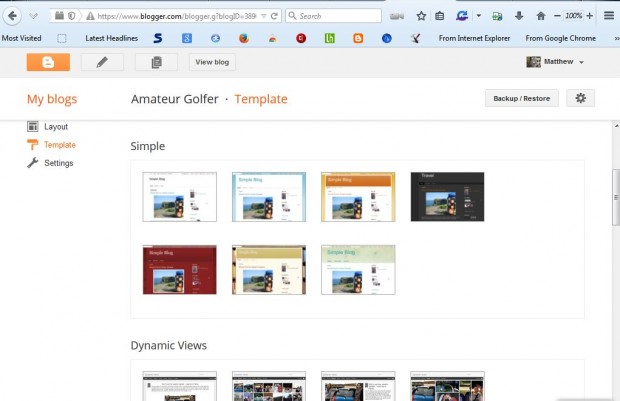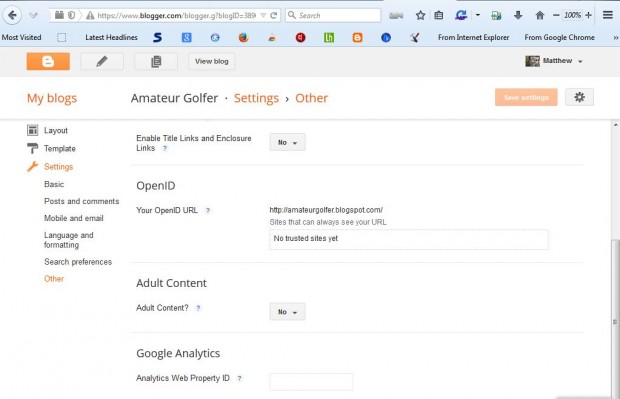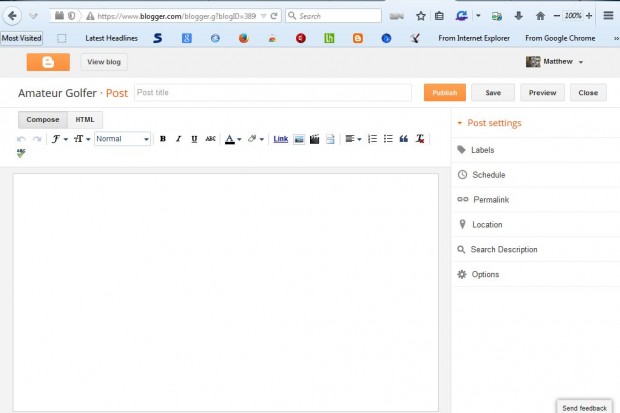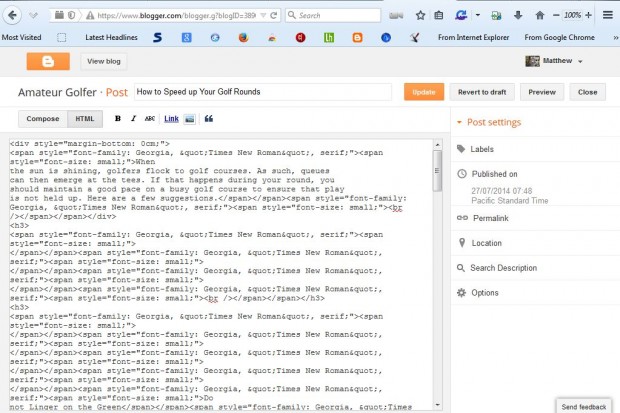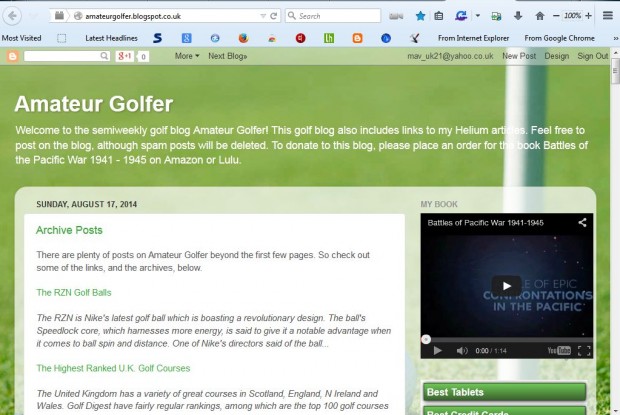Blogs are Web journals on various subjects of preference. DotTech is a website based on the WordPress blog template, but standard blogs have one column of chronological posts such as this one. Blogging can be more of a hobby, or business related in some way. Starting a blog is straightforward, and requires just a few steps.
FINDING AND REGISTERING WITH BLOG PROVIDERS
To begin, you will need a blog provider. Blog providers such as Blogger or WordPress host the blog, and have a variety of templates and other options for them. Overall, there are numerous blog providers. They might be either free or fee-based, with variable options and features included. You should perhaps consider a free provider for a first blog, unless you feel that you really require certain options that are not included with free provider.
Registration with a suitable blog provider will then be required. This will likely include a username and password for the login, as well as email that you can enter in the username text box field. Submit those to register with them.
SETTING UP THE BLOG
After registering with a provider, you can begin the blog! This will require adding a blog title, and most providers will have a variety of blog templates for selection as shown in the shot below. Select a suitable blog template for the blog, and then you can configure further options with them. You can also enter extra details to the top of the blog in a Description text box.
When you have completed setting up the blog, review the various blog options and settings available with the provider. Amend available options and settings appropriately. For example, you might want to turn comments off or configure the blog template. The shot below shows the Settings page on Blogger.
DRAFTING AND FORMATTING BLOG POSTS
Then you can draft a first blog entry. This will be as a draft that can then be saved and further edited as required. Consider beginning a blog with a more introductory post. A relatively short, but pertinent, introduction for the blog would be appropriate.
Also consider the blog post’s text formatting options. Font selections and size options will probably be included on the text editor, along with bold, italic and underline. You can add that formatting to a post with any blog provider. For example, the heading options are good for subheadings. Select the image option on the text editor to add a variety of pictures to posts.
Don’t forget that most blog text editors also have HTML options on them. When you select those options they show you the post’s HTML as below. As such, you can format the posts by entering HTML tags there. In addition, most blogs also include options to edit the HTML of the template and page.
When a first blog entry is complete it can then be submitted to the blog. When you do that the blog is now complete, and you can make further posts to expand it. Keeping the blog active with regular blog posts will boost traffic.
It’s also worth noting that a blog can always be modified later. Further alterations can be made to the template, design and posts submitted to the blog. For instance, you can add a multitude of additional gadgets, or widgets to the blog’s templates. You can get gadgets for Blogger blogs from this page, and this is the WordPress widget page.
Overall, beginning a blog requires registering with a suitable blog provider. Then you can set up the blog with a suitable template and title, before submitting the opening post to the blog. Keep on updating the blog and register it with blog directories to increase its traffic. Check out this article for some blog SEO tips.

 Email article
Email article