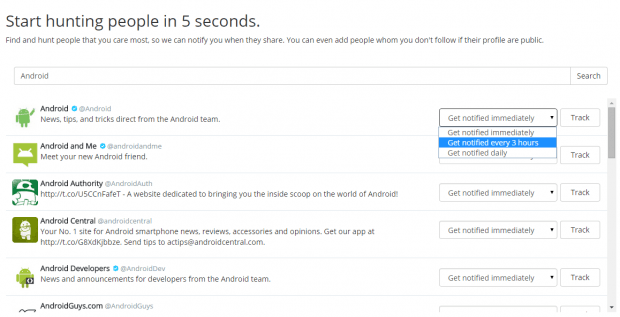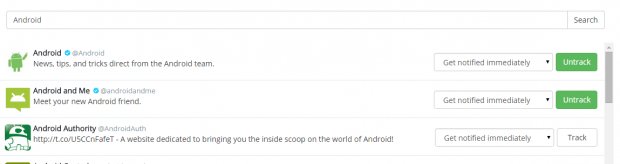In Twitter, you can follow users and see their tweets on your feed. You can also add some of their tweets to your favorites. The problem is when you are already following a lot of users, you often lose track of those important tweets.
The good thing is you now have the option to get notified every time a certain Twitter user tweets. You will get the notification via email so you’ll never miss any important tweet. You can also set the notification frequency.
How to get email alerts every time a Twitter user tweets
- To get email alerts, you will need to use a free web app called “Social Hunt”. Open the homepage of the said web app from this link.
- Once you get there, log in using your Twitter account and don’t forget to authorize the app’s access.
- Once authorized, you will be redirected to the web app’s dashboard.
- In the dashboard, you will be asked to search or browse for users that you wish to track.
- Use the search bar to find users by username or keyword. By default, the web app will also load the list of the users that you follow.
- Select the user and then don’t forget to update the email notification settings. With Social Hunt, you can choose to get notified immediately every time a user tweets or every 3 hours or even daily.
- Click “Track” to confirm.
- To stop getting email notifications from certain users, just click “Untrack”
It’s as simple as that.

 Email article
Email article