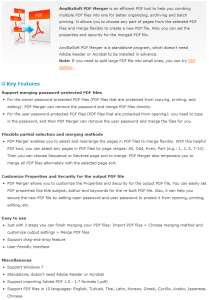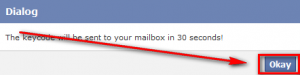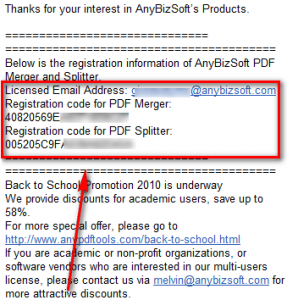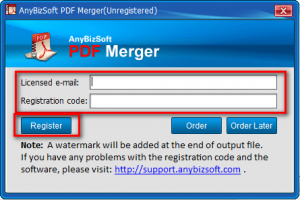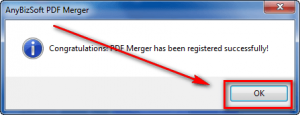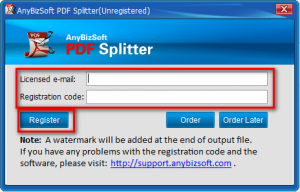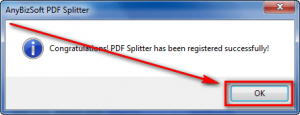It is no secret I am a big fan of AnyBizSoft PDF to Word Converter. So, when informed about other AnyBizSoft freebies I jump at the opportunity to share; and today such an opportunity has arrived: AnyBizSoft Studios – now *officially* owned by Wondershare Software, although it has always been a Wondershare Software subsidiary – is running a promotion via Facebook allowing everyone to get AnyBizSoft PDF Merger and AnyBizSoft PDF Splitter for free! (You don’t need a Facebook account to take advantage of this particular promotion.)
It is no secret I am a big fan of AnyBizSoft PDF to Word Converter. So, when informed about other AnyBizSoft freebies I jump at the opportunity to share; and today such an opportunity has arrived: AnyBizSoft Studios – now *officially* owned by Wondershare Software, although it has always been a Wondershare Software subsidiary – is running a promotion via Facebook allowing everyone to get AnyBizSoft PDF Merger and AnyBizSoft PDF Splitter for free! (You don’t need a Facebook account to take advantage of this particular promotion.)
Here are the details on AnyBizSoft PDF Merger, as per the developer:
(Click on the image view it in full size.)
Here are the details on AnyBizSoft PDF Splitter, as per the developer:
(Click on the image view it in full size.)
Now, as with most other freebies, I am not endorsing AnyBizSoft PDF Merger or AnyBizSoft PDF Splitter (i.e. this is not a review of either software so I am not passing a verdict on either of them). Rather, I am just informing these freebies are available. However, if the quality of AnyBizSoft PDF to Word Converter is any indication, AnyBizSoft PDF Merger and AnyBizSoft PDF Splitter are bound to be great software.
To get AnyBizSoft PDF Merger and AnyBizSoft PDF Splitter for free, follow these simple directions:
NOTE: AnyBizSoft PDF Merger and AnyBizSoft PDF Splitter are two separate software with two separate installers. However, for this promotion both software come bundled in one 9.5 MB zip file which contains separate installers for each software. If you don’t want to download the bundle, and would prefer to download each installer separately (both are about 5 MB each), that can be done too.
AnyBizSoft PDF Merger
Version being given out for free: v1.0.0
Free updates: Probably not
Supported OS: Windows 2003/XP/Vista/7 32-bit
64-bit seems to not be supported – I cannot confirm this
AnyBizSoft PDF Splitter
Version being given out for free: v1.0.1
Free updates: Probably not
Supported OS: Windows 2003/XP/Vista/7 32-bit
64-bit seems to not be supported – I cannot confirm this
- Visit the Facebook promotion page, fill out the short form, and click “Send me Keycode”:
NOTE: Unlike the AnyBizSoft PDF to Word 3.0.0 promotion, You do not need a Facebook account nor do you have to “Like” AnyBizSoft fan page to take advantage of this freebie. All you need to do is visit the promotion page via the link I provided above and fill out the short form. However, I highly encourage Facebook users to “Like” the AnyBizSoft fan page as a way to thank them for providing this promotion. After all, if you help out developers they will have more incentives to provide more freebies in the future.
You do not need to “agree to receive newletters” – you can uncheck that box and you will still be able to take advantage of this freebie.
If you did it all properly you will get a confirmation message:
- Check the inbox of the e-mail you entered in the form. You should have an e-mail from AnyBizSoft <master@anybizsoft.com> with the subject of Registration Information of AnyBizSoft PDF Merger and Splitter. In the e-mail you will find the registration details for AnyBizSoft PDF Merger and AnyBizSoft PDF Splitter:
Take note there are separate registration codes for both AnyBizSoft PDF Merger and AnyBizSoft PDF Splitter. However, both should be registered using the e-mail address listed by “Licensed Email Address”. (Do not try to register either software with your e-mail address – use the @anybizsoft.com e-mail address provided in the e-mail.)
- Download the AnyBizSoft PDF Merger and AnyBizSoft PDF Splitter bundle. (You may download each installer separately if you wish: AnyBizSoft PDF Merger installer | AnyBizSoft PDF Splitter installer.)
- Unzip the download after it has finished downloading; there will be two installers present – one for AnyBizSoft PDF Merger and one for AnyBizSoft PDF Splitter. You can install both programs, or just one of them – it is your choice.
- After installing the programs, register each program with its respective registration details:
(Remember for “Licensed e-mail” use the @anybizsoft.com e-mail address you received in the e-mail discussed previously – using your own e-mail address will result in failure to register the software.)
(Remember for “Licensed e-mail” use the @anybizsoft.com e-mail address you received in the e-mail discussed previously – using your own e-mail address will result in failure to register the software.)
- Enjoy!
If you have trouble getting AnyBizSoft PDF Merger and/or AnyBizSoft PDF Splitter for free, post below and I will try to help.
Thanks PCbasics!

 Email article
Email article