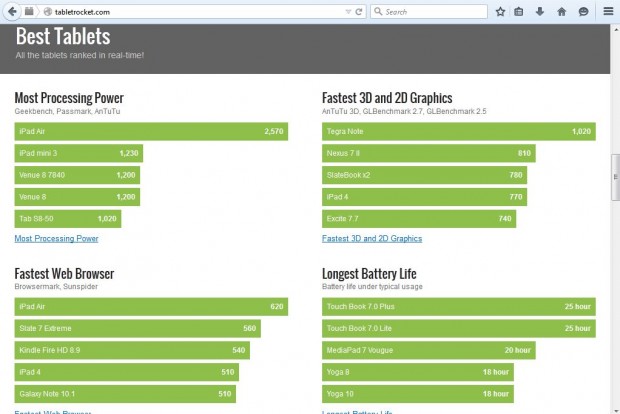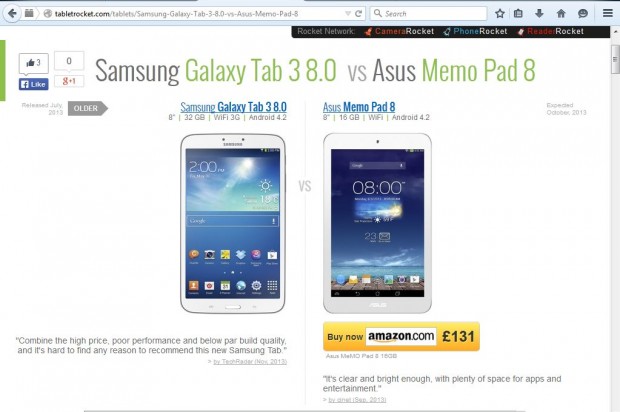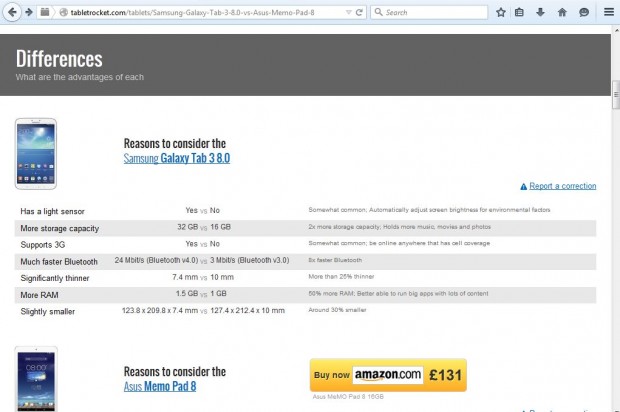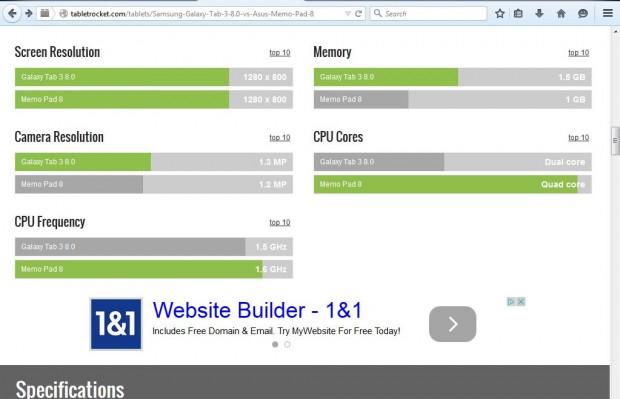CameraRocket is a website covered in this post. Rocket Network also has a TabletRocket website that is much the same. This site, however, compares almost every type of Windows, Android, iOS and Blackberry tablet.
Open the TabletRocket home page. It includes the Tablet One and Table Two search boxes in which you can enter alternative tablet devices. Enter a keyword such as Apple, Samsung or Nokia to open a list of tablets as below.

Scroll down the home page to the Best Tablets section shown below. That shows you the tablets with the best processors, browsers, 2D/3D graphics and batteries. Click on the tablet hyperlinks to open their reviews.
If you scroll down the home page a little further, you can select some tablet comparisons. Click a hyperlink there to open a tablet comparison page as shown below. There you’ve got the Galaxy Tab 3 8.0 v Asus Memo Pad 8. Or you could click the COMPARE option on the home page to open a page with a multitude of hyperlinks to tablet vs tablet pages.
The page in the shot directly above tells you the advantages of both tablets. For example, the Galaxy Tab has 50% RAM; but Memo Pad 8 has twice as many cores. Ratings for the tablets are on their review pages.
Scroll down the page a little further for a full list of tablet specifications. Just above them are a few graphs that compare some of the key tablet specs such as resolution, RAM, and CPU cores.
TabletRocket gives you a comprehensive overview of tab specifications, reviews and detailed comparisons to help you choose a tablet. Note that there are also other Rocket Network websites that you can open from their hyperlinks at the top of the TabletRocket home page.

 Email article
Email article