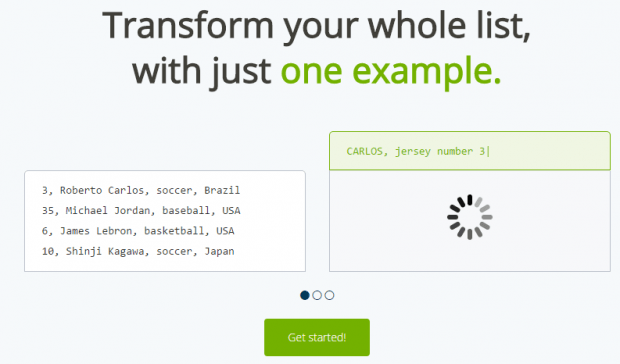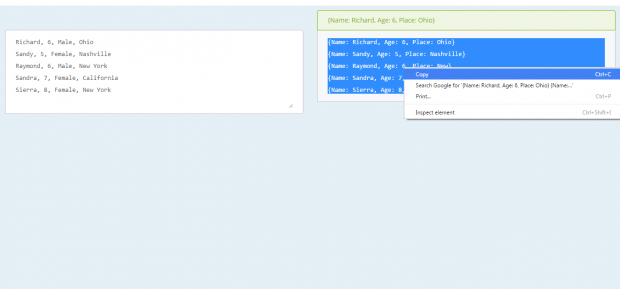Let’s just say that you have a whole bunch of raw data that you need to convert into a list. If you use a program like Excel, you will need to manually input each data and organize them as required. There’s no easy workaround.
Fortunately, there’s another option which allows you to easily convert data into a whole list with just one example. Just copy and paste the entire the data that you wish to sort out. You don’t even need to download and install any third-party software to do so.
How to convert data into a whole list with just one example
- First, go to “Transformy.io”. It’s a web-based tool that lets you transform your data into a whole list with just one example.
- Once you’re on the Transformy.io site, click the “Get Started!” button.
- Next, input your raw data on the first text field. You can manually type your data or simply copy and paste it from a TXT file or document.
- Moving on, do not forget to type the list format that you want on the second text field. By typing a sample format, you can set the way how you want your list to appear. For example, type {Name: Richard, Age: 6, Place: Ohio}. Just press “Enter” to confirm.
- Wait for a few seconds and that’s it. Transformy will automatically sort out your data and create a list according to the format or example that you set.
- You may then highlight and copy the output data and paste it on a new text file or document.
Just see the sample image below for further reference.

 Email article
Email article