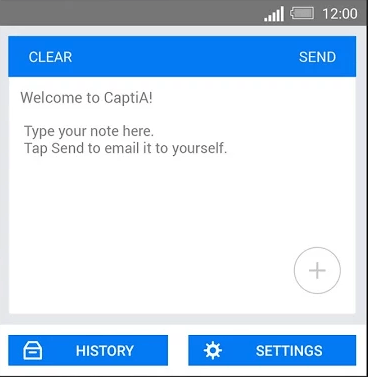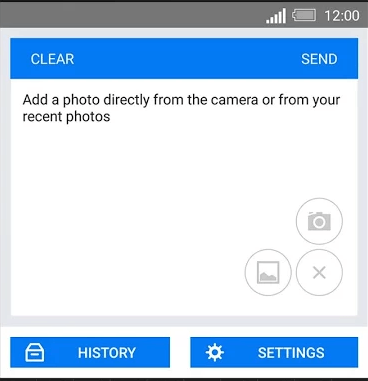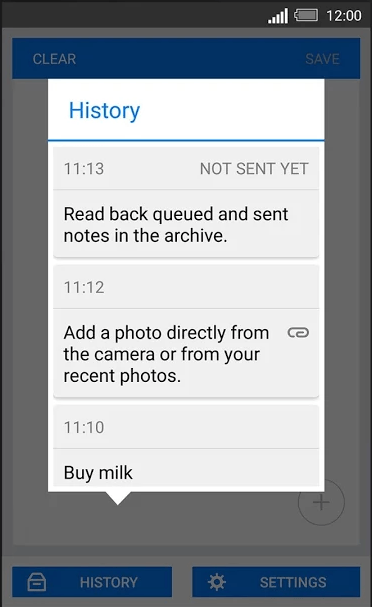Many of today’s memo and note-taking apps are designed to provide diverse and advanced features. This is primarily meant to cater to the user’s ever-growing needs. Of course, having a notepad app with lots of different tools and options is extremely useful especially for busy folks. The thing is what if you’re simply looking for a quick and no-frills way to create and send notes? If that’s what you want, then you don’t need to look any further.
How to quickly create and send notes to email in Android
- CaptiA is a free note-taking app for Android. The main feature of this app is its simplicity. With it, you are free to create a note whenever you want and then just send it to your email.
- To use CaptiA, you must first download and add it to your device. Click here to visit the app’s official page at the Play Store.
- Once you’ve added the app to your device, just open it.
- On the app’s main interface, there are two main buttons at the bottom for “History” and “Settings”.
- To set the email where you want to send your notes, choose “Settings”.
- After which, type your email address and then press “Done” to confirm.
- Once you’re all set, just type the note that you want on the message field. You can even capture and attach photos from your device camera or image gallery.
- Once done, press the “Send” button at the top section and your note will be automatically sent to your email address. Just go to your inbox to view your note.
- To view the notes that you’ve previously sent using CaptiA, just go to “History”.
- So that’s it. CaptiA is extremely useful especially if you want to send web clippings and links directly to your email. It’s also a good option for sending email reminders.

 Email article
Email article