You must have upgraded your previous window to the latest Windows 10. Nevertheless, you must be confused about the new and unique tricks that have been installed in the new windows 10 and how you can get a hold of these features.
Let me tell you that Windows 10 is equipped with several new tricks, tips and tweaks that make it an ideal system to operate. Therefore, to let you know about all the latest tricks of the Windows 10 we are providing a guideline in which we have assembled some of the best tricks introduced in the Windows 10.
The tablet mode:
Windows 10 is manufactured with the tablet mode that enables you to operate the tablet mode without using the desktop mode. You can easily change from one mode to the other. All you have to do is go to the notification icon can select the table mode and enjoy your touch screen.
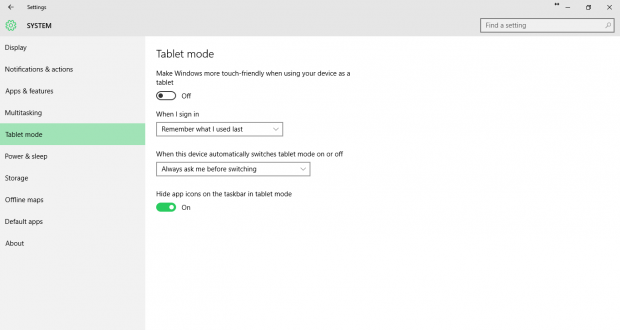
Tablet Mode
Annotation of website:
Now the Microsoft Edge browser enables you to makes notes on the website. With its fast speed browser, it has also a unique feature. You can select to make a not on any of the web page and then you can easily write instructions or highlight the important point the way you like.
Compatible with android and iPhone:
Now the Windows 10 is made compatible with the Android and iOS software. All you have to do is download the Windows 10 application on your cell phone. Whenever you want to sync or transfer data select your receptive cell phone from the phone companion in the start menu and synchronize the data you want.
Manage the storage:
Windows 10 comes with the extraordinary feature that helps you manage your storage. It will let you know that which files are taking up extra space on your operating system and then you can easily remove or manage your files to free the space on your storage and improve the speed of your operating system.
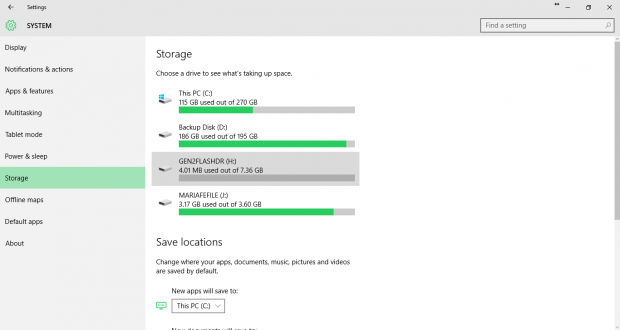
Storage
Wifi security:
Windows 10 has a special feature that lets your social friends automatically gain access to your personal wifi. It can be very inconvenient and thus to put a stop to this there is a special trick that will let you stop sharing your wifi. You can easily select the contact you do not want to share your wifi with or you can stop sharing the wifi to all your contacts the choice is yours.
Control your updates:
It is essential for a window to update itself for the security reason. However, there is a special trick in Windows 10 according to which you can personally select when you want your window to be updated. Go to the settings menu and select the option of updates and security, now open the advanced options in the window update feature and select your window update time according to your will.
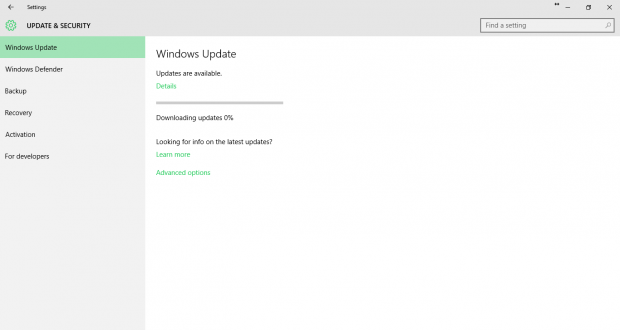
Windows Update
I hope that now you can enjoy your Windows 10 at its best because you know how to operate the special tricks.

 Email article
Email article




