The latest Windows 10 is here to provide its users with some new and unique features. Windows 10 is engineered with such awesome features that you will easily get used to it. All you have to do is know how to access and use these features in an intelligent way.
Here is a guide that will let you know about the tips and tricks by which you can access all the unique features of the windows 10. We have done the hard work for you and here is the guideline you need to access the remarkable features of the windows 10.
Free installation:
Windows 10 is one of the best operating systems. One of the best features is that it is free of cost and you can easily upgrade your previous window, to Windows 10 without paying even a single penny.
Action toggles:
Windows 10 is equipped with the latest feature of the quick toggles that let you operate the common function because they are easily accessible. Now there is no need to search for a specific function because they are present in front of you as the quick action toggles.
Cortana:
It is one of the latest feature of the windows 10 that allow you to control the operating system with the voice command. All you have to do is adjust the setup for Cortana. Once you have successfully done it you can easily use the help of Cortana to access several things, find ways and many more only at the command of your voice.
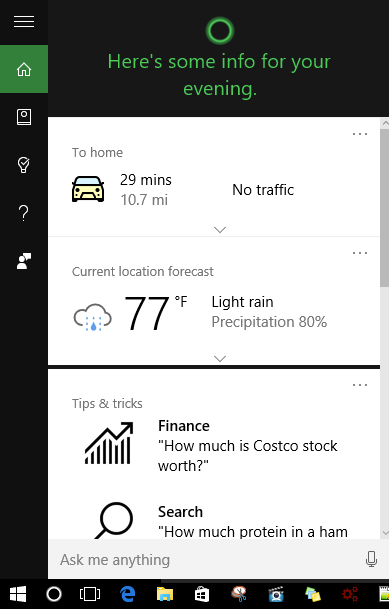
Cortana
Multiple desktops:
Windows 10 has a special feature of creating several desktops that enable you to divide your work and accomplish it systematically. All you have to do is click on the task view button and you will find an option for the new desktop. Click it and get as many desktops as you want.
Change the color of the title bar:
Now a Windows 10 is offering an artistic feature. With the help of it, you can select and change the color of your title bar according to your will. Now there is no need for the boring white title bar, you can make your work fun by changing the color of your title bars.
Edge browser:
If you are thinking that it is like the old internet explorer then you are extremely wrong. The Windows 10 has the latest and up to date edge browser. Once you learn who to operate the Microsoft edge browser you will eventually go into a new world of exploring the world with the Microsoft edge browser.

Edge
File explorer:
The previous window explorer has been given the name of the file explorer. It is not mere a change in the name because this is the new improved feature that has many new specifications you will easily get used to.
I hope that new you can enjoy your windows 10 with all its latest features and use it in an intelligent way for which it is designed.

 Email article
Email article




