No matter how easy and convenient the mouse-click is, there is no doubt about the power of the alternatives (i.e. keyboard short-cuts). A keyboard short-cut can give rise to more productivity than a mouse-click can, the only problem being the difficulty in remembering those short-cuts.
Fortunately, Microsoft (MS) has created some common short-cuts for its popular productivity software MS Office Word, Excel and PowerPoint. The bad news is that it’s still difficult to remember many of them. I have tried to create some “aid to memory” (aka mnemonic) for them, and I hope these help you recall the short-cuts better.
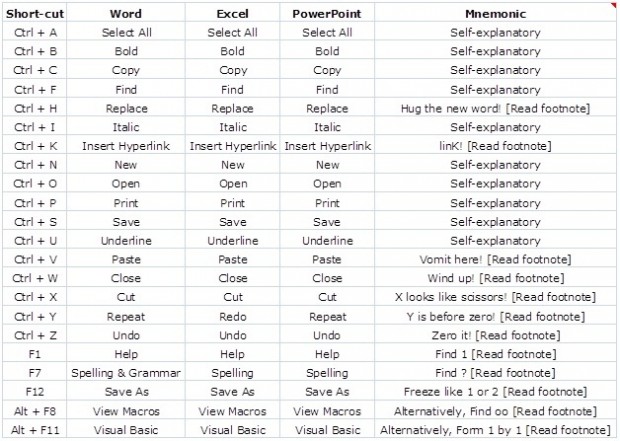
Ctrl + H: Replace = Hug the new word!
Ctrl + K: Insert Hyperlink = linK!
Ctrl + V: Paste = Vomit here!
Ctrl + W: Close = Wind up!
Ctrl + X: Cut = X looks like scissors!
Ctrl + Y: If Undo = Zero it, then Repeat/Redo = Y is before zero!
Ctrl + Z: Undo = Zero it! (Zero it = Go back)
F1: Help = Find 1 (one)
F7: Spelling = Find ? (? looks like 7)
F12: Save As = Freeze like 1 or 2 (= Save however you like)
Alt + F8: View Macros = Alternatively, Find oo (oo looks like 8, oo also looks like lens or viewfinder) [It means you are trying to find the alternative way of doing things by viewing macros!]
Alt + F11: Visual Basic = Alternatively, Find 1 by 1 [It means you are trying to find the alternative way of doing things one (1) by one (1) (which indicates editing) by opening the visual basic editor!]
Please note that I have verified the above short-cuts in MS Office Word/Excel/PowerPoint 2007 (Windows 7 Professional 32 bit). These should work in the other versions, too; however, there may be exceptions.
Do you know another keyboard short-cut common to MS Word/Excel/PowerPoint? Do you have a mnemonic for it? Please let us know in the comments below!

 Email article
Email article



