The Mac OS X has been amazing software since a decade now and people love using it because of its versatility and the advancements that have been made in the operating system with innovation in technology and thus people prefer to use the MAC OS X as it is more reliable and advanced for of operating system.
Many improvements have been done in the MAC OS X that has lead to the success of this system and thus another trick you can use that will make it easier for you to use this system is to make a keyboard shortcut for applications. By making the shortcut, you can easily use the keyboard from a distance without any hindrance in your work.
Here is the method you can use to make the keyboard shortcut in the MAC OS X
Create Keyboard Shortcut:
Follow the given instructions:
- Go to the Apple menu and click on the option of system preference.
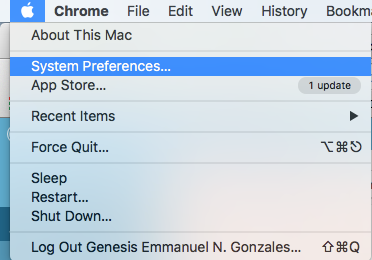
- Here you will find the option of the keyboard, select it.
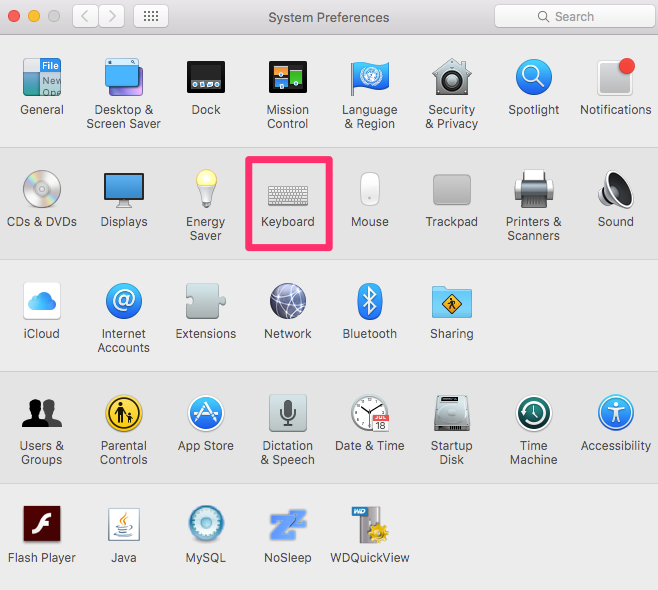
- Now you have to go into the pop-up menu of the applications that appear and select the application you want a keyboard shortcut for.
- In case you want this feature for all the applications, then check mark all of them.
- Now in the menu title bar, you have to type the command for which you want the keyboard shortcut for.
- Now go back to the bar of the keyboard shortcut and press the combination of the key you want to assign to the command to the menu and then click on Add.
- Now your work is done. All you have to do now is restart your system and then start using the keyboard shortcut for the applications you have created them for and enjoy your time using the MAC OS X.
- With the creating of the keyboard shortcuts, you will not have to type the whole thing again and again only with the help of shortcuts your work will be done in less time and in a quick way.
If you want to remove, the shortcut that you have created for a particular application here is the method to accomplish that as well.
Remove Shortcut:
If you want to remove the keyboard shortcut you have to create simply again go into the menu, then enter system preference and select keyboard and delete the shortcuts that you have created.
These keyboard shortcuts will help you engage with the MAC OS X in an easier way. This will help accomplish your task in a quicker manner and thus, you will save your time.
With the innovation of many latest features in the MAC OS X, it is another addition that will enhance your skills and experience of using the MAC OS X and thus will have a great time using it. I hope that this set of instructions will help you create your personalized keyboard shortcuts and use your MAC Operating System in a more fun and easy way.

 Email article
Email article



