 Manufacturers often load their company apps in the android devices. They just clutter up your system and drain your battery as find no use of them. You have the full control of your device, you can stop the bloatware.
Manufacturers often load their company apps in the android devices. They just clutter up your system and drain your battery as find no use of them. You have the full control of your device, you can stop the bloatware.
Uninstalling and disabling the bloatware:
There are few options when you are removing bloatware from your system. Uninstalling means removing the apps and all its features from the device completely. Unfortunately, there are many pre-installed apps which once you removed will not be available on the play store if you need them again ever. So, it is suggested that instead of uninstalling them you need to freeze those apps. A frozen app is disabled completely and it will not run in the background. Uninstalling such apps can also create problems and instability.
When an app is frozen it won’t appear in the app drawer and also it will not start automatically in the background. A frozen app will not start until you “unfreeze” it. If you end up freezing a necessary app, you can unfreeze it at the same point as freezing and unfreezing are instant processes.
Disabling the bloatware with built-in options:
Disabling bloatware is the easy process on the new phones. Open the android’s ‘setting’ app and go to ‘Apps’. Swipe to ‘All’ to see all the installed apps on your device.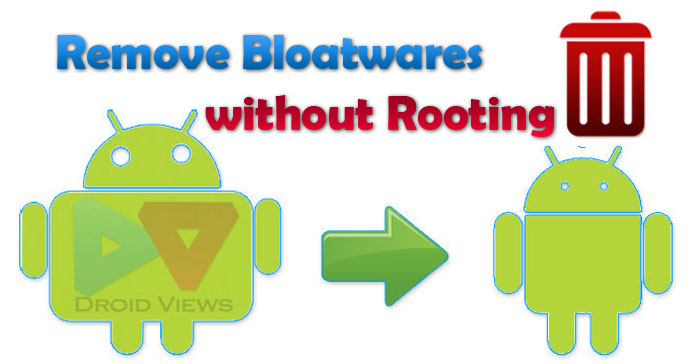
Tap on the app which you want to disable and click the button ‘Disable’.
You will get the warning about the possible problems, but no problem, go ahead because if you will face some issues you can come back here again and ‘enable’ it again.
You can use the ‘force stop’ or ‘clear data’ buttons if required.
Most of the applications have this disable button but many of them not. If they don’t have you need to use the rooted method to disable them.
Disabling or uninstalling in the rooted phone:
- To begin with this, you need to root the phone.
- Enable USB debugging mode, for that go to settings>applications>developer options.
- Make the full android back for the bad times.
Among many of the apps, one of the best is Titanium Backup. As this app helps both in making the backup of the phone and restoration of the android phone and it has a number of other features also which includes freezing and uninstalling the bloatware. The only thing is you have to pay $6 for this.
If you are not willing to pay, there are some other apps which can be used like NoBloat or App Quarantine but views are not satisfactory. On our side, they are working fine but on your side, this might not be the result. Again I recommend Titanium backup as it is fully trusted.
To freeze using Titanium Backup install and run it using the pro key from Google play.
To see the installed apps on your phone move to ‘Backup/Restore’ tab. Disabling the important app like package installer can cause some problem, so be careful in your selection.
Select the app and a pop-up will appear with different options, tap on the ‘Freeze’ button.
Tap on the ‘Unfreeze’ option to run the app again.

 Email article
Email article



