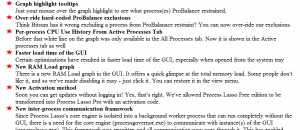{rw_text}Software reviewed in this article:
Version reviewed:
v6.6
Software description as per the developer:
OrgScheduler is a universal scheduling system for your individual, offices, business events with unrivaled features and flexibility. Building upon the interface options introduced in Microsoft Outlook, OrgScheduler includes importing from Outlook, exporting to Outlook, Text, Html, Xml, Excel formats. Different time display options in the day view (including those events that span multiple days), 149 event coloring types to indicate an event’s kind/importance, automatic hints that display an event’s start and end time together with its caption, multiple look and feel styles, event recurrence control, customizable Date Navigator, comprehensive reminders – all of this is at your disposal!
With OrgScheduler, you can use e-mail or SMS to send appointments, reminders and invitations to colleagues, friends and family members. The format of calendar according to your regional settings. The OrgScheduler control provides many types of views: Day, Week, Month, Quarter, Year, all days or work days only and vertical, horizontal timeline views. Access to all data is provided through a well encrypted password. Also Print Designer system enables to easily design and print elegant reports
Download size:
12.5 MB
Supported OS:
Windows ME/2000/XP/Vista/Win7
Price:
$29.95 (USD)
{/rw_text} –>
{rw_good}
- Straightforward and easy to use.
- Events can be fully customized, including start/end time, reminders, recurrence, categorized by labels, etc.
- E-mails (full e-mails, which include custom subject, body, and attachments) can be automatically set out to people when a reminder for an event is triggered.
- Scheduler can be viewed in different modes: Day view, work week view, whole week view, monthly view, yearly view, six months view, and three months view.
- Day view and work week view can show timestamps for two timezones: Users own timezone and another custom timezone.
- Scheduler can be set to show a vertical or horizontal timeline, depending on whatever the user prefers.
- Timeline time intervals can be customized for day view.
- Has an “Events List” which allows users to view the events they have scheduled for a particular day or range of days.
- Has a contacts manager.
- Can export data to excel, text, HTML, or XML files.
- Can import, export, and sync with Microsoft Outlook.
- Has powerful searching and filtering capabilities.
- Has powerful printing capabilities.
- Program data can be backed up/restored at will.
- Can be set to automatically backup data.
- Program can be password protected.
{/rw_good} –>
{rw_bad}
- Only syncs Microsoft Outlook; does not support others platforms like Google calendar, smartphones, or syncing with users over a network. (Other more expensive versions of the program support syncing over a network.)
- Program can be password protected, but the databases storing data are not encrypted.
- Needs a better way to view events for multiple days via the the “Events List” (currently you must manually highlight the days if you want to view the events from multiple days).
- Does not provide any sort of popup warning when user sets multiple events for the same time period; it should ask users to make sure if the user really wants to have multiple events during the same time period or if they typo’ed the start/end times.
- No widget support.
{/rw_bad} –>
{rw_score}
{for=”Ease of Use” value=”8″}Fairly easy to use.
{/for}
{for=”Performance” value=”7″}Performs very well for what it does. The only real problem I have is in regards to missing features: Only sync with Outlook, no widget support, database isn’t encrypted, etc.
{/for}
{for=”Usefulness” value=”5″}In my point-of-view, with the features it has OrgScheduler falls in-between the home-use and business-use crowd. It is not that home users or business users cannot make use of OrgScheduler – they can. It is just that it is not entirely perfect for either one: Too complex for one, but doesn’t have enough features for the other. The way I see it, the type of people that will find OrgScheduler useful are the ones that run one-man operations from home, such as a small business.
{/for}
{for=”Price” value=”6″}$29.95 is an OK price – not very high, but not low enough to be attractive either.
{/for}
{for=”Final Score” value=”7″}
{/for}
{/rw_score} –>
{rw_verdict}[tup]
{/rw_verdict} –>
This article is part of the new Rapid Reviews section on dotTech; thus it has no “full review”. Please visit the announcement on Rapid Reviews to learn more about what Rapid Reviews are.
(NOTE: Even though there is no “full review”, all software featured in Rapid Reviews are still held to dotTech standards, and are evaluated fully and graded fairly. And, Rapid Reviews still have the program overview, the good and the bad, ratings, quick verdict, free alternatives, and final verdict; Rapid Reviews just have no full review section. dotTech fully stands by all verdicts handed out in Rapid Reviews, just as we back all our verdicts on full Shareware Reviews.)
This review was conducted on a laptop running Windows 7 Professional 32-bit. The specs of the laptop are as follows: 3GB of RAM, a Radeon HD 2600 512MB graphics card, and an Intel T8300 2.4GHz Core 2 Duo processor.
{rw_freea}
{/rw_freea} –>
{rw_verdict2}I like OrgScheduler; it is a very good task management tool. Really the only major problem with OrgScheduler is how the developer is positioning the program. OrgScheduler has more features that the average Joe would need for personal task management, such as the extensive exporting capabilities, powerful printing features, and advanced filtering options. However, at the same time, OrgScheduler lacks features that would make it attractive for business use, primarily missing advanced syncing capabilities like sharing schedules with other users. In my point-of-view, OrgScheduler falls in-between the home-use and business-use crowd. It is not that home users or business users cannot make use of OrgScheduler – they can. It is just that it is not entirely perfect for either one: Too complex for one, but doesn’t have enough features for the other. The way I see it, the type of people that will find OrgScheduler useful are the ones that run one-man operations from home, such as a small business. If you are one of these types of people, I say give OrgScheduler a try. Otherwise, if you are just looking for personal task management, Rainlendar is the perfect program for you. You a business user? Your company probably uses Outlook – stick with that.
{/rw_verdict2} –>

 Email article
Email article