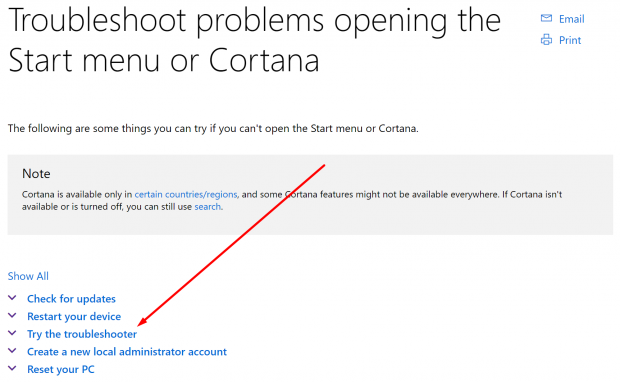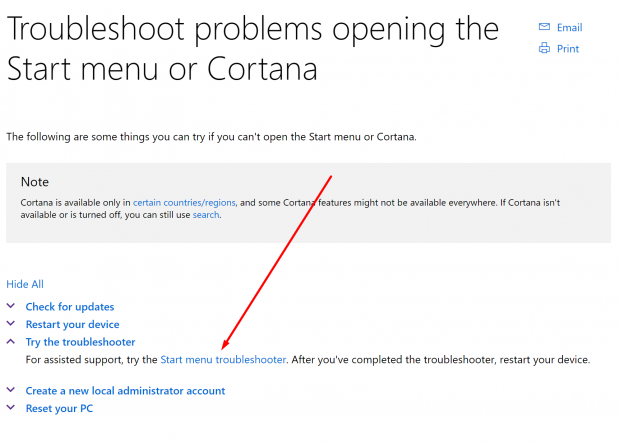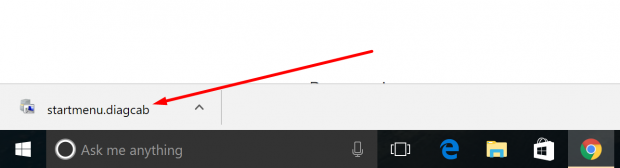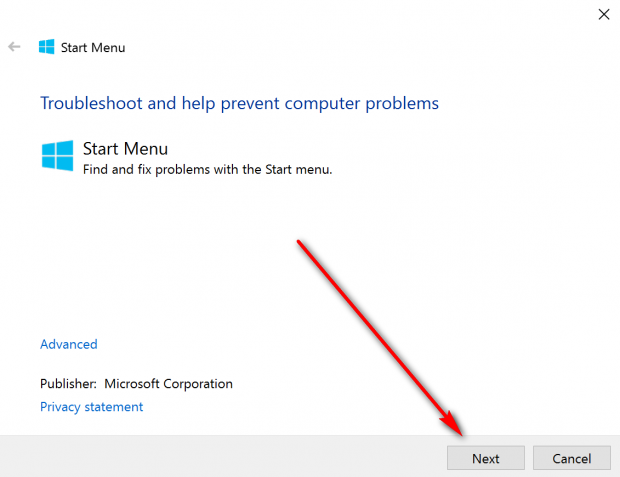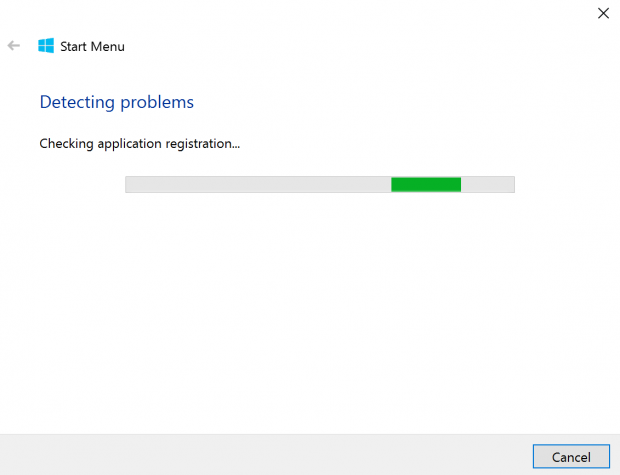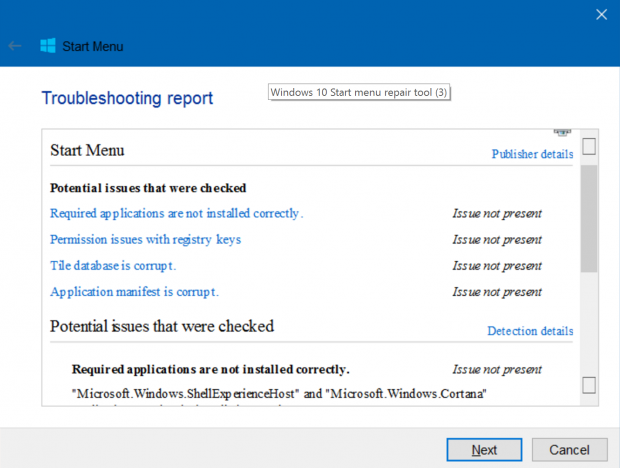According to the polls, most people who have been long-term Windows users didn’t like the fact that the Windows 8 operating system didn’t come with the Start menu. Subsequently, the following release of the Windows OS—Windows 10—did include the Start menu again.
However, life with the Start menu, in fact, isn’t always peachy for everyone. Sometimes people go to use the Windows logo key, and it doesn’t work while other times the Start menu button available from the taskbar doesn’t work.
Those are a couple of the more common issues people are having with the Start menu in Windows 10, but there are still many more things that can go askew. Other individuals are finding out that the Start menu can have a mind of its own and start showing itself when they didn’t press anything for it to appear. Additionally, there is a multitude of problems that can arise once the Start menu is open, such as showing blank tiles and thereby rendering your Windows 10 tile experience from the Start menu useless.
There is a new tool developed to help you with all of those potential problems one might be facing with the Windows 10 Start menu and it’s called the Start menu troubleshooter for Windows 10. The Start menu troubleshooter is a free tool for all Windows 10 users, and anyone can give it a try and download it to see if it can be of any use—though most people are only downloading it when they can visibly see there is an issue with theirs.
Troubleshooting the Start menu when using the Windows 10 operating system
Visit the support page for troubleshooting the Start menu and Cortana that Microsoft has set up and click on the “Try the troubleshooter” link.
Click on the “Start menu troubleshooter” link.
Doing so results in the troubleshooter program downloading directly above the taskbar. Wait for the download to complete and then click on the file when it is done.
Without having to extract any file, the beginning of the troubleshooter opens up on the screen. Click on the “Next” button that is available at the bottom of the screen.
The program then tries to detect any problems that you might have with regards to your Start menu. Microsoft and Windows developers are all too aware of the issues that people have been facing with the Start menu, so if you are one of the unlucky ones who is facing issues, you should find that this troubleshooter can identify those problems and apply the appropriate fixes.
Once the troubleshooter has finished detecting any issues you might have, you are then issued with a troubleshooting report page that lets you know about any things that needed addressing. Those of you without any issues will be greeted with a screen that allows you to know that the program could not detect any issues.
That is all you need to troubleshoot the Windows 10 Start menu by using the free tool that is available from the official Microsoft support page.

 Email article
Email article