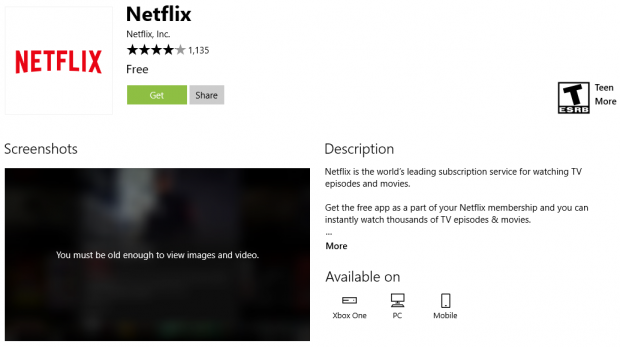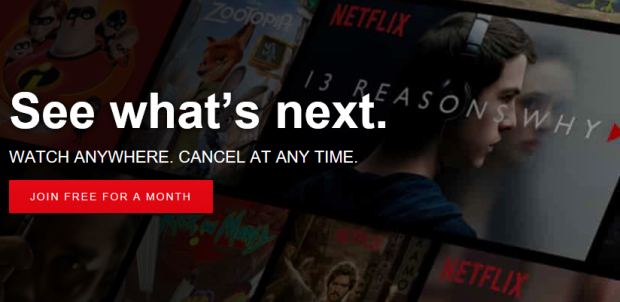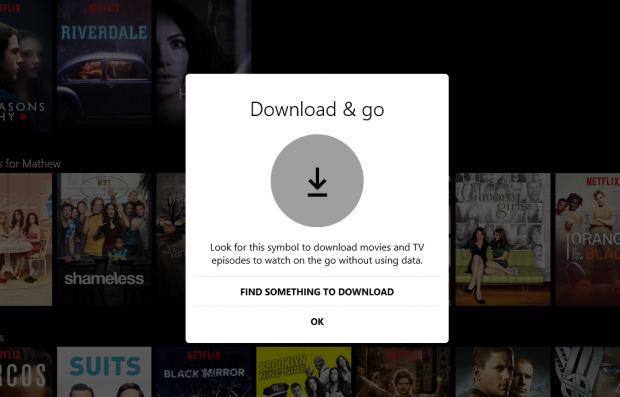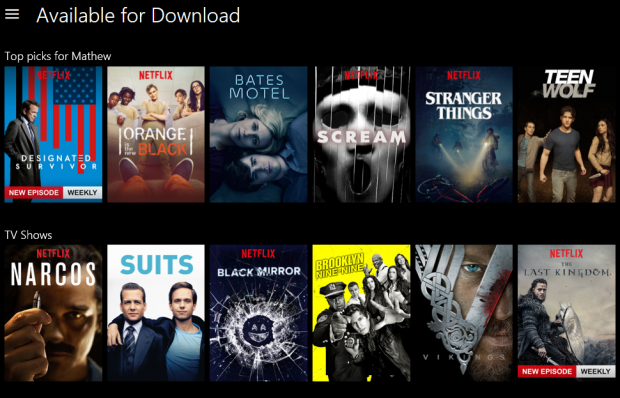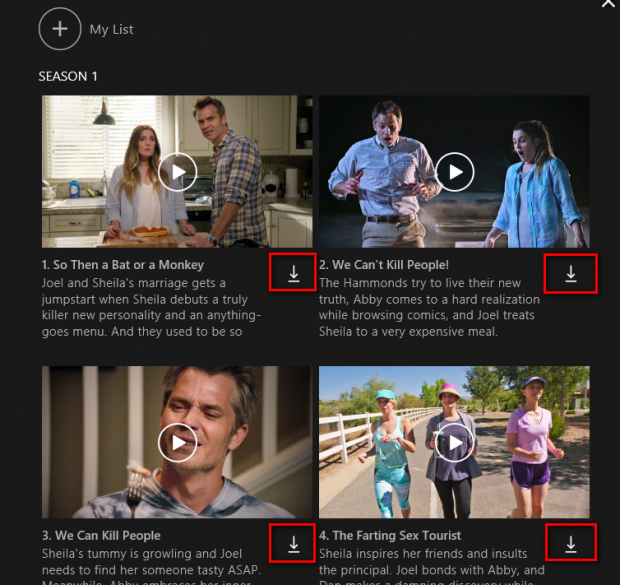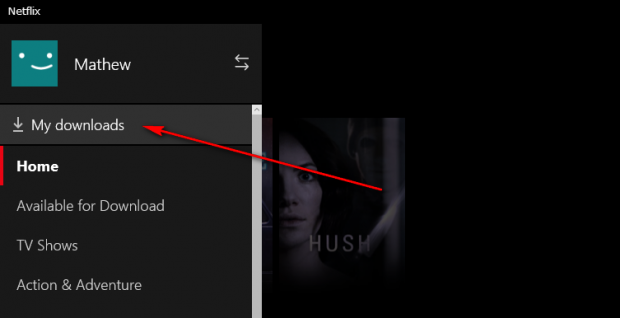With roughly 100 million monthly subscribers around the world, Netflix is the name that everyone knows as the leader in premium streaming services. While Netflix has just recently made it clear that they do not have any plans to broadcast live sports in 2017, it remains the most popular streaming service for movies, TV series’ and documentaries.
Most people who browse the web regularly know what an ad blocker is. One of the main reasons people felt inclined to start using ad block is because sites promoting illegal or adult content are not allowed to run ads from leading ad networks that pay out well such as ads from Google. Thus browsing those types of sites was often annoying because the sites were filled with pages of annoying ads to try to make some money from networks that were happy to accept their sites with illegal or adult content but didn’t pay out very well. One of those types of sites that was having a dramatic effect on how many people were choosing to run ad blockers was torrent sites—which people can download illegal TV series’, documentaries, and movies for free.
Torrenting movies and shows illegally will most likely remain a popular thing to do as people learn how to use VPN’s (virtual private networks) to get around government blocks in place to stop people browsing the torrent sites. Plus, there’s always going to be the problem of internet service providers luring people into wanting deals that offer more data which then leaves customers with spare data that might as well be used on something.
But if people knew how cheaply it is to subscribe to something like Netflix—which is now free for a month’s trial if you sign up today—they might be willing to do so instead of opting to download torrents illegally. And something that has made the Netflix options more appealing yet again is the fact that you can now download movies from Netflix and have them available from your Netflix account so you can watch them again and again without having to use more data downloading them again. What’s more, thanks to the new feature you can now watch your movies and shows offline so you no longer need a working internet connection.
How to legally download Netflix movies in Windows 10
Download the Netflix application on your version of the Windows 10 operating system.
Click on the red “Join free for a month” button or the “Sign in” button that is available on the top right corner of the screen if you are someone who has an account already.
When you open the Netflix application for the first time after the new update that rolled out earlier in April, you are greeted with the “Download & go” message. Take note of the icon is showing you on the screen because that’s the same icon you need to click to download the movies and TV shows.
Click on the “Find something to download” link.
You can now browse Netflix for the shows that you want to download. Click on the movie or TV shows that you want to download once you find it, just like you would any regular shows or movie that you want to watch.
If it’s a movie that you have selected, you get a large icon that says “Download” next to it that you need to click to begin the download.
On the other hand, if it’s a TV show that you want to download, you’ll notice that the same space is now blank. That’s because you need to keep scrolling further download the page.
You’ll find the same download icon to the right of each individual episode for you to click instead.
If you’re wondering where your TV shows and movies go after you download them, you just need to click on the hamburger icon that is available on the top left side of the screen.
Now click on the “My Downloads” link and all your TV shows and movies will be displayed inside. This “My Downloads” section is great for seeing what you have already downloaded just in case you forget, but it also allows you to download multiple things at a time and those downloads will still appear in here when they are complete.
The new downloading feature available for the Netflix Windows 10 app is what Netflix lovers have wanted for a long time. It doesn’t mean that you have the movies stored on your hard drive forever after you download them like you would if you were using something like the popular pirated streaming service, Popcorn Time. But we knew that wasn’t going to ever happen for a legit paying service that relies on you to subscribe on a monthly basis anyway. What it does do, though, is give you the chance to save data and watch your movies and shows offline so you don’t need to use mobile data anymore when you are on the go, and that’s an excellent improvement over the older version of Netflix.

 Email article
Email article