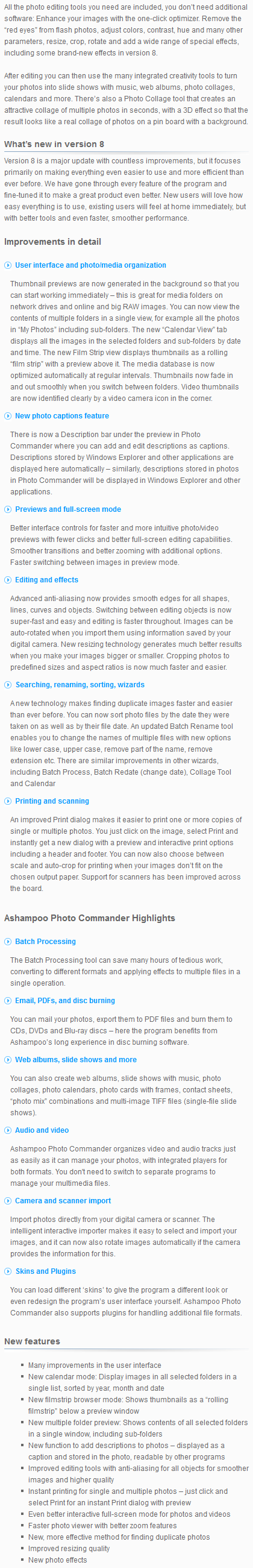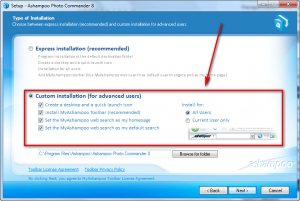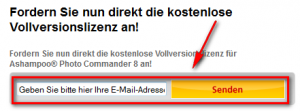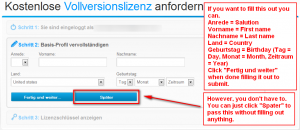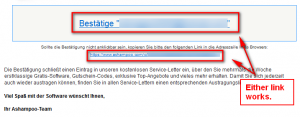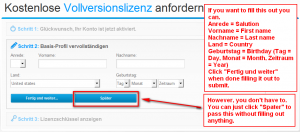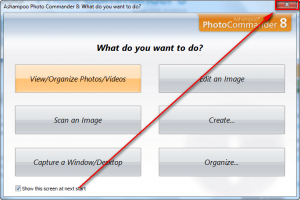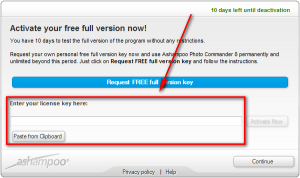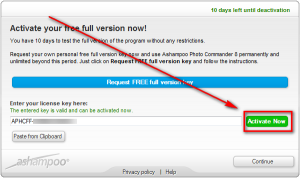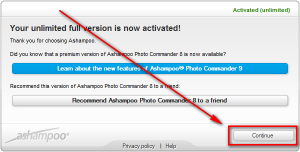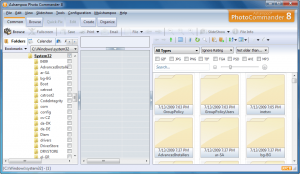 Software Description
Software Description
The following is a description of Ashampoo Photo Commander 8, as per the developer:
Overview
Ashampoo Photo Commander is probably the only tool you need for organizing, editing, sharing and presenting your digital photos. In addition to this it can also be used for managing your audio and video files, with high-quality integrated players.
Finding photos is easy, no matter how big your collection is: You can sort and search for images and duplicate images by names, tags and other attributes, view your collection by folder or date, view thumbnail previews of all your images and more. Instant previews and full-screen mode are always just a click away, along with integrated viewers and players for video and audio files.
Details
dotTech Advice
I have never really been much of a photo guy so I can’t rightfully give proper advice about Ashampoo Photo Commander 8. I can say, however, Ashampoo Photo Commander has a lot of photo-related features bundled into one soft. From editing to converting to effects to renaming slideshows to collages to burning on CD/DVD to organizing to optimizing and everything in between, if you name it Ashampoo Photo Commander 8 has some form of it.
Okay, okay — Ashampoo Photo Commander 8 doesn’t have everything. Obviously my above statement is an hyperbole but I think you get my point: If you work with photos/images a lot, Ashampoo Photo Commander 8 is definitely worth looking at.
Any dotTechies more experienced with these types of software? Please, let me us know what you think about Ashampoo Photo Commander 8 in the comments below!
Freebie Details
To get Ashampoo Photo Commander 8 for free, follow these directions:
Version being given out for free: v8.4.0
Free updates: No
Free technical support: Unknown
Supported OS: Windows XP/Vista/Win7
Download size: 99.1 MB
Note: This promotion is via a German website but the program itself is in English.
Note: Ashampoo freebies typically come coupled with Ashampoo “newsletters” (some may call them spam). By taking advantage of an Ashampoo freebie you are automatically signed up for these newsletters but you can opt-out of them from your My Ashampoo account after registering.
- Visit the promotion page and download Ashampoo Photo Commander 8:
- After the download finishes, install it. Take note Ashampoo Photo Commander 8 comes bundled with Ashampoo Toolbar, so be sure to not install it if you don’t want it:
Take note here that the toolbar is opt-out — it is already selected for you by default and you must manually click on Custom installation then uncheck the toolbar and related options.
- After installation has finished the registration page for Ashampoo Photo Commander 8 will open in your default browser. Enter your e-mail address and click the Senden button:
- What happens next depends on if you already have an account with Ashampoo or not.
Existing Account
You will be asked to login with your password:
(If you cannot remember your password you can try to recover it or just create a new account with a new e-mail address.)
Once you login you will be asked to fill out a form:
The important thing to note here is that the form is optional. You are not required to fill it out. You can click the “Spater” button and bypass it. Unless you really want to give Ashampoo your personal information, I suggest just bypassing the form.
Once you either submit or bypass the form, you will be given the registration key for Ashampoo Photo Commander 8:
Copy the registration key — you will need it soon.
New Accounts
You will be shown a screen similar to the following after you enter your e-mail address:
This screen is simply telling you that you need to confirm your registration. Go check the inbox of the e-mail address you registered with. Look for an e-mail from Ashampoo (MrReg@ashampoo.com) with the subject of Bestätigungslink für Ihre E-Mailadresse?. In this e-mail there is a link you need to follow to confirm your e-mail address:
Once you visit the link, you will be asked to fill out a form:
The important thing to note here is that the form is optional. You are not required to fill it out. You can click the “Spater” button and bypass it. Unless you really want to give Ashampoo your personal information, I suggest just bypassing the form.
Once you either submit or bypass the form, you will be given the registration key for Ashampoo Photo Commander 8:
Copy the registration key — you will need it soon.
- Now that you have the registration key you need to register Ashampoo Photo Commander 8, run Ashampoo Photo Commander 8 and register it using the key you received earlier:
- Enjoy!
If you have trouble getting Ashampoo Photo Commander 8 for free, post below and other dotTechies or I will try to help.

 Email article
Email article