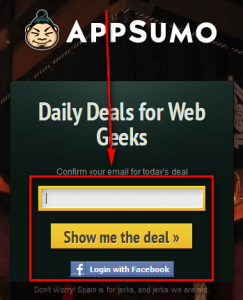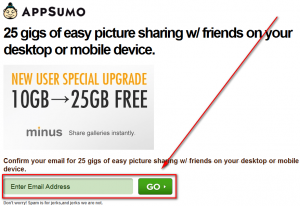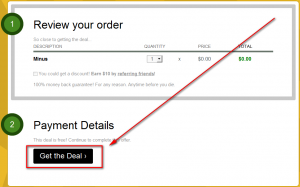![]() Still haven’t decided upon your cloud storage service of choice? Well then, here is another promotion to try to win you over. For a limited time Minus, cleverly residing at Minus.com, is offering new users 25 GB of free cloud storage. Minus regularly offers new users 10 GB of free cloud storage so this promotion is essentially getting you an extra 15 gigs without paying a cent.
Still haven’t decided upon your cloud storage service of choice? Well then, here is another promotion to try to win you over. For a limited time Minus, cleverly residing at Minus.com, is offering new users 25 GB of free cloud storage. Minus regularly offers new users 10 GB of free cloud storage so this promotion is essentially getting you an extra 15 gigs without paying a cent.
Minus is a very popular service (albeit not as popular as the big dogs like Dropbox) so you may have heard of it before. If you haven’t, let me explain what makes Minus is — because it isn’t just your average cloud storage service.
You see Minus allows users to storage data/files on their servers, yes. However, the focus of Minus isn’t storage but rather sharing. The idea behind Minus is uploading your files to your Minus account, then sharing those files with others via Minus Galleries. Minus Galleries are basically traditional image galleries except they can contain more than images. Any file you upload onto Minus (Minus supports all file types) can be featured in a Minus Gallery. Once a file has been added to a gallery, it can be viewed/downloaded by others. Individual galleries can have up to 200 items and users can create as many galleries as you want. Each gallery is marked as public or private by the user creating it, so if there is an element of privacy. However, if you aren’t into the whole sharing scene, then Minus is not for you simply because even private galleries can be accessed by anyone.
You see with Minus Galleries, “public” means the gallery is published on Minus.com’s main repository (it can be found by searching their website), is shown on your profile, and shown to your followers. “Private” galleries, on the other hand, are not published on Minus.com’s main repository (it cannot be found by searching their website), are not shown on your profile, and are not shown to your followers. Only people that have a direct link to a private gallery can access it. That means that anyone with a link can access it — there are no authentication controls to prevent unauthorized access. So, essentially, when you upload to Minus your files are accessible by the whole world because even private gallery links can fall into unintended hands. The only difference between public and private is with a public gallery anyone can easily find your gallery; with a private gallery people need a direct link to access your gallery.
So, now that you know how Minus works (remember it is intended for sharing not storage), here are a few more technical details (see Minus’ Help page to learn more):
- Galleries are set to public by default; you need to manually set them to private when you are creating them.
- Minus has no bandwidth limit on uploads or downloads.
- Minus allows hot links to files (i.e. a direct download links). However, if hot links are “abused” the bandwidth will be throttled. (Minus prefers you to link to galleries, not directly to files.)
- Each file has a 2 GB size limit.
- All files are stored indefinitely.
- At the moment Minus does not encrypt files nor does it use SSL for file transfers. The Minus team has promised these features are coming soon.
- Minus is accessible directly through all major browsers; it has desktop programs for Windows, Mac, and Ubuntu, apps for iPhone/iOS and Android, and add-ons for Google Chrome and Firefox. An app for Windows Phone 7 is “coming soon”.
That all being said, if you are just dying to use Minus, do the following to get the free 25 GBs:
Note: This is a limited time offer. However, there are no details on when it will expire.
- Visit the AppSumo promotion page and enter your e-mail address or login via your Facebook account:
- If you have a new AppSumo account, at the next page click on the take me to the deals! link:
If you have an AppSumo account from before, skip to the next step.
- At the next page enter your e-mail address (it need not be the same e-mail address you gave to AppSumo) and hit GO:
- Now checkout from AppSumo (don’t worry, even though it behaves like a shopping cart you don’t need to enter any financial details, such as a credit card):
- Check the inbox of the e-mail address you entered at the page where you hit the green GO button. Look for an e-mail from AppSumo appsumo@email.appsumo.com with subject of [AppSumo] Order Confirmation. In the e-mail will be a link to the Minus promotion page you need to visit:
Click on the link or copy + paste it in your browser.
- At the next page simply enter a username, password, and (optionally) e-mail address:
Take note you are picking a new username and a new password for your Minus account — these need not be the same ones from AppSumo.
- Enjoy!
If you have trouble getting 25 GB of free cloud storage space from Minus, post below and other dotTechies or I will try to help.
[via TipRadar]

 Email article
Email article