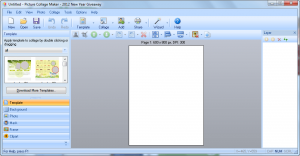 Software Description
Software Description
The following is a description of Picture Collage Maker, as per the developer:
Picture Collage Maker allows you to create photo collages from your digital images. You can choose from a variety of template layouts or create your own design from scratch, apply image frames, masks, drop shadows and other effects. The images can be cropped and resized to fit, and freely arranged within the collage. The program supports drag and drop image placements, resizing and multiple layers of images and clipart decorations. The result can be saved as new JPG image and/or set as desktop wallpaper.
Key features
Easy to Use
Extremely easy to use. No Experience Or Computer Skills Necessary!Create Collage
Allows you to create a mixed¨Cimage collage page by compiling various pictures of any size; then you can overlay, arrange, adjust and configure the images to match your taste.Photo Collage Wizard
Offers a way to create a photo collage automatically, with selected photos and a single click of a button.Real-Time Editing
Allows you to see your collage changes immediately, without saving and reopening the file.File Formats
Capable of processing most major graphic formats (JPG, BMP, TIFF, GIF, WMF, TGA, PNG etc)Default Templates
A large number of predefined layout designs or templates contained within Picture Collage Maker. You can use either preset templates or create your own page layouts.Frames and Boarders – Included
A large number of borders and frames are available in the collage program.Backgrounds – Included
A large number of backgrounds are available in the collage program.Clip Art – Included
A large number of cliparts are available in the collage program.Photo Masks – Included
A large number of masks are available in the collage program.Download Additional Clipart, Backgrounds, Masks and Frames
Offers additional collage resources online.Layers
One image can overlap others on a collage page; you choose the order in which to layer the images by moving a selected layer to the back or to the front. You can delete layers you don¡¯t like and replace them with new images.On Screen Text Entry
Opens a text box on your photo collage project. You can resize and move the text to a precise location on your collage page.Editable Text
Allows you to make changes to collage text, such as font style, size and color.Move,Rotate, Resize, Flip Images
Move,Rotates, resizes and flips images inside a frame.Photo Cropping
Allows you to trim away areas of your collage photo.Move Frames
On a collage project template page, you can rearrange the pre¨Cset frame display.Delete Frames
Erase a frame from your collage resource files.Stretch Frame to Fit Page
Decrease or increase frame size so it fits the collage project.Page Orientation – Landscape
Sets the collage project page horizontally at 11 inches wide by 8.5 inches tall. (Other collage page sizes are available.)Page Orientation – Portrait
Sets the collage project page vertically at 8.5 inches wide by 11 inches tall. (Other collage page sizes are available.)Filters and Photo Effects
Advanced photo editing tools allow you to stylize the look of collage images through the use various filters, such as a grayscale filter, sharpen filter, and a blur filter.Light & Color Managemanet
Allows you to edit image light and color. Picture Collage Maker give you nearly as much control as offered in basic photo editing software packages.Multiple Undos
Allows you to undo several recent collage changes as a group.Send Photo via Email
Send your collage projects to others through email.
Print your collage project.Save Collage as Single Picture
Save your collage project as a single picture.Set as Wallpaper
Set your finished collage page as desktop wallpaper or Wallpaper Slideshow.
dotTech Advice
dotTech reviewed PearlMountain’s Picture Collage Maker Pro back in 2009. Back then it got a recommended rating with the following final verdict:
Although I do feel the templates of Picture Collage Maker Pro can be improved upon in terms of looks, I give Picture Collage Maker Pro a thumbs up because it is very easy to use, allows for full collage customization, and come with lots of templates, even if they may not be very “stunning”. If you need or want Picture Collage Maker Pro, go for it; grab it.
Since the review was conducted a little over three years ago, obviously it was with an older version of Picture Collage Maker Pro than what is being given out in this freebie; and it should be mentioned the review was on the Pro version of Picture Collage Maker whereas this freebie is the non-Pro version. (According to the developer’s website the three differences between Pro and non-Pro is Pro supports “shape object”, “color frames”, and “multiple page projects” whereas the non-Pro version does not.) So clearly dotTech’s review on Picture Collage Maker Pro isn’t as valid today as it was in 2009. Still, though, PearlMountain’s Picture Collage Maker is definitely worth checking out for those that want the ability to easily create collages.
Freebie Details
Picture Collage Maker is being given out by the developers themselves. The promotion is live until January 31, 2012; there is no information on if you can install/reinstall at a later date. The developer also mentions only 3,000 licenses are available but it doesn’t look like the developer is actually enforcing that rule; still, grab this ASAP if you want it.
To get Picture Collage Maker do the following:
Version being given out for free: v3.2.4
Free updates and technical support: Unknown
Supported OS: Windows 2000/XP/Vista/Win7
Download size: 56.8 MB
- Download and install Picture Collage Maker.
- There is no registration required — it comes “pre-registered”.
- Enjoy!
If you have trouble getting PearlMountain Picture Collage Maker for free, post below and other dotTechies or I will try to help.

 Email article
Email article