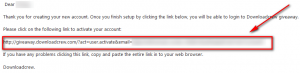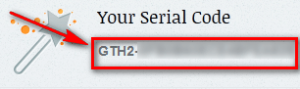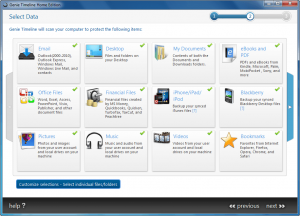 Software Description
Software Description
The following is a description of Genie Timeline Home, as per the developer:
Genie Timeline Home 2.0; revolutionary backup software that is designed to meet the data protection needs of day to day home users. With 3 simple, straight forward steps you can enjoy enhanced features such as; disaster recovery, backing up a wide variety of data types, multiple performance modes, and much more. No need to worry about disasters to your system, Genie Timeline Home can restore all of your settings and data. Include Disaster Recovery in your backup selections and create a Disaster Recovery Startup Disk on a virtual partition, a USB disk, or an ISO image so that you could restore your data in case of failure. That’s not all; Genie Timeline Home will backup Windows’ folders, program files, and user’s data every 24 hours for faster and safer data protection.
dotTech Advice
dotTech reviewed Genie Timeline Home (v2.1) back in 2010. The final verdict in that review summarizes how I feel about this program:
Although there are still a few key features I would like to see added to Genie Timeline Home Edition, Genie Timeline Home Edition is an excellent backup software; the focus on the user experience is especially exemplary. I give Genie Timeline Home Edition a thumbs up – it is a very good product.
Freebie Details
Genie Timeline Home is being given away in a promotion by the DownloadCrew. The promotion is live until Tuesday 6 7 March 2012 23:59 Central European Time; there is not information on if you can install/reinstall after this date.
To get Genie Timeline Home for free, do the following:
Version being given out for free: v2.1
Free updates: Unknown
Free technical support: Unknown
Supported OS: Windows XP/Vista/Win7
Download size: 30.4 MB
- To take advantage of this promotion, you to have an account with DownloadCrew. Registering with DownloadCrew is completely free and only takes a few minutes. If you already have an account with them, skip to the next bullet point below. If you don’t have an account with them, visit the registration page and register:
Now check the inbox of the e-mail address you registered with. Look for an e-mail from noreply@giveaway.downloadcrew.com with subject of giveaway.downloadcrew.com – New Account. In the e-mail is a link you need to follow:
Click on the link or copy + paste it in your browser. Once the page loads your account has been confirmed and you can use it.
- If you are not already logged in (you may already be logged in if you just created a new account) visit the login page and log into your DownloadCrew account:
- Visit the promotion page and scroll down about half way and click on the Get Serial Code button:
- Copy the serial code that appears:
- Scroll up and click the Download button to begin downloading Genie Timeline Home:
- After the download finishes, install Genie Timeline Home.
- After installation has finished, run Genie Timeline Home.
- When you run Genie Timeline Home, you will be prompted by a Setup Wizard. Close that Setup Wizard window.
- Right-click on Genie Timeline Home’s system tray icon, click on Register…, and register it with the serial code you were given earlier:
- Enjoy!
If you have trouble getting Genie Timeline Home for free, post below and other dotTechies or I will try to help.

 Email article
Email article