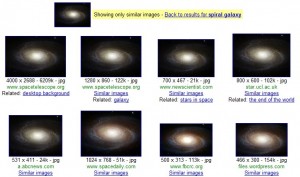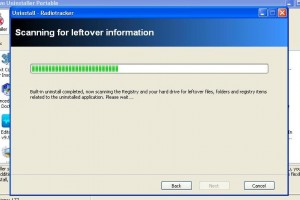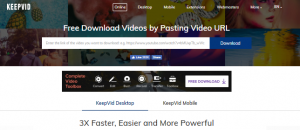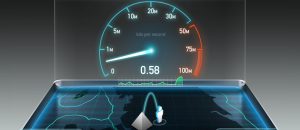Me 1: Remember that great background you downloaded a while ago?
Me 2: Yeah! Of course, I accidentally deleted it.
Me 1: Really? You deleted it? Oh.
Me 2: Yeah…. all I was able to find of it on the internet was a thumbnail.
Me 1: Wait- you were able to find a thumbnail of it on the internet? That’s great!
You may have heard of Google Similar Images. It searches for images which are similar to one that you find in an images search result:
So what if you want to know where you got that great desktop background, a higher quality version of a picture that’s been circulating the internet, or [insert reason to find images here]? First you’d need to find it on Google’s specialized image search before you can get a better version from Google Similar Images. After you find it, the similar image match-up is not as perfect as some would hope. That’s where TinEye comes in. TinEye takes a picture – either from the internet or from your computer – and find ones that look alike.
For an image of space, Google might show this…
…but TinEye will show this:
The obvious difference is TinEye is finding identical images with greater accuracy than Google Image Search. The not-so-obvious difference is TinEye is not only finding identical images, but each identical image is of different quality and resolution (high, low, medium, etc.) than the next one so you have a variety of choice to pick whichever image fits your need.
Additionally, you have multiple ways to sort out the search results. You can choose biggest, best, or even worst match!
Me 2: This is all really cool, but you haven’t showed me how to do this.
Me 1: Well, it’s actually not all that hard. You just go to TinEye’s website and click along:
Easy, and useful, isn’t it? To make TinEye user friendly, the developers have created an extension for Firefox users, an addon for Internet Explorer users, and a bookmarklet for everyone else which allow you to do quick TinEye queries instead of having to visit TinEye.com every time to start a search.
To start using TinEye, visit these links:
[This article has been contributed to dotTech [.org] by Locutus with minor edits from Ashraf. Locutus is still searching for that thumbnail, that lonely little thumbnail. He wants that higher quality wallpaper!]

 Email article
Email article