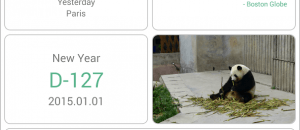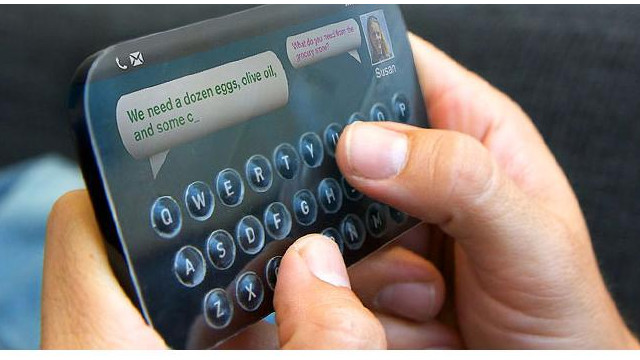 SID’s (Society for Information Display) Display Week 2012 held at Boston from 3 – 8 June, 2012 saw the revelation of a touchscreen prototype by Tactus Technology which might come out to be of great use to a considerable part of the touch screen user population.
SID’s (Society for Information Display) Display Week 2012 held at Boston from 3 – 8 June, 2012 saw the revelation of a touchscreen prototype by Tactus Technology which might come out to be of great use to a considerable part of the touch screen user population.
The company, which marked the product to be in Alpha stage, displayed a prototype Android tablet equipped with the “temporary keyboard”. The keyboard gets activated upon user command, and it can act as a proper tactile guide which would help you in better placement of your fingers on the screen.The “keys” rise out of the screen and also provide you with haptic feedback to enable more of the feel of a physical keypad and to act as a confirmation of selection. “Microfluids” is the technology upon which the product is built.
As noted by The Verge,
Beneath the surface of a fairly ordinary-looking touchscreen are a number of channels that can be arrange in any pattern a manufacturer desires, and a small reservoir of fluid (a special type of oil that allows the channels to be invisible, for the most part). To form the shapes of the keys, a tiny amount of fluid is pumped through the channels, which raises a deformable membrane covering the surface of the touchscreen. For now, the channels need to be made in a predetermined pattern — say, an outline of a QWERTY keyboard for a tablet — but the long-term goal would be to have much finer control over a wide-ranging variety of patterns, so different apps and configurations can all take advantage of the potential for offering greater physical feedback.
Though this innovation doesn’t improve autocorrect, it surely brings calm to the mind of a certain group of users who have not been able to get comfortable with traditionaltouchscreen keyboards. And, as an added bonus, the manufacturer claims a device equipped with this tactile keyboard also comes with an added benefit of increased battery life.
Though the company has not yet entered into any deal with hardware manufacturers, it expects to bring the product to market by 2013. Tactus Technology also plans to look into implementing the technology in automobiles, as the use of touchscreens in cars are on the rise.
Have you been among ones who have had difficulties typing on the keyboard-less touchscreens? Do you find yourself happy after hearing this news? Share your thoughts with us in the comments below.
[via The Verge | Image Credit: CNN]

 Email article
Email article