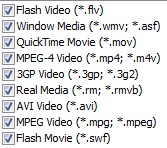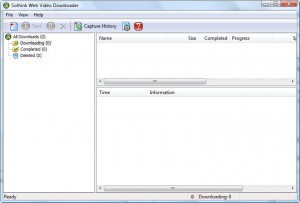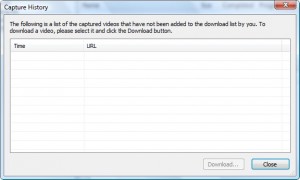{rw_text}Giveaway of the day for March 26 2009 is:
Version reviewed:
v1.2 Build 81030
Software description as per GOTD:
Sothink Web Video Downloader, a convenient video downloader, can detect any live video from internet, capture, download and save them to your PC for offline enjoyment.
You can download Flash videos (flv) from YouTube, MSN, Google, or videos in other formats (swf, wmv, asf, avi, mov, mp4, m4v, 3gp, rm, rmvb, etc.) from most video hosting sites and blogs.
————————-{/rw_text} –>
{rw_good}
- Simple and easy to use.
- Works with multiple different browsers.
- Able to download many types of online videos.
- You get to ‘preview’ the video before you download.
{/rw_good} –>
{rw_bad}
- Can’t discriminate between “useful” and “useless” video downloads.
- Does not work with Chrome.
- You can’t control how long a notification window will stay up for a video.
{/rw_bad} –>
{rw_score}
{for=”Features as Described” value=”10″}It claims to be able to download videos. It downloads videos.
{/for}
{for=”Ease of Use” value=”7″}Since this program detects all videos, including the useless ones, it can get overwhelming by the amount of videos that are captured. Other then that, this program is literally point and click.
{/for}
{for=”Performance” value=”8″}While it can’t download all videos on the internet (it does not claim to be able to), it downloads videos. However it gets a 8 because resource usage can get very high depending on your settings.
{/for}
{for=”Usefulness” value=”10″}Come on – who won’t be grabbing this?
{/for}
{for=”Arbitrary Equalizer” value=”10″}This category reflects an arbitrary number that does not specifically stand for anything. Rather this number is used to reflect my overall rating/verdict of the program in which I considered all the features and free alternatives.
{/for}
{/rw_score} –>
{rw_verdict}[tup]
{/rw_verdict} –>
Update: A dotTech reader, noha (thanks!), reminded me of another free alternative to Web Video Downloader. It hurt my ego to know that I forgot to include this free alternative (considering that I already knew about it) so at first I refused to issue an update. However this free alternative is a great program and to not let my readers know about it would be a disservice. Therefore I swallowed my pride and decided to issue an update. My rating of Web Video Downloader has not changed. However I tweaked my recommendations. Thus if you have already read this review, feel free to drop down to “Free Alternatives” and “Final Verdict” to read the updated verdict.
Registration and installation went fine. You have to manually register Web Video Downloader so be sure to grab the registration information from readme.txt and register the software via Help -> Register.
SoThink Web Video Downloader is a program that allows you to download streaming video off the internet. WVD will not download all streaming video on the internet (for example you won’t be able to download the full episodes for TV shows from NBC, ABC, Fox – this is because they take “special steps” to ensure no one can download those videos) but it does a good job with most of them.
WVD has the ability to capture and download streaming video of the following type:
“Flash Movie (*.swf)” is disabled by default. You must manually go enable it. You can do this via View -> Options -> Video Capture.
This is what the WVD program window looks like:
Even though the program is very easy to use, to help teach users how to use it, the developer included a quick and simple tutorial with the progra. When you first run WVD the tutorial will appear. The tutorial shows you how the program works. I have recorded that tutorial so I that I can show it my review for those people to view who have not download WVD yet:
Besides what is shown in the tutorial, there are two other things I would like to discuss about WVD:
- “Capture History” Log:
This log records all the videos that have been captured by WVD but not downloaded. You can download the videos by clicking on them and hitting “Download”.
There is no way to manually clear this log; it resets every time you close WVD.
- Options
One thing I would like to point out is that WVD gives you the ability to add more browsers to monitor then just the default IE, Firefox, Opera and Maxathon. However I tried to add Chrome to the list and WVD did not work with it. If someone has any luck with getting WVD to work with Chrome, post below.
Lastly I would like to talk about the computer resource usage of WVD. Sitting idle in my system tray, it only used ~6 MB of RAM. Not too shabby. However with one “Video Captured” notification window the RAM usage jumped to ~40 MB and CPU usage was ~10%. This is because the video that was captured was being played in the little notification window. If you don’t think your computer will be able to handle this, you can turn off the notification windows in totality from View -> Options -> Video Captured; uncheck “Display a notification…”. However if your computer can handle the extra resource usage I recommend leaving the notification feature on because it is very handy in knowing what video you are downloading since it lets you “preview” the videos.
Overall this program works pretty well. However there are a few gripes that I have:
- Often flash videos are used for many things on the internet, including advertisements. WVD captures every single video it finds – even the useless ones, such as the ones related with advertising. I understand that it is not possible to accurately label every single video as “useful and desired” or “useless”; however since WVD is a commercial product, at the very least the developer of WVD needs to add in a “blacklist” feature where URLs of popular advertising websites/companies are put in. This way WVD will not prompt you to download “useless” videos.
- Even though you are supposed to be able to manually add extra browsers for WVD to watch, as I mentioned above, WVD does not work with Chrome (I added it manually and tested it out).
- There is no way to control how long a “Captured Video” notification popup window stays on your monitor. Currently it stays there until you click “X” on it or download the video. I find this annoying because often WVD finds a lot of “useless” videos; these notifications stay up for these “useless” videos until I close the notifications manually. Now yes it is possible to turn off these notifications in totalitity, but these notifications are a nice feature of this program that I would like to use. Therefore I would like to see the developer add an options that gives the user the ability to control how long these notifications stay on your monitor, i.e. make them disappear after X seconds.
- WVD automatically adds itself to your start up program list. You can remove it from the start up program list by going to View -> Options -> General; however I find this to be very annoying that it adds itself without asking me. Good thing I have WinPatrol that tells me these kind of things.
This review was conducted on a laptop running Windows Vista Home Premium 32-bit. The specs of the laptop are as follows: 3GB of RAM, a Radeon HD 2600 512MB graphics card, and an Intel T8300 2.4GHz Core 2 Duo processor.
{rw_freea}
URL Snooper is one of my favorite programs of all times. In fact it is on my list of programs to write about (except to see a URL Snooper Tips ‘n Tricks article in the near future).
URL Snooper literally does exactly what Sothink Web Video Downloader does: it monitors and finds streaming videos on the internet and tells you about it.
The difference between URL Snooper and Sothink WVD is:
- URL Snooper is not just for videos – it works with streaming audio files also.
- URL Snooper monitors your network traffic and detects streaming audio/video from there. Therefore URL Snooper is browser independent; in other words it works with all browsers.
- URL Snooper does not have the fancy notification windows.
- You cannot preview your video in URL Snooper before downloading.
The performance of URL Snooper and Web Video Downloader is similar; however I have been having problems lately trying to download videos from YouTube w/ URL Snooper (it used to work before; YouTube may have just made recent changes and the developer of URL Snooper has not got up to speed yet).
While ClipFinder is not a program that is similar to URL Snooper or WVD, ClipFinder allows you to download videos from 14 popular video hosting websites. Additionally, ClipFinder serves a search engine for the 14 popular video hosting services.
The video hosting services it supports are:
1. YouTube.com
2. iFilm.com (aka Spike.com)
3. Veoh.com
4. Dailymotion.com
5. Video.Google.com
6. Livevideo.com
7. Blip.tv
8. Video.Yahoo.com
9. Metacafe.com
10. Vids.MySpace.com
11. Sevenload.de
12. MyVideo.de
13. VideU.de
14. ClipFish.deIn addition to being able to search all those website simultaneously with the same query, you have the ability to download the videos (as mentioned above). You can either view a video and click on the download button, or click on “URL – Adress” button from the top and paste in a URL. You can download videos from any of the 14 websites mentioned above (you may also be able to download from more sources but I have not found any yet). The videos are downloaded to your Documents/My Documents folder.
RealPlayer (thx noha)
RealPlayer (as most of us probably already know) has a feature (“video grabber”) that allows you to download streaming videos off the internet. All you do is right click on the video that is playing -> “Download with RealPlayer” and RealPlayer will download it.
Any videos you download with Web Video Downloader you should be able to get with RealPlayer.
{/rw_freea} –>
{rw_verdict2}Web Video Downloader, despite some of the annoyances I mentioned above, is a great program that deserves a thumbs up. However at the same time, URL Snooper and RealPlayer (video grabber) are also great programs. All three have advantages and disadvantages over the other. However, in my opinion, RealPlayer (video grabber) is the most user friendly out of all these programs. Thus I recommend you download RealPlayer and use it to download streaming videos. Secondly, since URL Snooper can help you download streaming audio in addition to streaming video, I recommend you get URL Snooper also. Lastly, having the ability to search 14 different video hosting websites (and download their videos) is a great asset to have; thus I say you also grab ClipFinder. I know – you must be thinking “Is Ashraf crazy? He tells us to download 3 programs?”. All I can say is trust me: they are all worth it. I personally have all three.
{/rw_verdict2} –>

 Email article
Email article