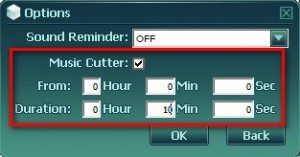{rw_text}Giveaway of the day for April 9, 2009 is:
Version reviewed:
v4.6.0
Software description as per GOTD:
Reezaa MP3 Converter is an easy-to-use all to mp3 converter. Converts all formats Video and Audio to MP3, WAV, WMA, OGG, FLAC, AMR, AC3, AAC. Reezaa supports AVI, WMV, MOV, 3GP, MP4, FLV, RM, RMVB, VOB, DAT, MPEG, WAV, WMA, ASF, OGG, RA and all DVD formats. Reezaa MP3 Converter also supports audio files conversion between MP3, WMA, WAV, AC3, AAC, AMR, MPG.
Features:
- Listen to Audio from Your Favorite Music Videos
- Study a foreign language when you’re on the go
- Create a CD with the music and present it as a gift
- Share your music on the Web
- Personalize your cell phone with MP3 ring tones
————————-{/rw_text} –>
{rw_good}
- Simple and straightforward.
- Can rip audio from AVI, WMV, MOV, 3GP, MP4, FLV, RM, RMVB, VOB, DAT, MPEG, WAV, WMA, ASF, and RA formats.
- Supports batch processing.
- Can output as MP3, WMA, OGG, WAV, FLAC, AC3, AAC, AMR, and MPG sound files.
- You can change kbps, hz, and audio channel of output file.
- You can crop/trim the audio file.
- Supports drag + drop.
{/rw_good} –>
{rw_bad}
- Trying to rip the audio from a video file into an MPG output does not work properly.
- By default it is set to install directly into the root directory (C:/) instead of under Program Files.
- When cropping/trimming you don’t get to preview the sound while you trim/crop; you must do it via timings.
- No “Shutdown after converting is done” feature.
- You can’t choose your output file name.
- If files are of the same name/type in the output folder, the earlier file will get overwritten without prompt.
- Does not support OGG inputs.
{/rw_bad} –>
{rw_score}
{for=”Features as Described” value=”8″}Call me a hard ass but the “Features” list made it seem like the program could do more than just rip/convert audio. Otherwise than that, everything is there.
{/for}
{for=”Ease of Use” value=”10″}Literally point and click.
{/for}
{for=”Performance” value=”9″}Not too heavy on resources, not too slow in converting, and quality is good. The only thing to complain about is problems with MPG output but that is minor.
{/for}
{for=”Usefulness” value=”8″}Pretty useful since it supports many input/output formats. However it does not support OGG which is why it gets an 8.
{/for}
{for=”Arbitrary Equalizer” value=”7″}This category reflects an arbitrary number that does not specifically stand for anything. Rather this number is used to reflect my overall rating/verdict of the program in which I considered all the features and free alternatives.
{/for}
{/rw_score} –>
{rw_verdict}[tup]
{/rw_verdict} –>
Registration and installation went fine. During installation take note that the program wants to install in your root direction (C:/) instead of C:/Program Files; be sure to change C:/MP3 Converter to C:/Program Files/MP3 Converter. Also, there does not seem to be any confirmation that it registered properly. I assume it did register properly because I don’t see any “Register Now” or similar button.
Reezaa MP3 Converter is a program that can convert all kinds of audio formats and can rip the audio from videos also.
This is what the program window looks like:
Reezaa MP3 Converter is very simple and easy to use. Just add the files that you desire to convert/rip audio from (you can do this by either drag + drop into the appropriate location on the program window or via the “Add Files(s)” or “Add Folder” buttons). You can add any of the following file types as inputs:
- AVI
- WMV
- MOV
- 3GP
- MP4
- FLV
- RM
- RMVB
- VOB
- DAT
- MPEG
- WAV
- WMA
- ASF
- RA
You can add as many files as you want at once; batch processing is supported. Once you have added your files, select the output format you desire. You can choose from:
- MP3
- WMA
- OGG
- WAV
- FLAC
- AC3
- AAC
- AMR
- MPG
Once you have selected your output formats, you can change the kbps, hz, and audio channel if you want but you do not have to – you are more then welcome to leave them at the default value. After that, select the output folder you desire your output files to be placed in; you can leave it at the default C:/output if you want.
Finally, if you want to crop/trim your audio, click on “Options”. Check “Music Cutter” and set “From” to the time where you want your audio to begin and “Duration” to the amount of time you want the audio to be. For example if you have an audio file that is 20 minutes long. However you only want the first 10 minutes. So you would set “From” to 0:0:0 and set “Duration” to 0:10:0:
After you have done all that, when you are ready hit the “Start Converting Now” button and wait. Your conversions will start. Converting did not take very long for me at all so you should not be waiting for long either. After the conversions are done the output folder will open automatically and will display the output files to you.
That describes the whole program. Here is a little bit on the actual performance:
- Sitting idle, Reezaa’s MP3 Converter only used up ~5 MB of RAM. Not bad.
- Converting a 26 minute WMA sound file to MP3 format took under one minute.
Overall it is a good program that deserves a thumbs up. However there are still a few kinks that this program needs to work out. By far the biggest draw back to this program is:
- It does not support OGG inputs. In other words it can’t convert OGG files, but you can convert to OGG format (i.e. set OGG as output format).
Additionally there are a few more problems:
- I had trouble ripping the audio off a video file when I set my output type to MPG. The output MPG file was just 0 seconds long; in other words it did not work at all. However an audio file -> MPG conversion worked just fine.
- When cropping/trimming a sound file, there is no “preview” of the sound. All you get to do is set the timings. While this technically works, it is kind of annoying if you don’t remember the exact times that you want to crop to.
- You do not get to choose your output file name. This is would not be so bad if it was not for the fact that if a file of the same name and file type is already located in the output folder, the older file will be overwritten with the newer file automatically.
- There is no “Shutdown computer after conversions are done” feature. True this program converts pretty quickly but there still may be someone out there that wants to convert a really big file or may have a really slow computer. That person may want to leave the conversions over night. Not having a “Shutdown computer after conversions are done” feature is a must have in all converting programs.
This review was conducted on a laptop running Windows Vista Home Premium 32-bit. The specs of the laptop are as follows: 3GB of RAM, a Radeon HD 2600 512MB graphics card, and an Intel T8300 2.4GHz Core 2 Duo processor.
{rw_freea}
FormatFactory has everything Reezaa’s has + a lot more features.
With FormatFactory, you can literally convert any audio file type to a different audio file type. You can also rip audio off videos. Additionally, you can convert almost any images -> images or videos -> videos anything to anything. You can also crop/trim the files before you convert. If you have this program, you will never need another conversion program ever again.
This is from the developers website:
Format Factory is a multifunctional media converter.
Provides functions below:
All to MP4/3GP/MPG/AVI/WMV/FLV/SWF.
All to MP3/WMA/AMR/OGG/AAC/WAV.
All to JPG/BMP/PNG/TIF/ICO/GIF/TGA.
Rip DVD to video file , Rip Music CD to audio file.
MP4 files support iPod/iPhone/PSP/BlackBerry format.
Source files support RMVB.Format Factory’s Feature:
- support converting all popular video,audio,picture formats to others.
- Repair damaged video and audio file.
- Reducing Multimedia file size.
- Support iphone,ipod multimedia file formats.
- Picture converting supports Zoom,Rotate/Flip,tags.
- DVD Ripper.
- Supports 42 languages
——————–
In terms of performance, I found FormatFactory and Reezaa’s performance to be similar with all the sound files I tested. The only major difference is FormatFactory uses ~20 MB of RAM while idle and Reezaa’s uses ~5 MB. However this is understandable since FormatFactory has a lot more features.
{/rw_freea} –>
{rw_verdict2}Reezaa’s MP3 Converter is a good program; thumbs up. The only *major* drawback I see with Reezaa’s is that it does not support OGG inputs. Other than that, Reezaa’s MP3 Converter has a few problems which I consider “basic problems”; in other words it will convert your files just fine but there are some problems that will annoy the heck out of you (I mentioned them above). That all being said, Reezaa’s is a good program, but FormatFactory is even better. Why get Reezaa’s when it can only convert/rip audio when you can grab FormatFactory and do all that plus much more. FormatFactory is my recommendation for today.
{/rw_verdict2} –>

 Email article
Email article