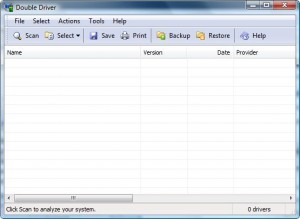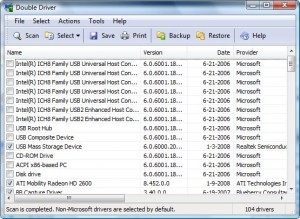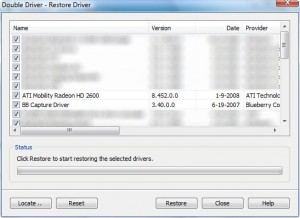Driver Magician, a commercial driver backup and restore software, is often given out on GOTD. For what it is worth, Drive Magician is a good program. Today I am here to tell you about a program that allows you to backup and restore drivers in a similar manner as Driver Magician; however the program is freeware and is very easy to use. dotTechies meet Double Driver:
With Double Driver you can:
- View all installed drivers;
- Backup all installed drivers (as uncompressed folders, compressed .ZIP, or compressed self-extractor);
- Restore drivers from backups;
- Save details on all installed drivers in a TXT file;
- Print details on all installed drivers.
Double Driver works in a simple way: you hit “Scan” and all the drivers installed on your system are displayed (it takes literally less than one second to scan your computer and find all installed drivers):
Scroll up and down to view all your installed drivers and scroll left and right to view details on each drivers, such as what type of driver it is (i.e. a video driver or a modem driver). Check the checkbox next to the drivers you want to backup – by default all “non-Microsoft” drivers are checked. “Microsoft drivers” are the drivers that are installed when you install Windows so you don’t need to backup those ones.
Once you have selected all the drivers you want to backup hit “Backup”. You will be asked to specify where to save the backup, what type of backup, and a few other details:
There are two things to note:
- The different types of backups you can make (“Output”);
- The ability to create a portable Double Driver to put with each backup.
The advantage of including a portable version of Double Driver with each backup is that you can restore your backups without ever having to install Double Driver – even if you don’t choose the self-extractor option.
The actual backing is fast: it took me less than one minute to backup all my drivers. As uncompressed folders my backup size was ~25 MB, as a compressed .ZIP it was ~8 MB and as a self-extractor it was ~5 MB.
Restoring is just as easy as backing up. When you want to restore, if you did a folder or .ZIP backup, you will need to restore via Double Driver. If you included a portable version of Double Driver with your backup you can just run Double Driver from there. When you have Double Driver running (portable version or otherwise) hit “Restore” and do your restore. If you did a self-extractor than just run the self-extractor .EXE and do your restore. This is what the restore window looks like:
Take note that you can pick and choose which drivers you want to restore.
The last thing I want to point out is if you don’t want to create a portable version of Double Driver with each backup you can also create a portable version of Double Driver without ever doing a backup:
Update: Since the release of v3.0, Double Driver comes as a standalone and portable download so there is no longer any need to create a portable version.
All things considered, Double Driver is one heck of a freeware utility. If you agree with me you can download Double Driver from the following links:
Version Reviewed: v2.1
Supported OS: Windows 2000, XP, Vista, and Win7 (tested on 32 bit environment)
Click here to download Double Driver

 Email article
Email article