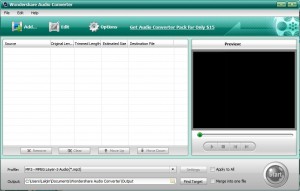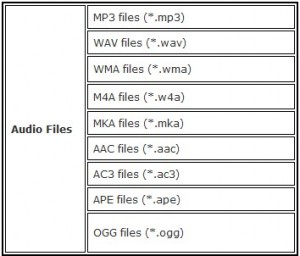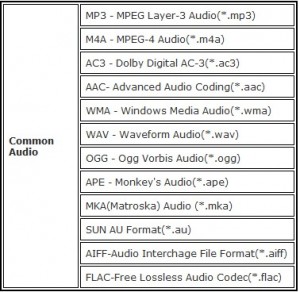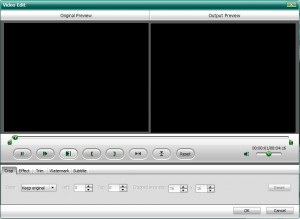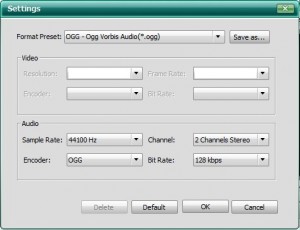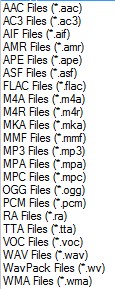{rw_text}Giveaway of the day for May 21, 2009 is:
Version reviewed:
v4.2.0.56
Software description as per GOTD:
Wondershare Audio Converter is powerful audio converter software that can convert various audio to MP3, WMA, WAV, MKA, OGG, AAC, M4A, APE, AIFF, FLAC, AC3, AU etc. The converted audios can be played on popular players including iPod, Zune, Creative Zen, Walkman, Archos, PSP and all other MP3 Players. Besides, this excellent Audio converter provides you with various audio settings such as bit rate, audio channel, and sample rate and so on to adjust the output audio quality.
Wondershare MP3 Audio Converter is very easy to use. Even the first-time users can convert audio files to different formats with this professional MP3 converter without any learning curve.Key Feature
- Convert audio for popular audio players such as iPod, Zune, Creative Zen, Walkman, Archos, PSP and all other MP3 Players.
- Convert between all popular audio formats including MP3, WMA, WAV, MKA, OGG, AAC, M4A, APE, AIFF, FLAC, AU, AC3 etc.
- Allow you to adjust audio bit rate, audio channel, sample rate and let you select an audio encoder to get the best output effect.
- Support batch conversion which allows you to convert more than one file at a time.
- Allow you to cut some parts off, split the whole audio into several clips or join some clips together.
- Two real-time preview windows allow you to have a better control while converting audio.
- Easy to use even for beginners.
- Totally compatible with Windows Vista OS.
————————-{/rw_text} –>
{rw_good}
- Straightforward and easy to use.
- Convert between many audio formats.
- Good output quality.
- Batch conversion.
- You can trim your audio and adjust the volume before you convert.
- You can merge audio files together.
- You can shutdown your computer after conversions are finished.
{/rw_good} –>
{rw_bad}
- Crude retrofit of Wondershare Video Converter.
- Conversion speed is extremely slow compared to FormatFactory.
- More heavy on resources than FormatFactory.
{/rw_bad} –>
{rw_score}
{for=”Features as Described” value=”7″}The description makes it sound like there are “profiles” for iPod, PSP, etc. to choose from when there are not. Also, the line that says “Convert between all popular audio formats including MP3, WMA, WAV, MKA, OGG, AAC, M4A, APE, AIFF, FLAC, AU, AC3 etc.” is not 100% truthful: WAC only supports 9 input but 12 output formats so some output formats are not supported as input. Otherwise everything is there.
{/for}
{for=”Ease of Use” value=”10″}Point and click.
{/for}
{for=”Performance” value=”7″}Slow conversions and resource heavy (in comparison to a free alternative). However good output quality.
{/for}
{for=”Usefulness” value=”10″}So many outputs, so many intputs – very useful
{/for}
{for=”Arbitrary Equalizer” value=”8″}This category reflects an arbitrary number that does not specifically stand for anything. Rather this number is used to reflect my overall rating/verdict of the program in which I considered all the features and free alternatives.
{/for}
{/rw_score} –>
{rw_verdict}[tup]
{/rw_verdict} –>
Registration and installation went fine.
Wondershare Audio Converter is a really nice audio converting program. It supports many input and output formats, can trim your audio file before you convert, and supports batch conversion. All this with an aesthetically pleasing, yet easy to use, GUI.
This is what Wondershare Audio Converter looks like:
When you first run WAC (Wondershare Audio Converter) directions on how to use it are written right on the program:
Fairly straightforward and generic; all audio converters basically work this way. One thing to note is that WAC also supports drag + drop so in addition to being able to add your audio file by pressing the “Add…” button you can drag + drop your audios into WAC. Also, batch conversion is supported so you can convert many files at once.
There are all the audio files that are supported as inputs:
These are all the audio output formats you can choose to convert to:
One really nice feature of WAC is that you can do trim/crop your audio file before you convert it and change the “volume”:
Notice that at the top of this window it says “Video Edit” and many features are grayed out. This is because WAC is more or less a crude retro fit of Wondershare Video Converter – the developer took the WVC interface and changed it to fit WAC without as much taking out the WVC features. Maybe they did this for marketting, I don’t know, but I find it annoying.
The two features you can use is “Trim” and changing the volume:
A few more things I would like to point out:
- By default your output file is set to be the same name as your input file (with just the change of extension). If you want to change the name of your output file, click on the file name under “Destination File” and change the name to whatever you want:
- You can merge multiple audio files together. Just add all the audios you want to merge together and check “Merge into one file” before hitting “Start” to start your converting:

Keep in mind that each video will be merged together one right after another in the order that is listed in WCVP. So if you want a particular order of the merged file, be sure to move them up/down respectively.
- These are the “Settings” that you can change for each conversion:
“Format Preset” is just selecting your output format.
Again notice the “Video” settings left over from WVC. Lame.
- WAC supports DirectShow files (“File” -> “Add DirectShow Files”). I am not even 100% sure what DirectShow files are; a little research revealed that they deal with video developers of some sort. Howeveer the people that need DirectShow will know what it is so I thought I should mention it.
Besides the fact that WAC is a retrfit of WVC, the only other thing that I dislike about this program is:
- When you output a file, if a file of the same name/extension is already located in the output folder you will be asked to either overwrite the file or cancel your conversion. There is no option to automatically rename the file, such as “dotTech.org_mp3” to “dotTech.org_1.mp3”. Of course you can manually go back and change the outfile name, which is why this is a not-so-major con, but this can get annoying after a while.
Now on to the actual performance. Sitting idle (with no audio file loaded), WAC uses ~24 MB of RAM and little to no CPU – not bad. With audios loaded but not playing in the preview window and before conversion, RAM usage doubles to about ~47 MB of RAM but CPU usage does not not change; again not bad. During actual conversion CPU usage is ~50% and RAM usage is ~67 MB; this amount of computer resource usage is fairly typical among video converters so again not bad. However it is worth noting they are higher than FormatFactory (a free alternative).
Computer resource usage is not bad. However conversion speed can be improved upon. For example, it takes WAC 53 seconds to convert a 4:43 min MP3 to OGG. Now at face value this isn’t bad. However when compared to FormatFactory it is very slow: it takes FormatFactory 11 seconds to do the same conversion (same MP3 and same OGG settings).
Lastly, as frequent dotTech readers know, my program of choice when it comes to file conversions is always FormatFactory. So whenever a program that converts video, audio or image files appears on GOTD I always like to see how it compares to FormatFactory. I did the same with WAC (I have already done that a little bit above but would like to expand on it. Here is what I came up with:
- FormatFactory is a much faster. It took me 11 seconds to convert the same audio to the same output format with the same settings with FormatFactory as opposed to 53 seconds by WAC. However it is worth noting that the faster a conversion is done (in general), the less time difference between FormatFactory and WAC.
- The quality of the output files created by WVCP and FF are similar, but the output file created by FormatFactory is generally smaller in size.
- FormatFactory uses less RAM while idle, ~24 MB vs ~22 MB, less RAM with files loaded, ~47 MB vs ~43 MB, and less RAM while converting, ~67 MB vs ~43 MB. CPU usage is about the same.
- FormatFactory supports a lot more input audio formats:
FF
WAC
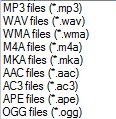
- There is also a slight difference in output formats:
-
With FF you can convert to MP3, WMA, FLAC, AAC, M4A, WAV, OGG, MMF, AMR, M4R, MP2, and WavPack;
-
With WAC you can convert to MP3, WMA, FLAC, AAC, M4A, WAV, OGG, AC3, APE, MKA, AU, and AIFF.
-
So overall I definitely give Wondershare Video Converter Platinum a thumbs up. It is an excellent audio converter.
This review was conducted on a laptop running Windows Vista Home Premium 32-bit. The specs of the laptop are as follows: 3GB of RAM, a Radeon HD 2600 512MB graphics card, and an Intel T8300 2.4GHz Core 2 Duo processor.
{rw_freea}
With FormatFactory, you can literally convert almost anything to anything (including audio files). If you have this program, you will never need another conversion program ever again.
In addition to what is mentioned above about the comparison of FF to WAC, I would like to mention FormatFactory can do everything WAC can: Trim audio files and adjust volume before conversion, supports drag + drop, can do batch processing, shutdown computer after conversion has finished, etc.
With Super, you can literally convert any audio/video file to any audio/video file. The interface is a bit overwhelming at first, but if you learn to navigate it, Super will be your best friend. The only problem is, I do not think Super works properly on Vista. I keep getting continual errors.
Any Audio Converter easily extracts audio from video and converts audio between popular formats, such as wma to mp3, mp4 to mp3, mp3 to aac , wma to mp3, with lossless sound quality in super fast conversion speed. Any Audio Converter is designed for extracting audio from video and converting audio between popular formats, such as WMV, MP4, WAV, WMA, OGG, AAC, MP3, M4A, and MP2.
-Download.com
{/rw_freea} –>
{rw_verdict2}Wondershare Audio Converter is a good program: thumbs up. However I feel FormatFactory is a better software so I don’t recommend Wondershare Audio Converter; I recommend FormatFactory… yet again. However take note that there are some audio output formats that WAC has and FF does not. If you need those output formats (most people generally won’t) then get WAC; otherwise stick to FF.
{/rw_verdict2} –>

 Email article
Email article