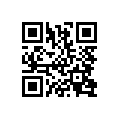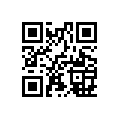Today’s Apps
- Rotation Lock Open Source: disable rotation with your search button
- Magnetic Balls: a photo- and magnetism-based live wallpaper
- My Tracks: track your run through town, and more!
Subscribe to dotTech to never miss an article: RSS Feed | E-mail
About Android Apps of the Day
Android has over 450,000 apps. With so many apps out there, app discovery (aka finding new and useful apps) is extremely difficult. With our Android Apps of the Day initiative, dotTech aims to change that. Everyday we post three apps, allowing our readers to discover new apps, daily. Enjoy! [Subscribe to dotTech to never miss an article: RSS Feed | E-mail]
Developers: Click here to get your apps featured here!
dotTechies: Want to see an app on here? Send us a tip!
Apps for August 9, 2012
Rotation Lock Open Source
 There’s nothing like reading an ebook while you drift off to sleep, but the screen always insists on rotating at the most inopportune moments. With Rotation Lock Open Source, your help is only a search button away!
There’s nothing like reading an ebook while you drift off to sleep, but the screen always insists on rotating at the most inopportune moments. With Rotation Lock Open Source, your help is only a search button away!
Rotation Lock Open Source is very easy to use. You simply long-press the search button as though you are calling up Voice Search and then select Rotation Lock. It’ll automatically lock or unlock your rotation from there. Unfortunately, Rotation Lock Open Source doesn’t allow you to lock rotation to landscape mode, as the Android system doesn’t allow that. However, it’s still quite useful for the majority of rotation locking tasks.
Overall, Rotation Lock Open Source is a very nice rotation app, hindered only by the lack of landscape rotation. If you would rather have forceable landscape rotation, I recommend previously covered Rotation Locker.
Price: Free!
Requires: Android 2.1+
Download size: 40KB
Rotation Open Source on Play Store
Magnetic Balls
 Looking for a fun, interactive live wallpaper? One that’s magnetically attracted to you? Magnetic Balls may be the wallpaper you’re looking for. It allows you to set a photo as your background, but have the photo split up into a grid of magnetic balls that are attracted to your touches.
Looking for a fun, interactive live wallpaper? One that’s magnetically attracted to you? Magnetic Balls may be the wallpaper you’re looking for. It allows you to set a photo as your background, but have the photo split up into a grid of magnetic balls that are attracted to your touches.
The free version, unfortunately, has few options for customization. When you upgrade, though, you get the ability to choose custom background images or colors, custom physics, and the ability to change your object. Instead of spheres, you can use pyramids, squares, fuzz, stars, dollar signs, and much, much more. My personal favorite feature is the ability to repulse instead of attract.
Magnetic Balls is a fun little wallpaper, and though it doesn’t allow for much customization in the free version, it’s fun to play with a little. Try it out–who knows, you might keep it!
Price: $0.99 with settings-locked Free version
Requires: Android 2.1+
Download size: 303KB
Magnetic Balls Free | Paid version
My Tracks
 There are virtually infinite reasons that you’d want to be able to track your location over time using GPS. You might track your runs, track your walks, track the course of your city bus, track the distance of your commute, and much, much more. However, before you do that, you’ll need an app that lets you: Google’s My Tracks is a great app that lets you do just that.
There are virtually infinite reasons that you’d want to be able to track your location over time using GPS. You might track your runs, track your walks, track the course of your city bus, track the distance of your commute, and much, much more. However, before you do that, you’ll need an app that lets you: Google’s My Tracks is a great app that lets you do just that.
My Tracks is very simple to use. You start it up, and while it’s recording, you can sweep to the right to see your total distance, total time, average and top speeds, elevation and speed over time, and more. After tracks, you can save and archive them, or share them with the world over Facebook, Google+, or Twitter. You can also export Tracks to Google Maps, or as a GPX, KML, CSV, or TCX file.
It also comes with a nice looking widget that lets you track your device without ever opening the app. The widget shows total distance, time, and average speed, which is most of the information one would need with such an app.
In short, My Tracks is a great little app directly from Google that allows you to track whatever you need to have tracked. It’s great for runs and bike rides, and is entirely free. Just be sure your phone has a good GPS chip!
Price: Free!
Requires: Varies
Download size: 2.9MB
dotTechies: We have tested all the apps listed above. However, Android Apps of the Day articles are not intended as “reviews” but rather as “heads-up” to help you discover new apps. Always use your best judgement when downloading apps, such as trying trial/free versions before purchasing paid apps, if applicable.

 Email article
Email article