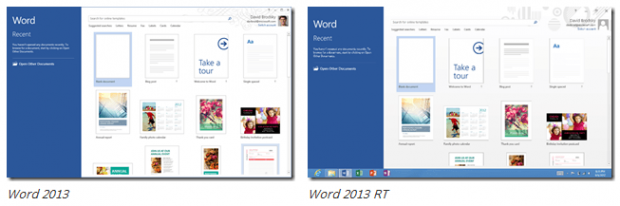Ever since Microsoft announced Windows RT tablets (aka Windows 8 tablets running on ARM-based processors) will come bundled with Microsoft Office, there have been a lot of questions as to exactly what that means. Will Office on Windows RT be like Office on regular Windows? Will it have missing functionality? Will we be able to do everything with Office for Windows RT as we can on Office for regular Windows? Aside from being told Office Home & Student 2013 RT (the official name for Office on Windows RT) will come with Word, Excel, PowerPoint, and OneNote, we weren’t told much else. Microsoft recognizes the growing speculation and has taken to a blog post to clarify.
In an Office Next blog posting, Microsoft not only lists out their reasons for creating Office for Windows RT but also how they have optimized Office to work on touchscreen tablets and how Office for Windows RT functionality compared to Office on regular Windows. The blog post is quite lengthy so I’m not going to copy + paste or paraphrase it here; you can read it from the link below if you are interested. However, I will highlight what I feel are the main points Microsoft is trying to make.
Microsoft says there are five characteristics that will be found in all Windows 8…
- Touch-enabled;
- Portable with the ability to run on battery for long periods of time;
- Memory capabilities start at about 2GB;
- SSD drives of 16 to 32 GB capacity; and
- Wireless connectivity with some having 3G
…and Microsoft has attempted to optimize Office on Windows RT to leverage all five of these characteristics.
More importantly, however, Microsoft provides some details on how Office on Windows RT differs from Office on regular Windows. Microsoft, of course, tries to spin it as Office on Windows RT is fully-functional (and it is, for the most part, for the average Joe user)…
Screen shots of the two applications look very similar because the products are very similar by design. Differences between the versions are subtle. Office Home & Student 2013 RT includes the vast majority of Office Home & Student 2013 features available on PCs, and the features customers use most. Windows RT tablets have special requirements for security, reliability, and battery life, and we’ve worked to ensure that the RT version is well-suited for the platform. Beyond the differences listed below, Office for Windows RT is fully-featured Office with complete document compatibility.
…but there still are some features missing in Office on Windows RT:
- Macros, add-ins, and features that rely on ActiveX controls or 3rd party code such as the PowerPoint Slide Library ActiveX control and Flash Video Playback
- Certain legacy features such as playing older media formats in PowerPoint (upgrade to modern formats and they will play) and editing equations written in Equation Editor 3.0, which was used in older versions of Office (viewing works fine)
- Certain email sending features, since Windows RT does not support Outlook or other desktop mail applications (opening a mail app, such as the mail app that comes with Windows RT devices, and inserting your Office content works fine)
- Creating a Data Model in Excel 2013 RT (PivotTables, QueryTables, Pivot Charts work fine)
- Recording narrations in PowerPoint 2013 RT
- Searching embedded audio/video files, recording audio/video notes, and importing from an attached scanner with OneNote 2013 RT (inserting audio/video notes or scanned images from another program works fine)
Looking at the above list, probably the biggest loss for Windows RT is the lack of macro support in Office, but then again how many times does the average user use macros?
Another tidbit Microsoft slipped into the blog post is Office Home & Student 2013 RT will come in ‘Preview’ version on Windows RT tablets initially when the tablets go on sale in October. Microsoft will update Office Home & Student 2013 RT to final version for customers (for free) as the final version of the product is made available in their respective languages.
Hit up the link below if you are interested in reading Microsoft’s whole blog post.
Office Next ‘Building Office for Windows RT’ blog post
[via Engadget]

 Email article
Email article