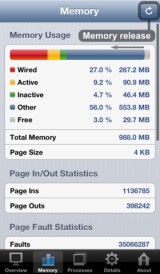 When buying an iPhone, chances are that the overwhelming majority of users know very little about the phone they are buying. Users also tend to struggle with battery issues and don’t even know that it usually is due to memory performance issues. Techet distributes an app called System Status that aims to help the user in both these areas.
When buying an iPhone, chances are that the overwhelming majority of users know very little about the phone they are buying. Users also tend to struggle with battery issues and don’t even know that it usually is due to memory performance issues. Techet distributes an app called System Status that aims to help the user in both these areas.
What is it and what does it do
Main Functionality
System Status allows you to keep track of various device information such as memory, network activity, and battery usage.
Pros
- Beautifully clean iOS themed UI
- Full battery monitoring and charging features
- Estimated battery time left depending on usage pattern
- Disk usage, CPU usage, system uptime, network connections, cell/wi-fi information
- Full memory usage summaries, including the ability to release memory
- Detailed memory statistics for page in/out, page fault, page look up, page purge
- Full list of current running processes on your phone
- Detailed information describing the operating system and all device hardware
Cons
- Might be a bit too much for the average user
Discussion
Has it ever seemed like your iPhone’s battery level is discharging too fast? Many users have learned how to remove their apps from memory by double-clicking their HOME button, holding down on one of the background apps (at the bottom), and then accordingly removing them all. The truth is that even after you do this, your memory might be overloaded due to native iOS processes. System Status conveniently provides a memory release mechanism that can help reduce the strain on your battery by freeing up memory for all your iPhone’s processes. Simply click the memory release button (as seen in the screenshot) and watch the free memory percentage increase drastically.
While System Status probably gets a lot of purchases for it’s ability to free memory, it also provides a seemingly endless supply of device information. The experienced user and computer techie will most likely fall in love with this app due to its description of pretty much every piece of hardware and software on the device. You will officially know every thing there is to know about what makes your iPhone function. It is worth mentioning that the average user is not going to understand (or possibly even have interest in) much of the information provided in System Status, but there are a few areas that are valuable and worth mentioning further.
One useful feature for all users of System Status is the battery manager. The app provides the same battery managing features that the typical app in that genre provides, with estimated work times for all device activities you could be taking part in (i.e. standby, phone, surfing, etc). It also includes a full charge charge alert for not only a “charged” battery state, but also when the battery is at 100%. These are two different entities when it comes to the proper charging of the iPhone.
Beyond that, the typical user could make use of the process manager, for which you can see a full list of all running processes on the iPhone. When you have cleared all of your background processes and released your memory with System Status, it is worth taking note of this list to see the total typical number of running processes. If you come back at a later time and see 10 more in the list, then it might be time to clear some processes from the background.
Conclusion and download link
System Status is quite a valuable tool for displaying device information and freeing up memory. While it could be a bit overwhelming for the average user, there are several helpful features that every iPhone user should employ to better understand and utilize their iPhone. There is a free Lite version, but it does not include the ability to free memory.
Price: $2.99 (Lite version available)
Download size: 1.7 MB
Requires: iPhone/iPod Touch/iPad; iOS 5.0 and up
System Status – activity monitor, network info, battery charge & memory manager on iTunes

 Email article
Email article




