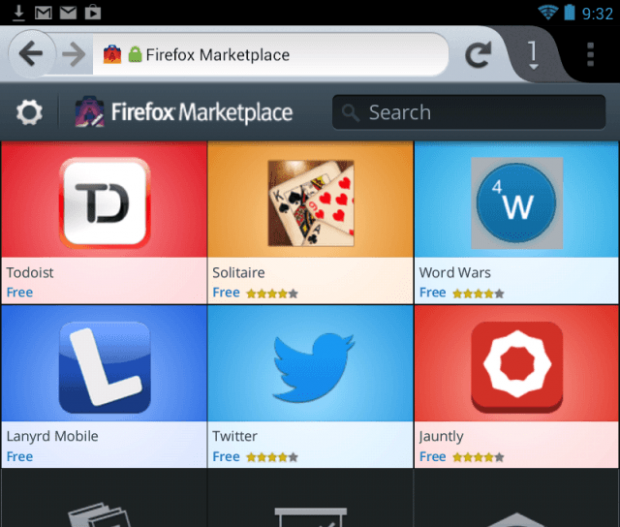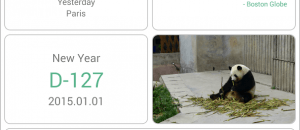One of the reasons Mozilla decided to go HTML5 with Firefox OS is to allow apps on Firefox OS to be cross-compatible. In other words, any smartphone platform — may that be Android, iOS, Windows Phone, etc. — that supports HTML5 should be able to run apps created for Firefox OS. In theory it is a great idea which could definitely break down the barriers created by different platforms. I say in theory because until this point there was really no way to get Firefox OS apps on another platforms. This has now changed with the introduction of Firefox Marketplace on Android.
The latest Aurora build of Firefox on Android now comes with Firefox Marketplace, an app store by Mozilla. Firefox Marketplace is the same app store that is on Firefox OS, so this essentially means all HTML5 apps on Firefox OS will now be able to run on Android — you just need to download the Firefox app.
The thing to note is the Firefox app is only a conduit for Firefox Marketplace — apps downloaded from Firefox Marketplace do not run within Firefox per se. In other words, you don’t need to run Firefox to run the apps you download… you just need Firefox to access Firefox Marketplace. It isn’t entirely clear if Mozilla will put a standalone version of Firefox Marketplace on Play Store for download in the future or not.
At this time there aren’t too many apps on Firefox Marketplace but the apps that are there work surprisingly well on Android; the performance of Firefox Marketplace HTML5 apps is similar to native Android apps and the apps put icons on your homescreen just like native Android apps. ArsTechnica claims the apps even place icons in your app tray but that didn’t happen for me on my Nexus S.
It should also be noted that currently only free apps are on Firefox Marketplace but Mozilla plans on re-introducing paid apps and in-app purchases (they were introduced before but have been disabled since then) by the end of October 2012.
Anyone that wants to play around with Firefox Marketplace can grab it by first downloading and installing the Aurora version of the Firefox Android app from the link below (you will need to sideload), then running Aurora Firefox and going to https://marketplace.mozilla.org in the browser. You can also do menu button –> Tools –> Apps –> Firefox Marketplace. Once there, how ever you get there, you can download whatever apps you want. (Note: Firefox Aurora is only available for some Android devices. You can see the list of supported devices from the link below.)
List of devices supported by Firefox Aurora (Android 2.2+ only)
[via ArsTechnica]

 Email article
Email article