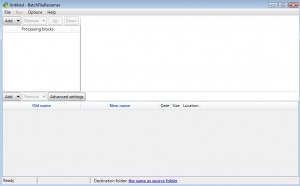 Have you ever needed to rename a whole group of files? If so, you know that this is a task that can be kind of tiresome. The good news is it doesn’t have to be! BatchFileRenamer will not only help you rename all of these files quickly, but you can set up rules for the program to follow while it renames them.
Have you ever needed to rename a whole group of files? If so, you know that this is a task that can be kind of tiresome. The good news is it doesn’t have to be! BatchFileRenamer will not only help you rename all of these files quickly, but you can set up rules for the program to follow while it renames them.
WHAT IS IT AND WHAT DOES IT DO
Main Functionality
The basic function of this program is a pretty simple one. It is able to rename a batch of files so you don’t have to do it one at a time. That being said, it stands out from other batch renaming programs, because you are able to set up general rules for the program to follow.
Pros
- Start renaming files in just three steps
- Step up rules so your files are renamed the way you want them to be — you have extreme flexibility
- Newest version of the program is easier to understand and get started than before
Cons
- No options during installation (e.g. can’t choose where to install the program)
- Despite the update, can still be confusing to use for newcomers
- Requires .NET Framework 4.0 or higher
Discussion
 BatchFileRenamer does just what it sounds like it would do. It allows you to select a group of files that you want to rename, and then it renames them. However, instead of just coming up with some random names, you are able to set rules to make sure that the files are renamed how you want them to be. Yeah, the idea is simple, but extremely helpful for people who need it.
BatchFileRenamer does just what it sounds like it would do. It allows you to select a group of files that you want to rename, and then it renames them. However, instead of just coming up with some random names, you are able to set rules to make sure that the files are renamed how you want them to be. Yeah, the idea is simple, but extremely helpful for people who need it.
The program can be extremely helpful in a number of situations. For me, I was able to use it twice. First I used it to rename a whole folder full of pictures. All of the pictures in the folder were simply named IMG01.JPG, IMG02.JPG, and so on. I was able to select the different groups of files and rename them. For example, I knew the first 50 images were of a family get-together. So instead of renaming them all myself, I had the batch program do it for me.
The second time the program came in handy was when I was renaming a whole bunch of pages that made up a comic. For whatever reason, the way the file names were set up, the pages kept appearing out of order. By renaming them all, I knew I could fix the problem. Until I got this program, renaming them all seemed like it would be too much of a chore.
That being said, this program is not for everyone. First, I am sure not everyone out there is going to benefit from a program that simply renames a bunch of files quickly. Second, the program can still be confusing your first use. I highly recommend clicking on their help file. Annoyingly, it does open up your browser and takes you to their online site, but it is well worth your time to read through their walkthrough.
Also, it is worth pointing out that no options are available during installation. Once you click install, and “you agree to the terms,” it installs it where it wants it. Although this may not be a problem for everyone, I know that some of you out there like to choose your installation locations (like me).
CONCLUSION AND DOWNLOAD LINK
BatchFileRenamer is a powerful program that I recommend to anyone that is attempting to rename a lot of files. Although it can be confusing when you first look at it, you will be renaming all of your files in no time if you give it a shot. This may make it easier for you to keep certain files (like pictures) better organized.
Price: Free
Version reviewed: 1.7.231
Supported OS: Windows XP / Vista / 7
Download size: 1.5MB
VirusTotal malware scan results: 0/44
Is it portable? No

 Email article
Email article



